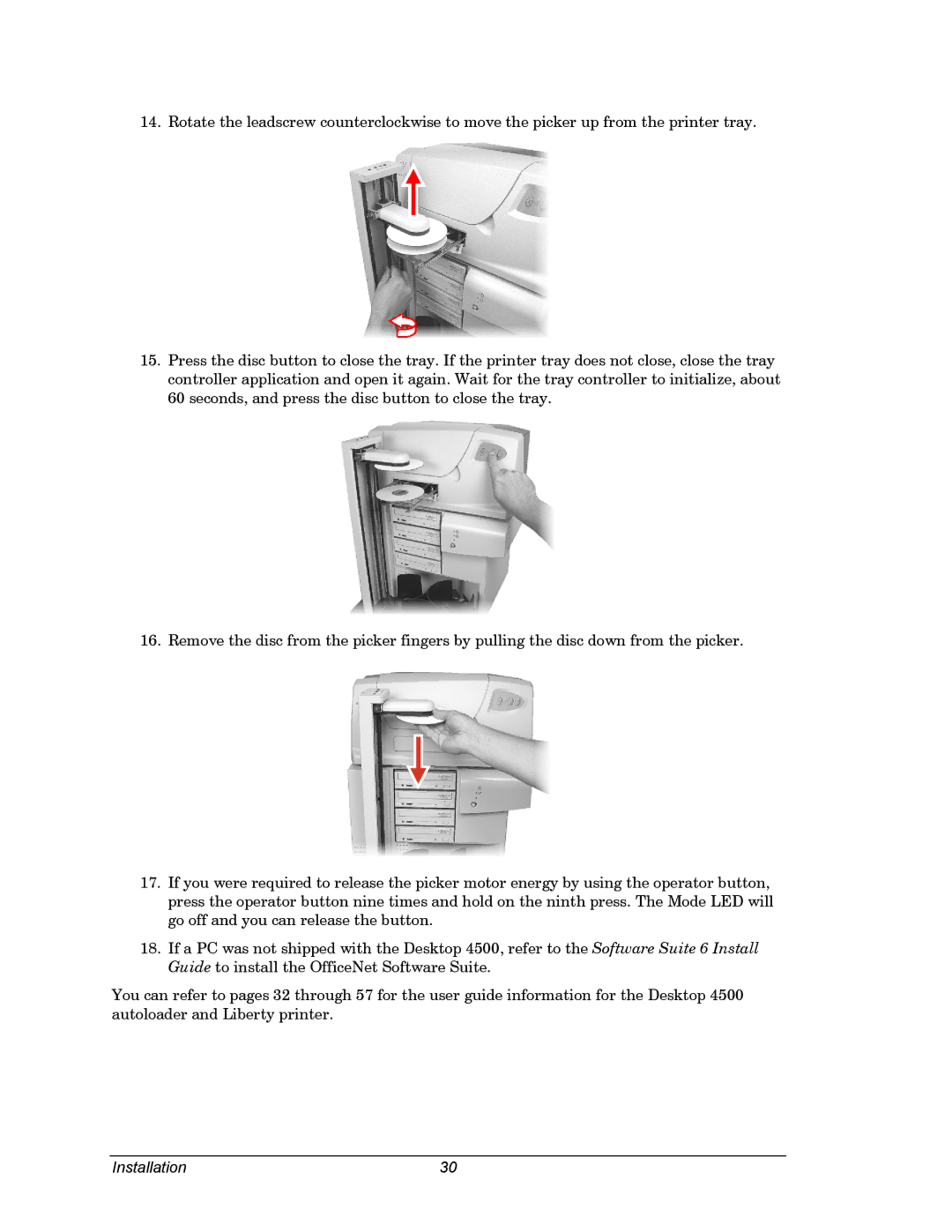14. Rotate the leadscrew counterclockwise to move the picker up from the printer tray.
15.Press the disc button to close the tray. If the printer tray does not close, close the tray controller application and open it again. Wait for the tray controller to initialize, about 60 seconds, and press the disc button to close the tray.
16. Remove the disc from the picker fingers by pulling the disc down from the picker.
17.If you were required to release the picker motor energy by using the operator button, press the operator button nine times and hold on the ninth press. The Mode LED will go off and you can release the button.
18.If a PC was not shipped with the Desktop 4500, refer to the Software Suite 6 Install Guide to install the OfficeNet Software Suite.
You can refer to pages 32 through 57 for the user guide information for the Desktop 4500 autoloader and Liberty printer.
Installation | 30 |