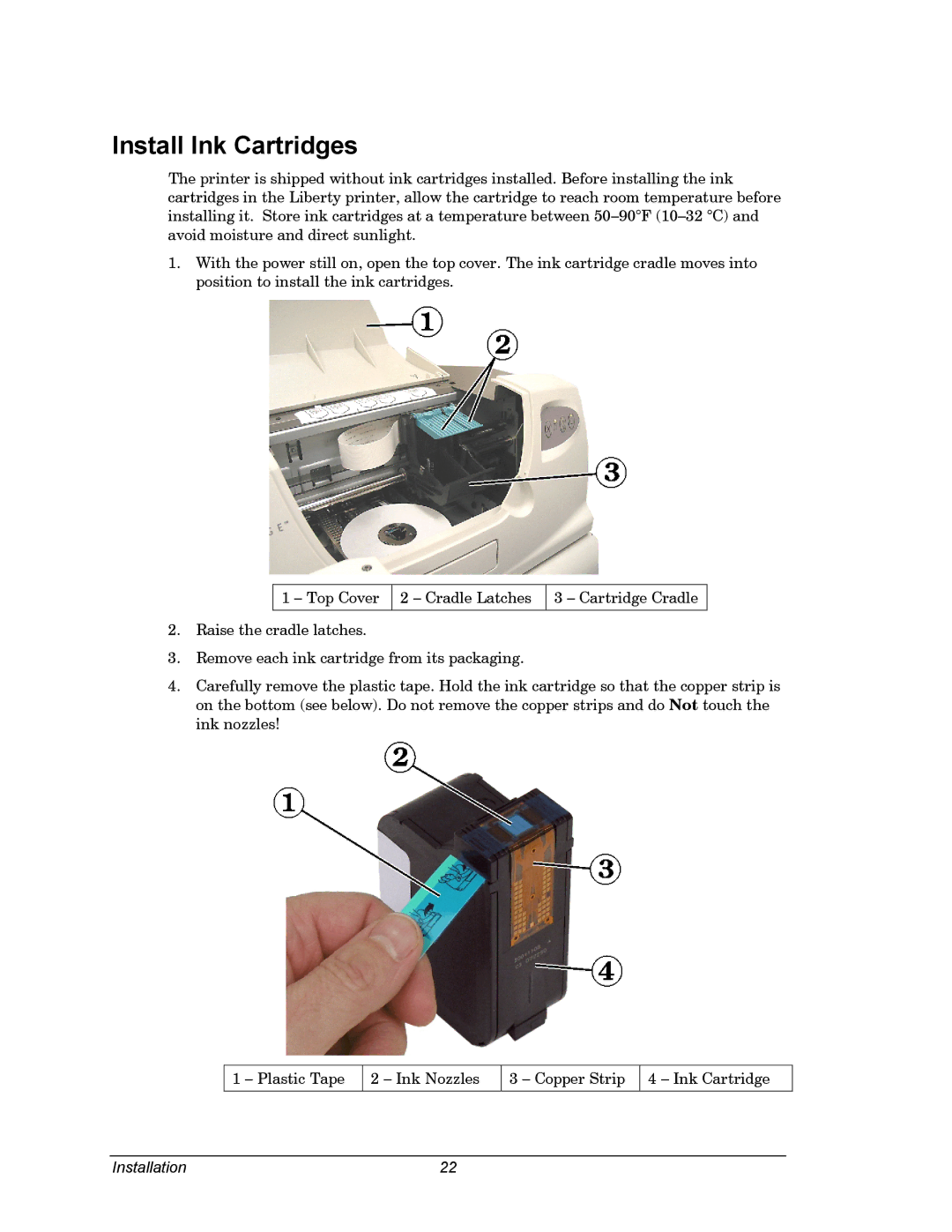Install Ink Cartridges
The printer is shipped without ink cartridges installed. Before installing the ink cartridges in the Liberty printer, allow the cartridge to reach room temperature before installing it. Store ink cartridges at a temperature between
1.With the power still on, open the top cover. The ink cartridge cradle moves into position to install the ink cartridges.
1 – Top Cover 2 – Cradle Latches 3 – Cartridge Cradle
2.Raise the cradle latches.
3.Remove each ink cartridge from its packaging.
4.Carefully remove the plastic tape. Hold the ink cartridge so that the copper strip is on the bottom (see below). Do not remove the copper strips and do Not touch the ink nozzles!
1 – Plastic Tape
2 – Ink Nozzles
3 – Copper Strip
4 – Ink Cartridge
Installation | 22 |