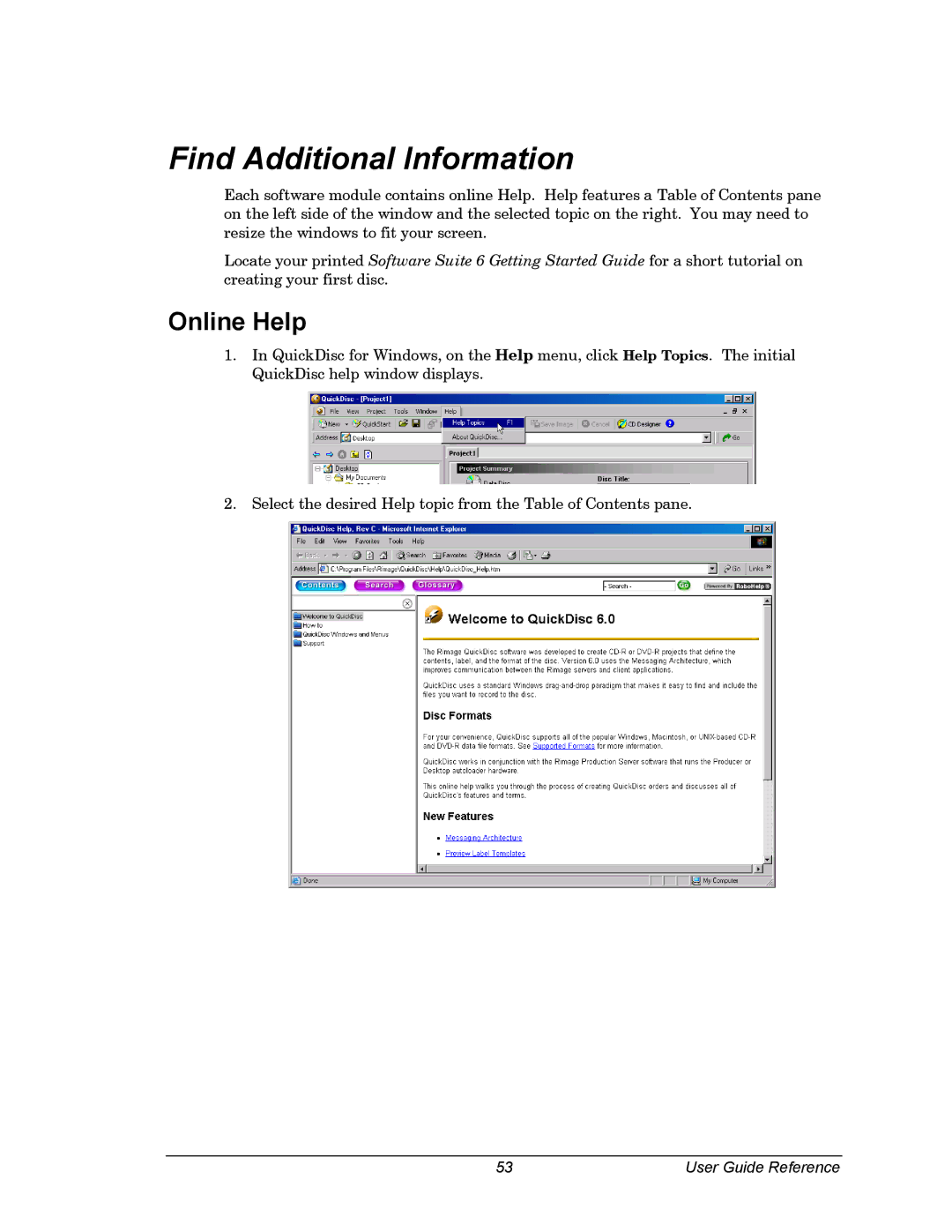Find Additional Information
Each software module contains online Help. Help features a Table of Contents pane on the left side of the window and the selected topic on the right. You may need to resize the windows to fit your screen.
Locate your printed Software Suite 6 Getting Started Guide for a short tutorial on creating your first disc.
Online Help
1.In QuickDisc for Windows, on the Help menu, click Help Topics. The initial QuickDisc help window displays.
2.Select the desired Help topic from the Table of Contents pane.
53 | User Guide Reference |