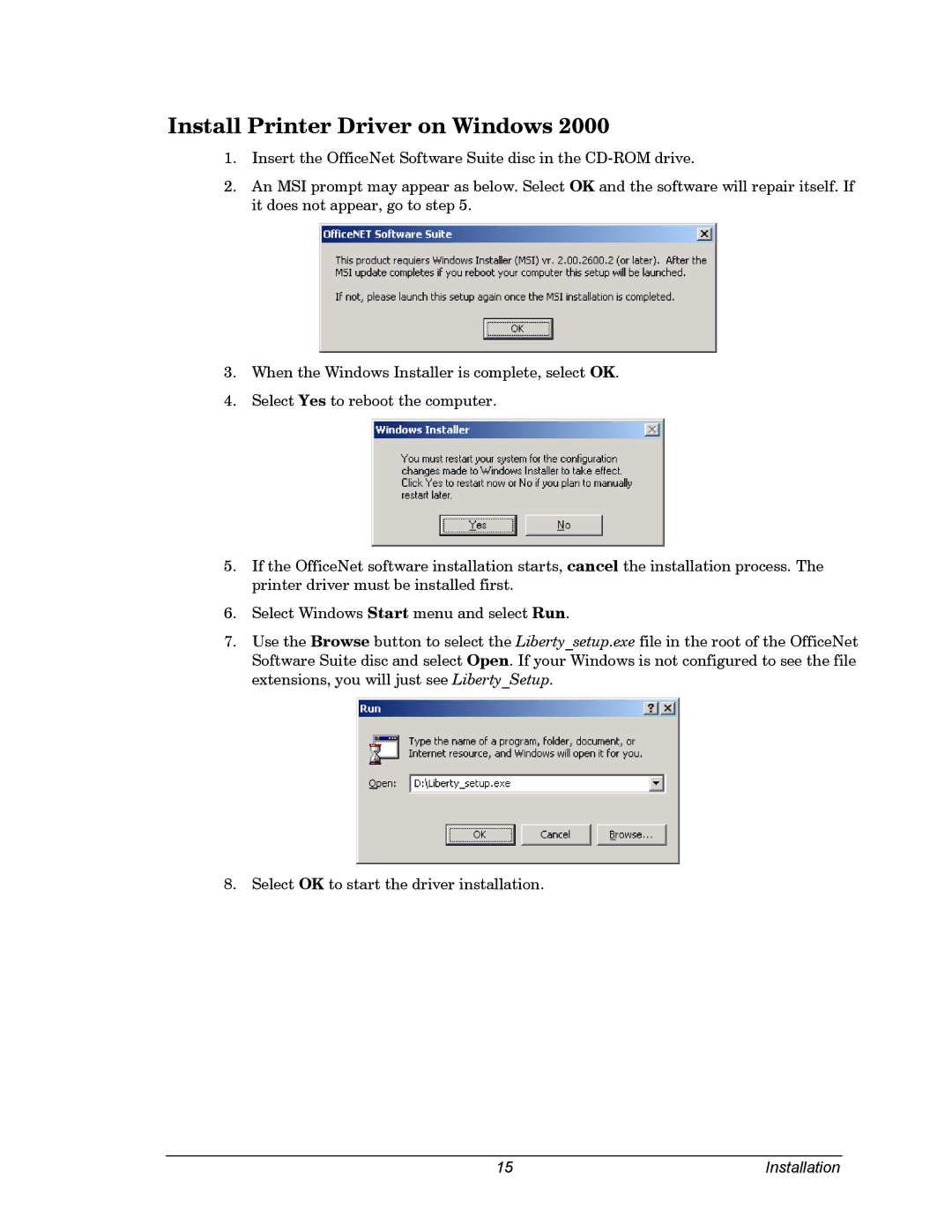Install Printer Driver on Windows 2000
1.Insert the OfficeNet Software Suite disc in the
2.An MSI prompt may appear as below. Select OK and the software will repair itself. If it does not appear, go to step 5.
3.When the Windows Installer is complete, select OK.
4.Select Yes to reboot the computer.
5.If the OfficeNet software installation starts, cancel the installation process. The printer driver must be installed first.
6.Select Windows Start menu and select Run.
7.Use the Browse button to select the Liberty_setup.exe file in the root of the OfficeNet Software Suite disc and select Open. If your Windows is not configured to see the file extensions, you will just see Liberty_Setup.
8. Select OK to start the driver installation.
15 | Installation |