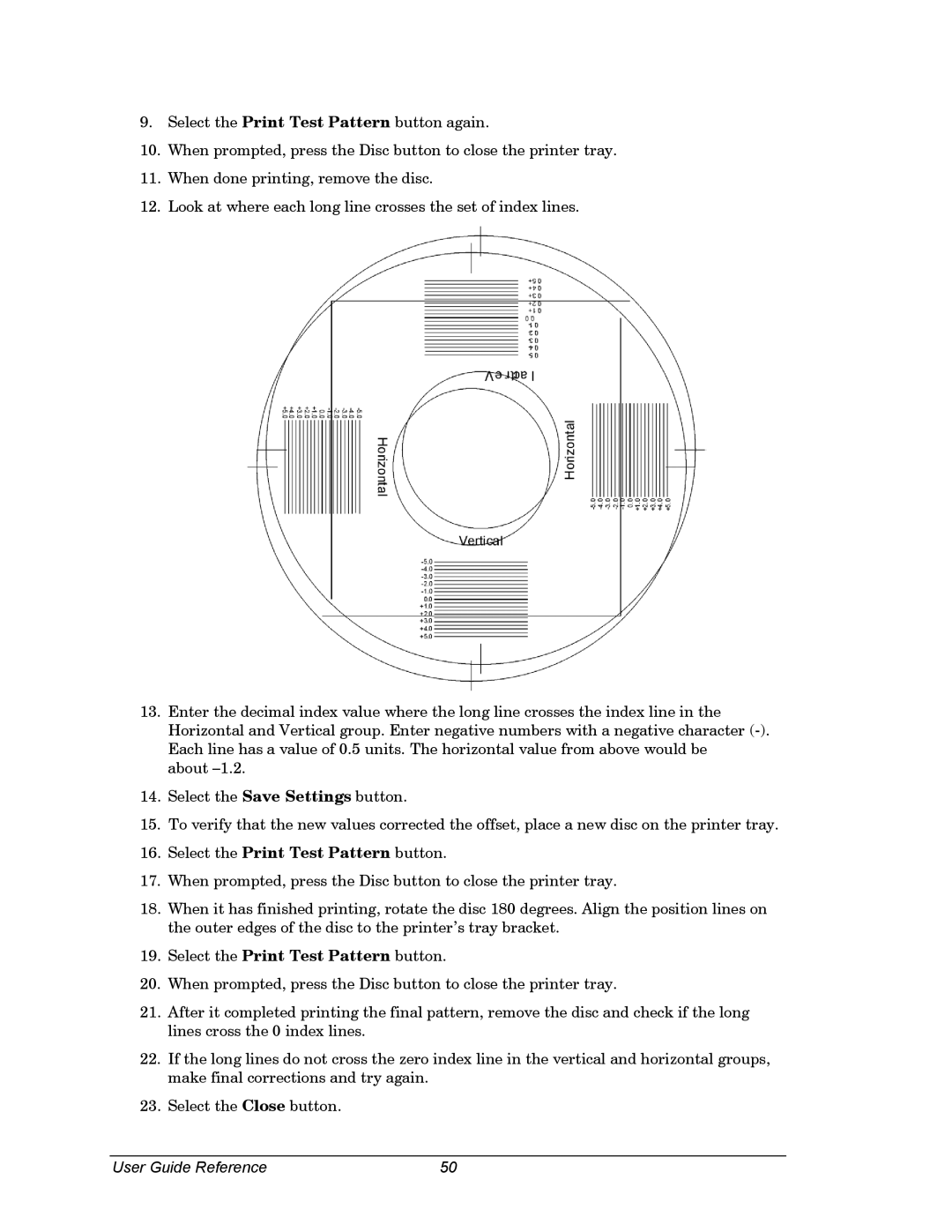9.Select the Print Test Pattern button again.
10.When prompted, press the Disc button to close the printer tray.
11.When done printing, remove the disc.
12.Look at where each long line crosses the set of index lines.
13.Enter the decimal index value where the long line crosses the index line in the Horizontal and Vertical group. Enter negative numbers with a negative character
about
14.Select the Save Settings button.
15.To verify that the new values corrected the offset, place a new disc on the printer tray.
16.Select the Print Test Pattern button.
17.When prompted, press the Disc button to close the printer tray.
18.When it has finished printing, rotate the disc 180 degrees. Align the position lines on the outer edges of the disc to the printer’s tray bracket.
19.Select the Print Test Pattern button.
20.When prompted, press the Disc button to close the printer tray.
21.After it completed printing the final pattern, remove the disc and check if the long lines cross the 0 index lines.
22.If the long lines do not cross the zero index line in the vertical and horizontal groups, make final corrections and try again.
23.Select the Close button.
User Guide Reference | 50 |