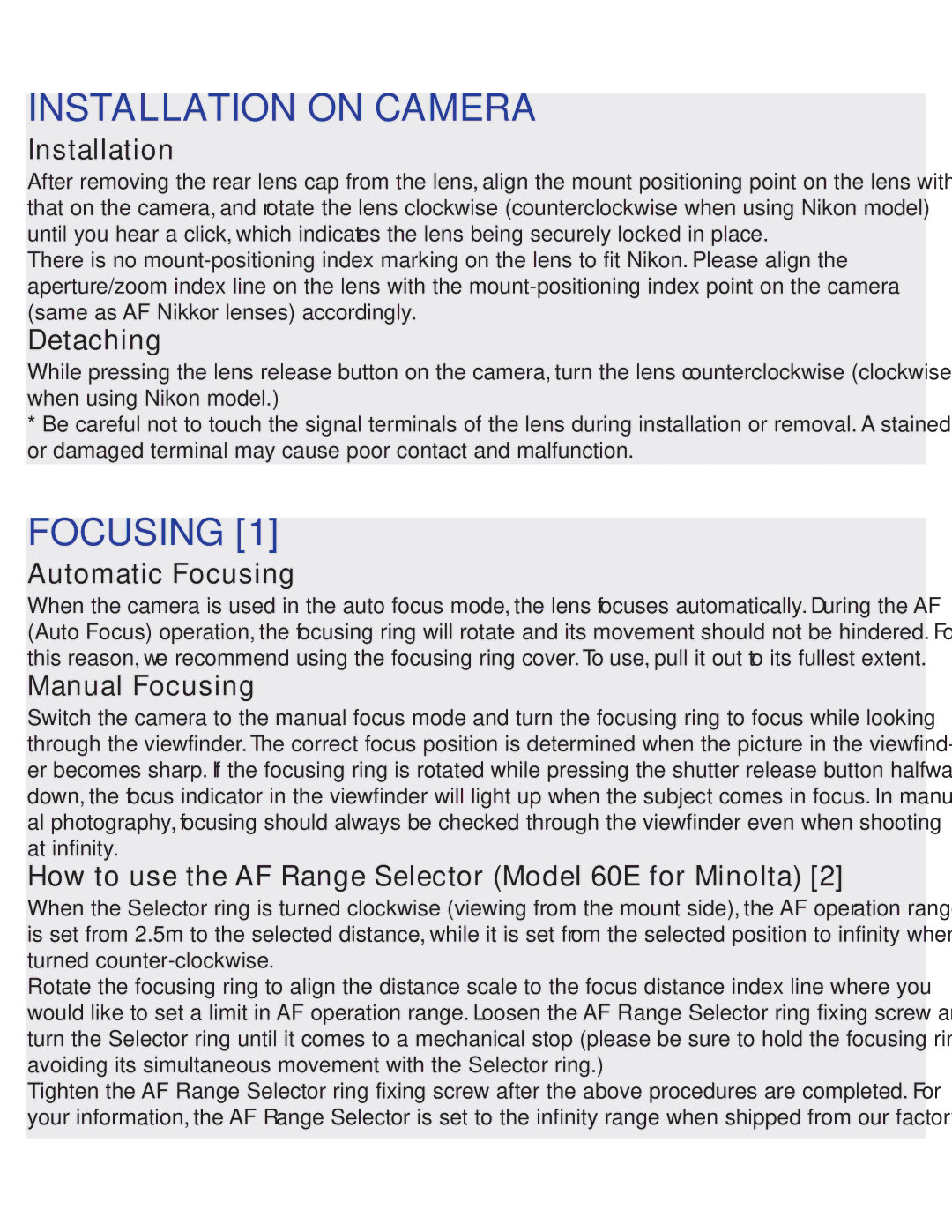360EN, 360EM specifications
The Tamron 360EN and 360EM are versatile, high-performance lenses designed for photographers and videographers looking to enhance their creative capabilities. These lenses are particularly renowned for their combination of advanced optical technology and practical features, making them ideal for various shooting conditions.One of the key characteristics of the Tamron 360EN and 360EM is their exceptional optical design. Both lenses utilize high-quality glass elements, which effectively minimize chromatic aberration and distortion, delivering stunning image clarity and color accuracy. The use of aspherical lens elements helps in achieving sharp images across the entire frame, even at wider apertures.
The Tamron 360 series also incorporates a fast and quiet autofocus system. This feature is crucial for capturing fleeting moments in photography and allows for smooth focus transitions in videography. The autofocus mechanism is complemented by an enhanced focus tracking system that ensures precise subject acquisition, even in dynamic shooting scenarios.
Durability and reliability are also hallmarks of the Tamron 360EN and 360EM. These lenses are constructed with rugged materials that provide resistance to dust and moisture, making them suitable for outdoor shooting in various weather conditions. The robust build quality ensures that the lenses can withstand the rigors of professional use without compromising performance.
In terms of versatility, both lenses boast a focal length range that caters to a wide variety of genres, from portrait and landscape photography to event shooting. The maximum aperture allows for excellent low-light performance while providing beautiful bokeh effects, which enhance the overall aesthetic of images.
The compatibility of the Tamron 360 series with different camera systems is another significant advantage. They are designed to be used with popular camera mounts, offering users a seamless experience across multiple platforms. This flexibility allows photographers to switch between different camera bodies without the need for additional equipment.
Overall, the Tamron 360EN and 360EM lenses stand out for their unique combination of advanced optical technologies, rugged design, and user-friendly features. Whether you are a seasoned professional or an enthusiastic hobbyist, these lenses promise to elevate your photographic experience and deliver exceptional results in any situation.