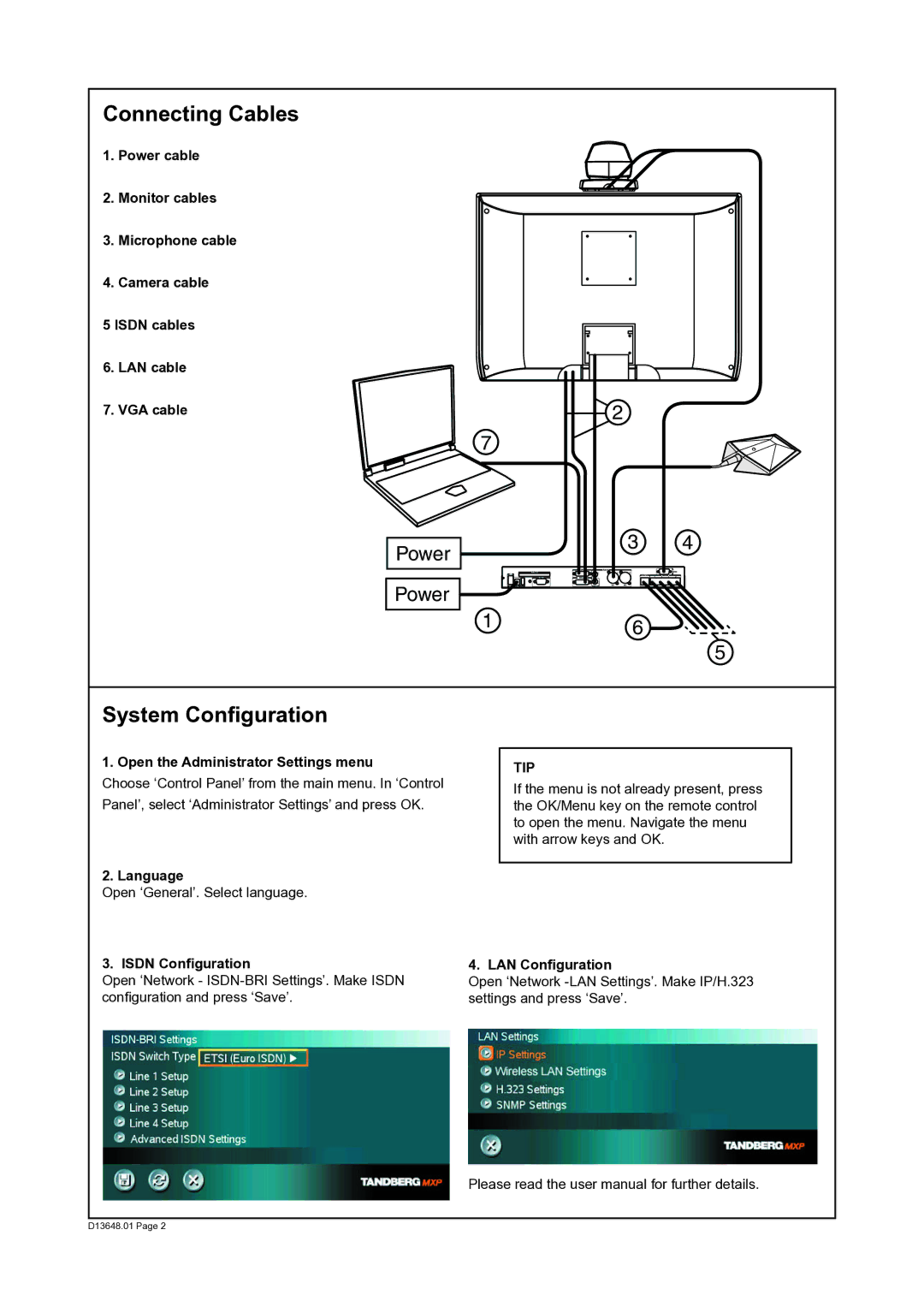Connecting Cables
1.Power cable
2.Monitor cables
3.Microphone cable
4.Camera cable
5 ISDN cables
6. LAN cable
7. VGA cable
Power
Power
2
7
34
16
5
System Configuration |
| |
1. Open the Administrator Settings menu |
| |
TIP | ||
Choose ‘Control Panel’ from the main menu. In ‘Control | ||
If the menu is not already present, press | ||
Panel’, select ‘Administrator Settings’ and press OK. | ||
the OK/Menu key on the remote control | ||
| to open the menu. Navigate the menu | |
| with arrow keys and OK. | |
2. Language |
| |
| ||
Open ‘General’. Select language. |
|
3. ISDN Configuration | 4. LAN Configuration |
Open ‘Network - | Open ‘Network |
configuration and press ‘Save’. | settings and press ‘Save’. |
| Please read the user manual for further details. |
D13648.01 Page 2