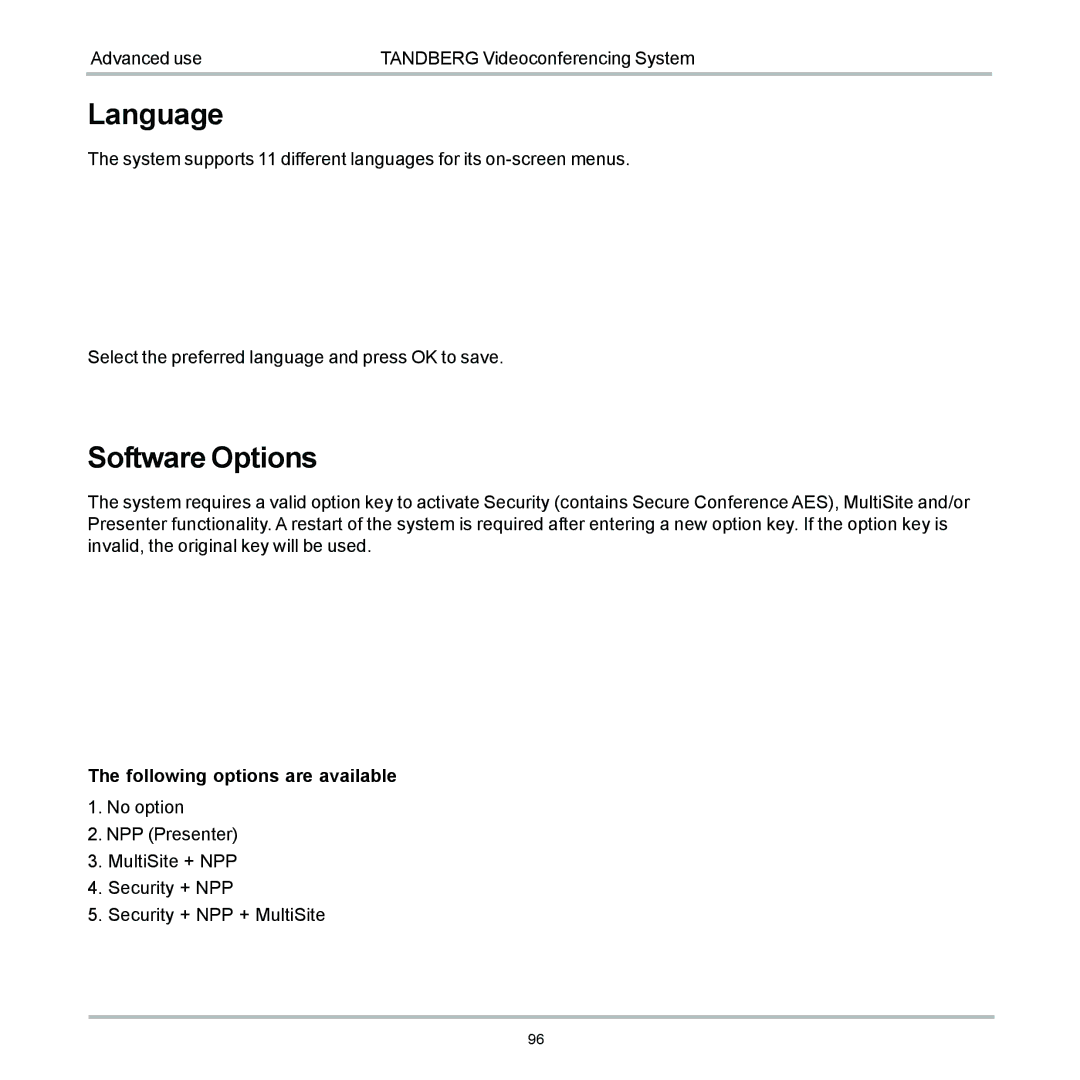6000 specifications
The TANDBERG 6000 is a sophisticated video conferencing system known for its exceptional quality and reliability in professional communication. Designed for large conference rooms and corporate environments, it boasts a range of features that enhance the user experience, making it an ideal choice for organizations seeking high-quality video conferencing solutions.One of the standout features of the TANDBERG 6000 is its advanced video technology. It supports high-definition video resolutions, typically up to 1080p, ensuring crisp and clear visuals during meetings. The system employs H.264 compression technology, which optimizes video quality while reducing bandwidth usage. This efficiency is especially beneficial for organizations with limited data resources, allowing for seamless video transmission without the lag often associated with lower-quality systems.
Additionally, the TANDBERG 6000 is equipped with a robust audio solution that includes multiple microphones and speakers, providing superior sound clarity and ensuring all participants can hear and be heard distinctly. The system’s acoustic echo cancellation technology further improves audio quality by eliminating background noise, making conversations more natural.
User-friendliness is another hallmark of the TANDBERG 6000. The intuitive interface allows users, regardless of technical expertise, to connect and operate the system with ease. The one-touch meeting feature simplifies the process of starting video calls, reducing setup time and enhancing productivity.
The TANDBERG 6000 also stands out for its interoperability with various video conferencing platforms. It can seamlessly connect with other systems, allowing organizations to collaborate with clients and partners using different technologies without compatibility issues.
Moreover, this system includes advanced security features to protect sensitive communications. With encryption protocols ensuring privacy and data integrity, organizations can conduct confidential discussions without fear of eavesdropping or data breaches.
In summary, the TANDBERG 6000 combines high-definition video quality, advanced audio capabilities, user-friendly interfaces, and robust security features. These characteristics make it a preferred choice for enterprises looking to enhance their communication solutions, fostering collaboration and connectivity in a highly professional manner. With the TANDBERG 6000, organizations can move beyond traditional conferencing methods and embrace a modern, efficient approach to remote communication.