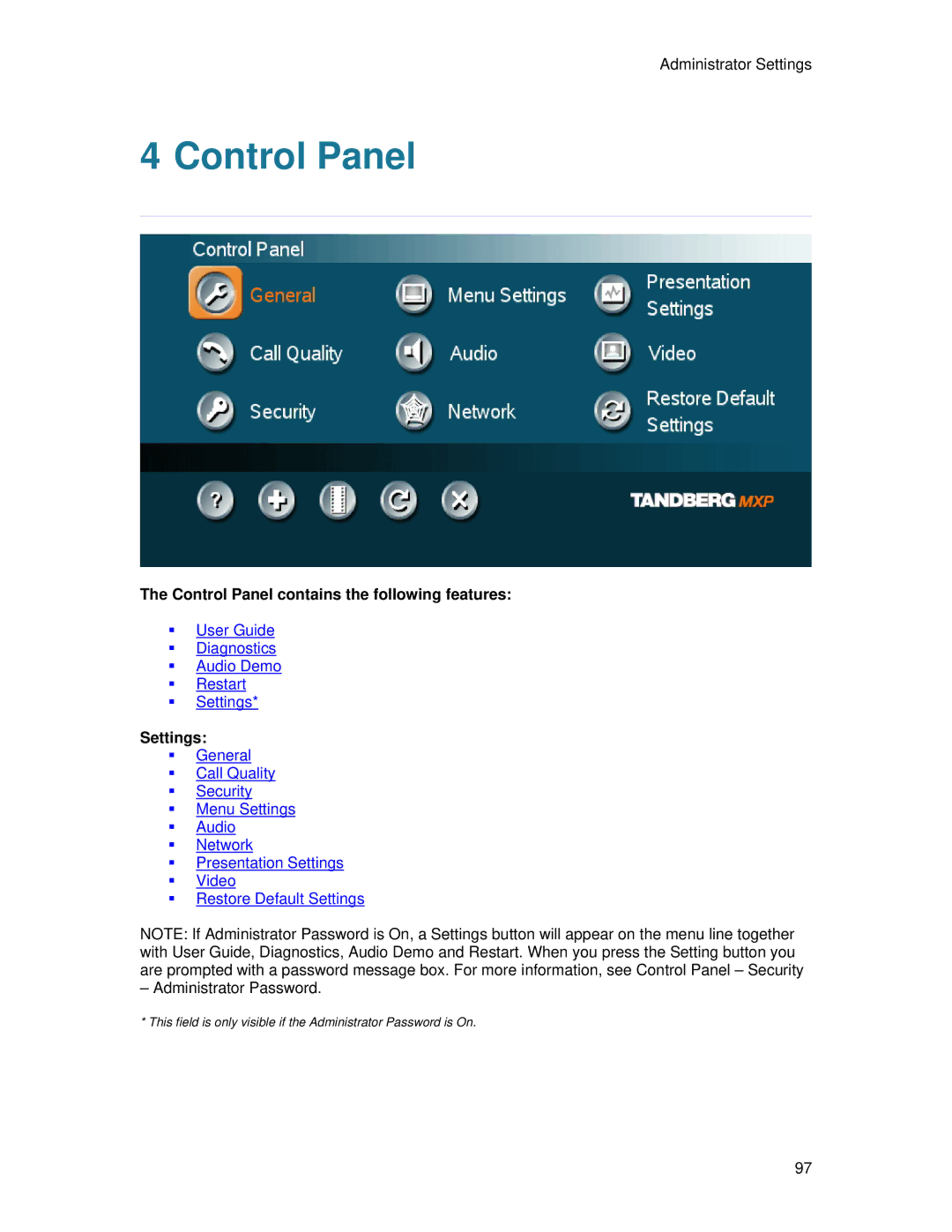7000 MXP specifications
The TANDBERG 7000 MXP is a high-end video conferencing system renowned for its superior quality and advanced functionality. Designed for larger conference rooms and executive boardrooms, this system brings a remarkable combination of visual excellence and seamless collaboration capabilities.One of the standout features of the TANDBERG 7000 MXP is its exceptional video quality. With support for resolutions up to 1080p HD, it ensures that every participant is seen in crisp detail, making meetings more engaging and productive. This high-definition capability is complemented by TANDBERG’s advanced video compression technology, which allows for smooth transmission even at varying bandwidths. The system automatically adjusts quality based on available bandwidth, ensuring that video remains fluid and clear.
Audio quality is equally impressive, featuring TANDBERG’s adaptive audio technology, which minimizes background noise and enhances clarity. The integrated microphone array picks up voices from all corners of the room, while multiple speaker options enable a rich audio experience. This means that participants can communicate easily and naturally, regardless of their location within the conference space.
The TANDBERG 7000 MXP also excels in connectivity, offering a variety of options including IP, ISDN, and even mobile connectivity through a dedicated application. This versatility allows organizations to connect with partners and clients across the globe effortlessly. Furthermore, the system supports multi-point conferencing, enabling several users from different locations to join a single call, facilitating smoother collaboration between teams.
In addition to its hardware capabilities, the TANDBERG 7000 MXP features intuitive software that enhances usability. The user interface is designed to be user-friendly, making it easy for anyone to schedule and join meetings. Integration with existing calendaring and scheduling systems streamlines the process, allowing users to connect without technical barriers.
Moreover, the visionary design of the TANDBERG 7000 MXP fits seamlessly into any professional environment. Its sleek profile and customizable options ensure that it complements modern office aesthetics while delivering top-tier performance.
Security is another key characteristic, with end-to-end encryption and a range of authentication methods ensuring that sensitive information remains protected during communications.
In summary, the TANDBERG 7000 MXP is a powerful video conferencing solution packed with advanced features, high-quality audio and video, versatile connectivity options, and user-friendly software, making it an ideal choice for organizations requiring reliable and high-performance communication tools. Its blend of functionality, aesthetics, and secure communication makes it a vital asset for modern business environments.