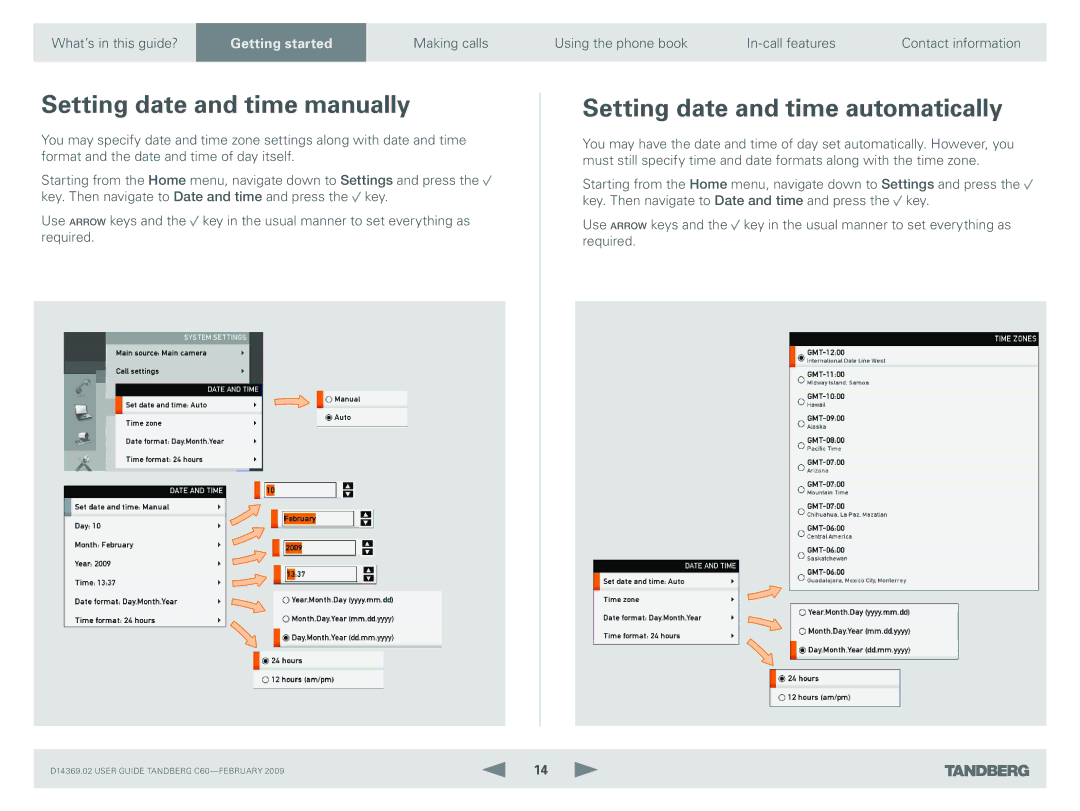What’s in this guide? | GettingGetti startedrted | Making calls |
|
|
|
Setting date and time manually
You may specify date and time zone settings along with date and time format and the date and time of day itself.
Starting from the Home menu, navigate down to Settings and press the ![]() key. Then navigate to Date and time and press the
key. Then navigate to Date and time and press the ![]() key.
key.
Use arrow keys and the ![]() key in the usual manner to set everything as required.
key in the usual manner to set everything as required.
D14369.02 USER GUIDE TANDBERG
Using the phone book | Contact information |
Setting date and time automatically
You may have the date and time of day set automatically. However, you must still specify time and date formats along with the time zone.
Starting from the Home menu, navigate down to Settings and press the ![]() key. Then navigate to Date and time and press the
key. Then navigate to Date and time and press the ![]() key.
key.
Use arrow keys and the ![]() key in the usual manner to set everything as required.
key in the usual manner to set everything as required.
14