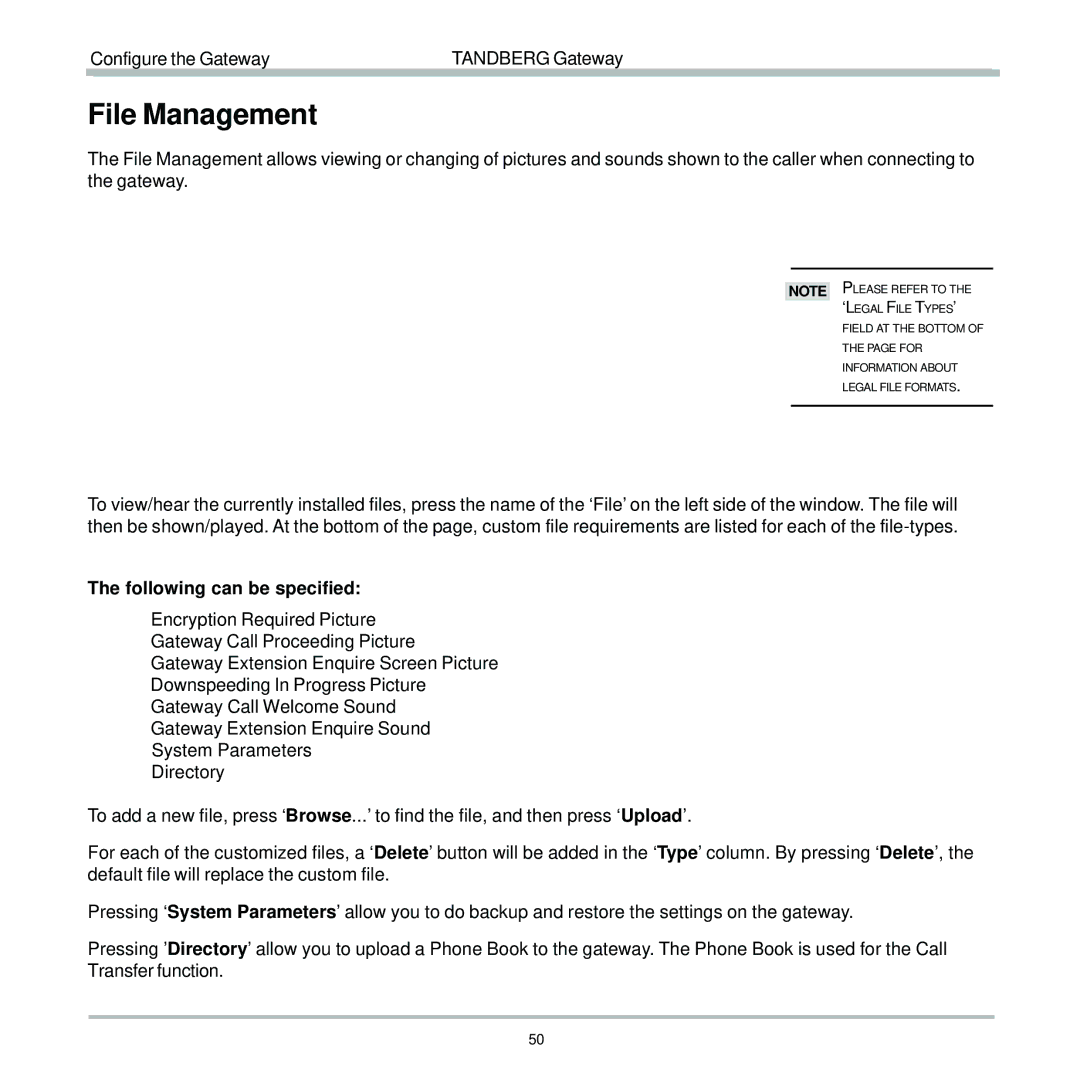D13187-03 specifications
The TANDBERG D13187-03 is a state-of-the-art video conferencing system designed to deliver high-quality communication solutions for businesses and organizations. With an emphasis on seamless collaboration and advanced technology, the D13187-03 incorporates several key features that make it a preferred choice for both small and large enterprises.One of the standout features of the D13187-03 is its exceptional video quality. The system supports high-definition video resolutions, ensuring that every detail is crystal clear during video calls. This enhances the overall user experience and promotes effective communication among participants. With its robust camera capabilities, the D13187-03 captures sharp and vibrant images, allowing users to connect as if they were in the same room.
The D13187-03 is also equipped with advanced audio technology, including integrated microphones and speakers that provide clear sound. This ensures that conversations are crisp and intelligible, eliminating any barriers to effective dialogue. Furthermore, the system employs noise reduction techniques, enhancing audio quality even in busy environments.
Connectivity is a crucial aspect of modern video conferencing solutions, and the D13187-03 excels in this area. It offers multiple connectivity options, including HDMI, USB, and various network interfaces. This flexibility allows users to connect their devices easily, facilitating effortless integration into existing IT infrastructures. Additionally, the system is compatible with a range of video conferencing software, making it versatile for diverse organizational needs.
User-friendliness is another hallmark of the D13187-03. The interface is designed to be intuitive, allowing users to navigate through settings and features effortlessly. The system can also be controlled remotely, adding to its convenience during meetings.
Security is paramount in any communication system, and the D13187-03 incorporates robust security protocols to ensure data protection. This includes encrypted video streams and secure access controls, safeguarding sensitive information from unauthorized access.
Overall, the TANDBERG D13187-03 combines cutting-edge technology with practical features, making it an ideal solution for organizations looking to enhance their communication capabilities. Its combination of high-definition video, crystal clear audio, flexible connectivity, user-friendly interface, and strong security measures makes it a standout option in the video conferencing market. Whether for business meetings, educational purposes, or collaborative projects, the D13187-03 is designed to meet a wide array of communication needs effectively.