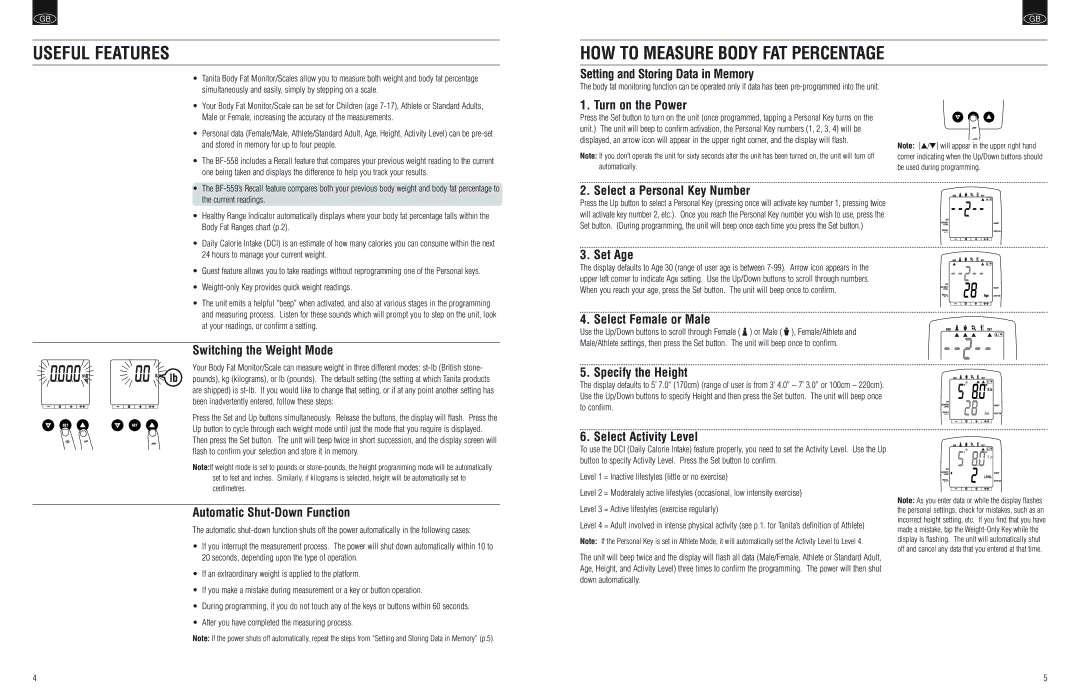• | Your Body Fat Monitor/Scale can be set for Children (age 7-17), Athlete or Standard Adults, |
| Male or Female, increasing the accuracy of the measurements. |
• | Personal data (Female/Male, Athlete/Standard Adult, Age, Height, Activity Level) can be pre-set |
| and stored in memory for up to four people. |
• | The BF-558 includes a Recall feature that compares your previous weight reading to the current |
| one being taken and displays the difference to help you track your results. |
1. Turn on the Power
Press the Set button to turn on the unit (once programmed, tapping a Personal Key turns on the unit.) The unit will beep to confirm activation, the Personal Key numbers (1, 2, 3, 4) will be displayed, an arrow icon will appear in the upper right corner, and the display will flash.
Note: If you don’t operate the unit for sixty seconds after the unit has been turned on, the unit will turn off automatically.
BF-559
Note: [ / ] will appear in the upper right hand corner indicating when the Up/Down buttons should be used during programming.
• | The BF-559’s Recall feature compares both your previous body weight and body fat percentage to |
| the current readings. |
• | Healthy Range Indicator automatically displays where your body fat percentage falls within the |
| Body Fat Ranges chart (p.2). |
• | Daily Calorie Intake (DCI) is an estimate of how many calories you can consume within the next |
| 24 hours to manage your current weight. |
• | Guest feature allows you to take readings without reprogramming one of the Personal keys. |
• | Weight-only Key provides quick weight readings. |
• | The unit emits a helpful “beep” when activated, and also at various stages in the programming |
| and measuring process. Listen for these sounds which will prompt you to step on the unit, look |
| at your readings, or confirm a setting. |
Switching the Weight Mode
Your Body Fat Monitor/Scale can measure weight in three different modes: st-lb (British stone- pounds), kg (kilograms), or lb (pounds). The default setting (the setting at which Tanita products are shipped) is st-lb. If you would like to change that setting, or if at any point another setting has been inadvertently entered, follow these steps:
Press the Set and Up buttons simultaneously. Release the buttons, the display will flash. Press the
Up button to cycle through each weight mode until just the mode that you require is displayed.
BF-559
Then press the Set button. The unit will beep twice in short succession, and the display screen will flash to confirm your selection and store it in memory.
Note:If weight mode is set to pounds or stone-pounds, the height programming mode will be automatically set to feet and inches. Similarly, if kilograms is selected, height will be automatically set to centimetres.
Automatic Shut-Down Function
The automatic shut-down function shuts off the power automatically in the following cases:
•If you interrupt the measurement process. The power will shut down automatically within 10 to 20 seconds, depending upon the type of operation.
•If an extraordinary weight is applied to the platform.
•If you make a mistake during measurement or a key or button operation.
•During programming, if you do not touch any of the keys or buttons within 60 seconds.
•After you have completed the measuring process.
Note: If the power shuts off automatically, repeat the steps from “Setting and Storing Data in Memory” (p.5).
2. Select a Personal Key Number
Press the Up button to select a Personal Key (pressing once will activate key number 1, pressing twice will activate key number 2, etc.). Once you reach the Personal Key number you wish to use, press the Set button. (During programming, the unit will beep once each time you press the Set button.)
3. Set Age
The display defaults to Age 30 (range of user age is between 7-99). Arrow icon appears in the upper left corner to indicate Age setting. Use the Up/Down buttons to scroll through numbers. When you reach your age, press the Set button. The unit will beep once to confirm.
4. Select Female or Male
Use the Up/Down buttons to scroll through Female (  ) or Male (
) or Male (  ), Female/Athlete and Male/Athlete settings, then press the Set button. The unit will beep once to confirm.
), Female/Athlete and Male/Athlete settings, then press the Set button. The unit will beep once to confirm.
5. Specify the Height
The display defaults to 5’ 7.0” (170cm) (range of user is from 3’ 4.0” – 7’ 3.0” or 100cm – 220cm). Use the Up/Down buttons to specify Height and then press the Set button. The unit will beep once to confirm.
6. Select Activity Level
To use the DCI (Daily Calorie Intake) feature properly, you need to set the Activity Level. Use the Up button to specify Activity Level. Press the Set button to confirm.
Level 1 = Inactive lifestyles (little or no exercise)
Level 2 = Moderately active lifestyles (occasional, low intensity exercise)
Level 3 = Active lifestyles (exercise regularly)
Level 4 = Adult involved in intense physical activity (see p.1. for Tanita’s definition of Athlete)
Note: If the Personal Key is set in Athlete Mode, it will automatically set the Activity Level to Level 4.
The unit will beep twice and the display will flash all data (Male/Female, Athlete or Standard Adult, Age, Height, and Activity Level) three times to confirm the programming. The power will then shut down automatically.
Note: As you enter data or while the display flashes the personal settings, check for mistakes, such as an incorrect height setting, etc. If you find that you have made a mistake, tap the Weight-Only Key while the display is flashing. The unit will automatically shut off and cancel any data that you entered at that time.