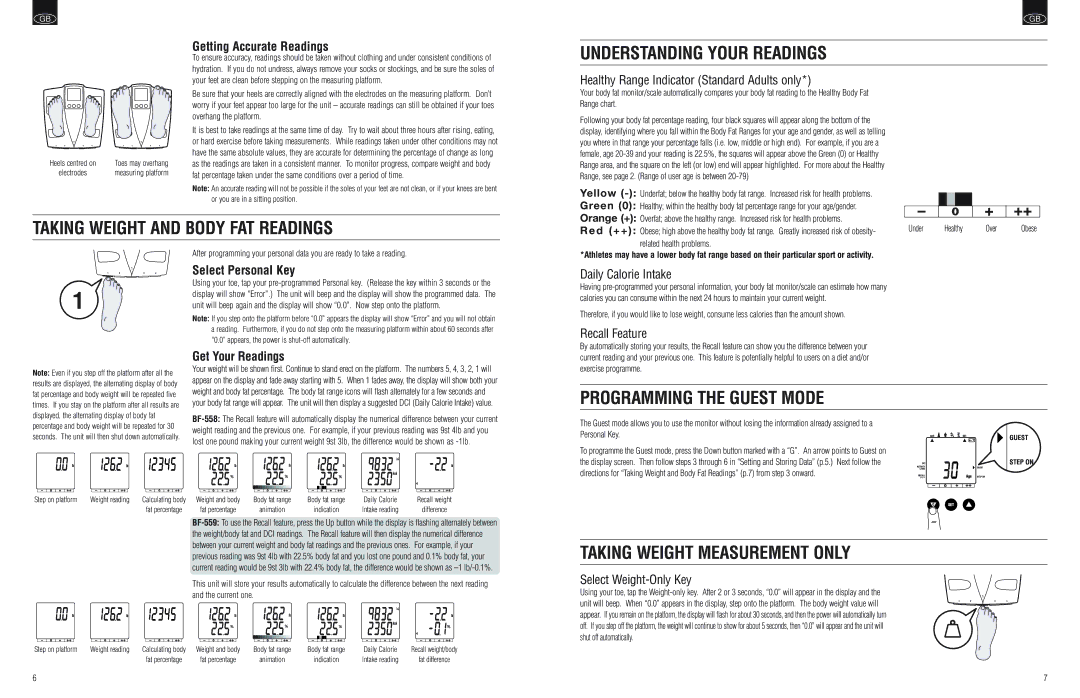BF-559, BF-558 specifications
The Tanita BF-558 and BF-559 are advanced body composition monitors renowned for their accuracy and comprehensive health tracking capabilities. Designed to provide users with in-depth insights into their body composition, these models cater to both fitness enthusiasts and those seeking a deeper understanding of their health metrics.One of the standout features of the Tanita BF-558 and BF-559 is their ability to measure not just weight but several key components of body composition. Users can obtain readings for body fat percentage, muscle mass, total body water, and even bone mass. This holistic view of body composition helps users track their fitness progress and make informed decisions regarding their health and wellness.
Both models utilize Tanita's proprietary Bioelectrical Impedance Analysis (BIA) technology. This cutting-edge technology sends a small, harmless electrical current through the body to analyze differences in resistance. As fat, muscle, and water conduct electricity differently, the devices provide accurate readings of various body metrics. This process is quick and non-invasive, making it convenient for daily use.
The BF-558 and BF-559 feature an easy-to-read LCD display, ensuring users can interpret their results without difficulty. They also come equipped with an intuitive interface, making it simple to navigate through the various measurement options. The BF-559 even boasts Bluetooth connectivity, allowing it to sync data with compatible mobile applications. This feature enhances the user experience, enabling individuals to track their progress over time and set achievable health goals.
User profiles are another valuable feature of these models. The BF-558 allows for the storage of multiple user profiles, accommodating family members or roommates wishing to track their wellness independently. The BF-559 goes a step further, supporting up to 8 unique user profiles, making it an ideal choice for larger households.
In terms of design, both the BF-558 and BF-559 are sleek and modern, fitting seamlessly into any home environment. Their sturdy construction and durable materials ensure longevity, even with regular use.
Ultimately, the Tanita BF-558 and BF-559 stand out as powerful tools for anyone looking to take control of their health. By combining precision engineering with user-friendly features, these body composition monitors make achieving personal health and fitness goals more attainable than ever.