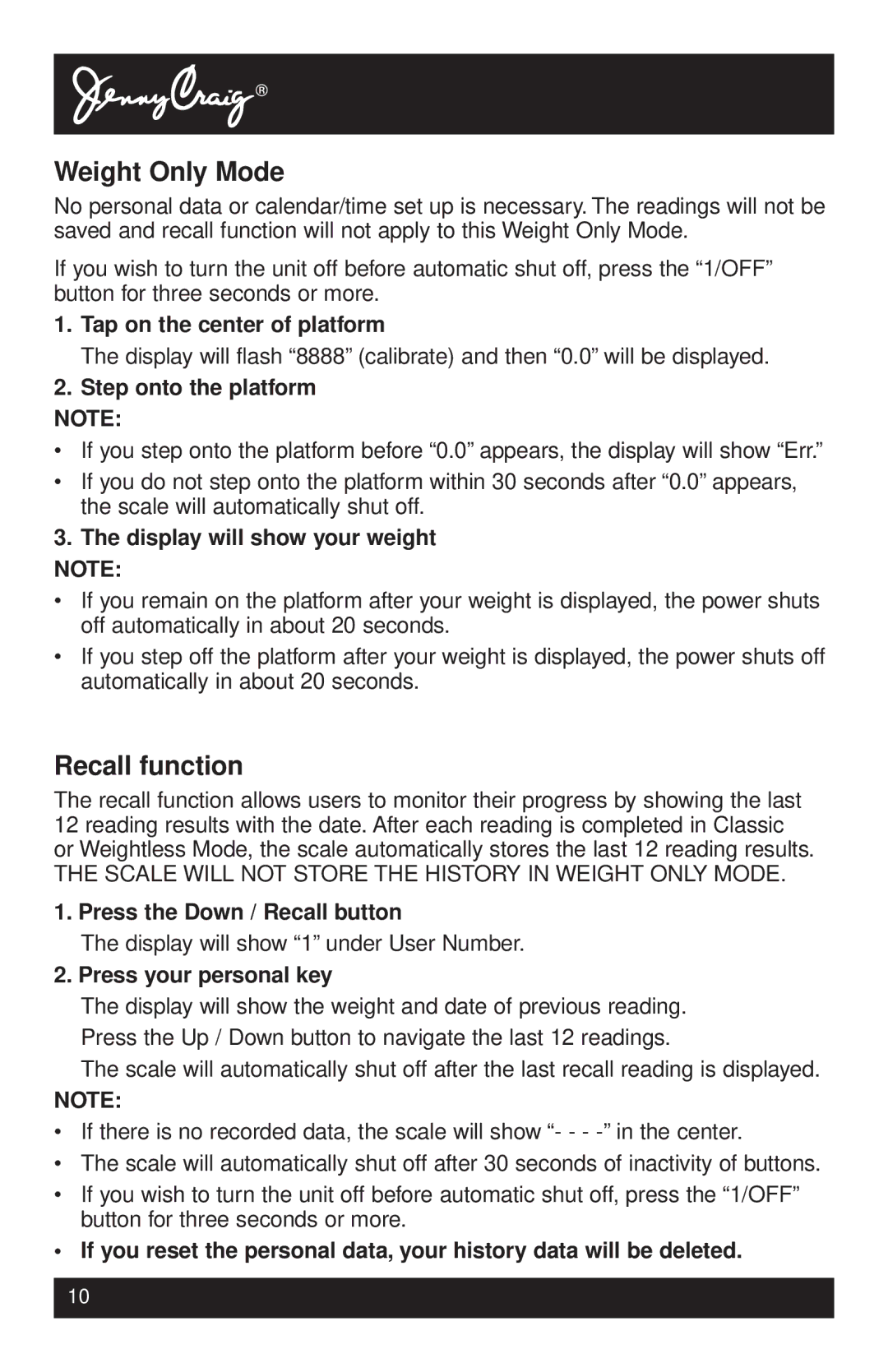Weight Only Mode
No personal data or calendar/time set up is necessary. The readings will not be saved and recall function will not apply to this Weight Only Mode.
If you wish to turn the unit off before automatic shut off, press the “1/OFF” button for three seconds or more.
1.Tap on the center of platform
The display will flash “8888” (calibrate) and then “0.0” will be displayed.
2.Step onto the platform
NOTE:
•If you step onto the platform before “0.0” appears, the display will show “Err.”
•If you do not step onto the platform within 30 seconds after “0.0” appears, the scale will automatically shut off.
3.The display will show your weight NOTE:
•If you remain on the platform after your weight is displayed, the power shuts off automatically in about 20 seconds.
•If you step off the platform after your weight is displayed, the power shuts off automatically in about 20 seconds.
Recall function
The recall function allows users to monitor their progress by showing the last 12 reading results with the date. After each reading is completed in Classic or Weightless Mode, the scale automatically stores the last 12 reading results.
THE SCALE WILL NOT STORE THE HISTORY IN WEIGHT ONLY MODE.
1. Press the Down / Recall button
The display will show “1” under User Number.
2. Press your personal key
The display will show the weight and date of previous reading. Press the Up / Down button to navigate the last 12 readings.
The scale will automatically shut off after the last recall reading is displayed.
NOTE:
•If there is no recorded data, the scale will show “- - -
•The scale will automatically shut off after 30 seconds of inactivity of buttons.
•If you wish to turn the unit off before automatic shut off, press the “1/OFF” button for three seconds or more.
•If you reset the personal data, your history data will be deleted.
10