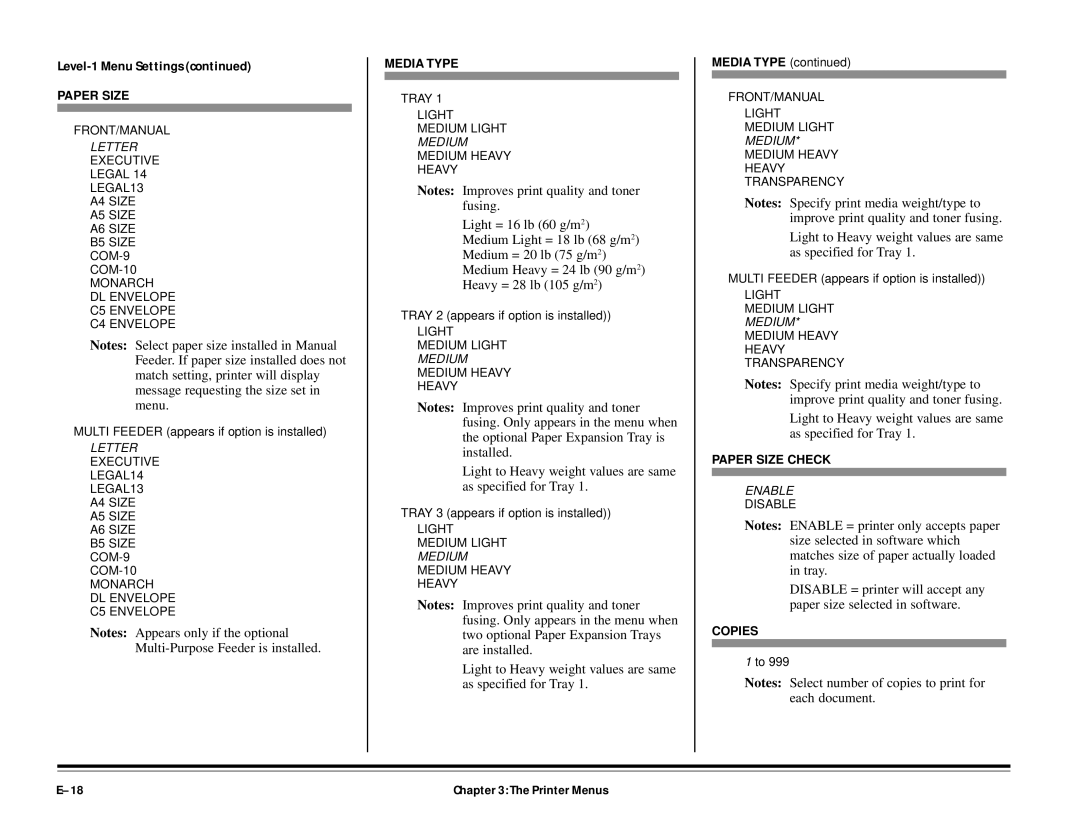Level-1 Menu Settings (continued)
PAPER SIZE
FRONT/MANUAL
LETTER
EXECUTIVE
LEGAL 14
LEGAL13
A4 SIZE
A5 SIZE
A6 SIZE
B5 SIZE
MONARCH
DL ENVELOPE
C5 ENVELOPE
C4 ENVELOPE
Notes: Select paper size installed in Manual Feeder. If paper size installed does not match setting, printer will display message requesting the size set in menu.
MULTI FEEDER (appears if option is installed)
LETTER EXECUTIVE LEGAL14 LEGAL13
A4 SIZE
A5 SIZE
A6 SIZE
B5 SIZE
MONARCH
DL ENVELOPE
C5 ENVELOPE
Notes: Appears only if the optional
MEDIA TYPE
TRAY 1
LIGHT
MEDIUM LIGHT
MEDIUM
MEDIUM HEAVY
HEAVY
Notes: Improves print quality and toner fusing.
Light = 16 lb (60 g/m2) Medium Light = 18 lb (68 g/m2) Medium = 20 lb (75 g/m2) Medium Heavy = 24 lb (90 g/m2) Heavy = 28 lb (105 g/m2)
TRAY 2 (appears if option is installed))
LIGHT
MEDIUM LIGHT
MEDIUM
MEDIUM HEAVY
HEAVY
Notes: Improves print quality and toner fusing. Only appears in the menu when the optional Paper Expansion Tray is installed.
Light to Heavy weight values are same as specified for Tray 1.
TRAY 3 (appears if option is installed))
LIGHT
MEDIUM LIGHT
MEDIUM
MEDIUM HEAVY
HEAVY
Notes: Improves print quality and toner fusing. Only appears in the menu when two optional Paper Expansion Trays are installed.
Light to Heavy weight values are same as specified for Tray 1.
MEDIA TYPE (continued)
FRONT/MANUAL
LIGHT
MEDIUM LIGHT
MEDIUM*
MEDIUM HEAVY
HEAVY
TRANSPARENCY
Notes: Specify print media weight/type to improve print quality and toner fusing.
Light to Heavy weight values are same as specified for Tray 1.
MULTI FEEDER (appears if option is installed))
LIGHT MEDIUM LIGHT MEDIUM* MEDIUM HEAVY HEAVY TRANSPARENCY
Notes: Specify print media weight/type to improve print quality and toner fusing.
Light to Heavy weight values are same as specified for Tray 1.
PAPER SIZE CHECK
ENABLE
DISABLE
Notes: ENABLE = printer only accepts paper size selected in software which matches size of paper actually loaded in tray.
DISABLE = printer will accept any paper size selected in software.
COPIES
1 to 999
Notes: Select number of copies to print for each document.
Chapter 3: The Printer Menus |