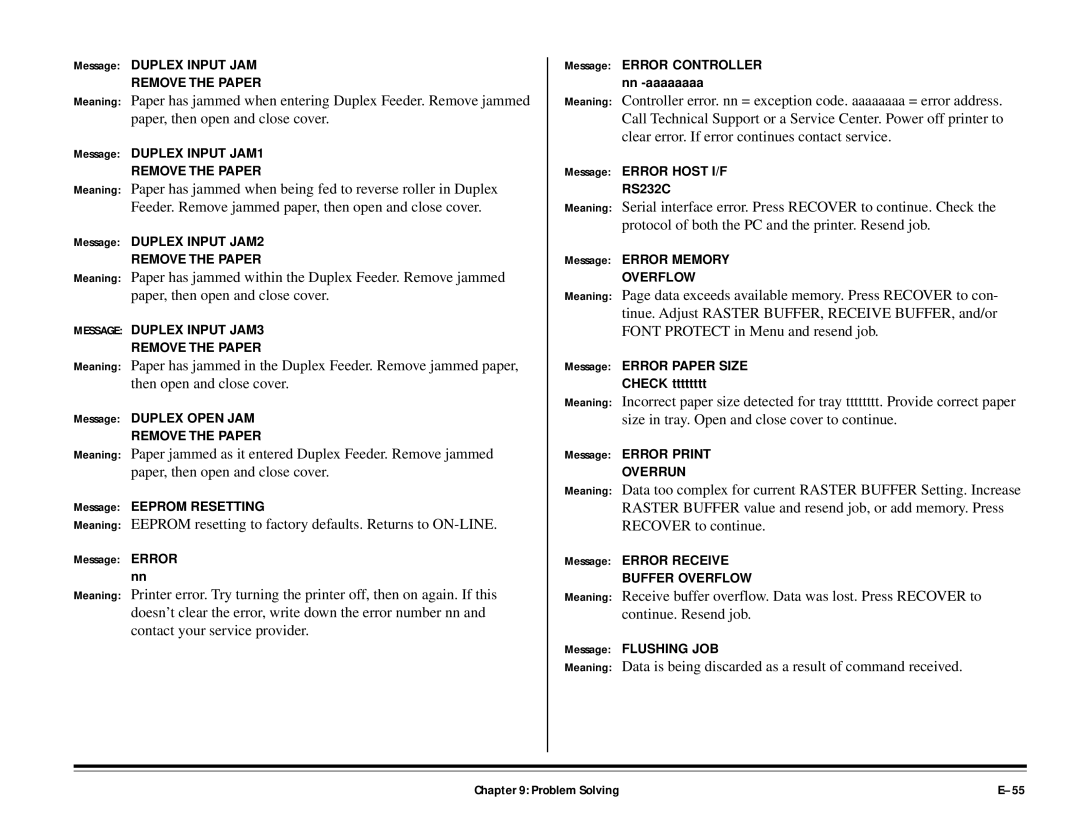Message: DUPLEX INPUT JAM
REMOVE THE PAPER
Meaning: Paper has jammed when entering Duplex Feeder. Remove jammed paper, then open and close cover.
Message: DUPLEX INPUT JAM1
REMOVE THE PAPER
Meaning: Paper has jammed when being fed to reverse roller in Duplex Feeder. Remove jammed paper, then open and close cover.
Message: DUPLEX INPUT JAM2
REMOVE THE PAPER
Meaning: Paper has jammed within the Duplex Feeder. Remove jammed paper, then open and close cover.
MESSAGE: DUPLEX INPUT JAM3
REMOVE THE PAPER
Meaning: Paper has jammed in the Duplex Feeder. Remove jammed paper, then open and close cover.
Message: DUPLEX OPEN JAM
REMOVE THE PAPER
Meaning: Paper jammed as it entered Duplex Feeder. Remove jammed paper, then open and close cover.
Message: EEPROM RESETTING
Meaning: EEPROM resetting to factory defaults. Returns to
Message: ERROR
nn
Meaning: Printer error. Try turning the printer off, then on again. If this doesn’t clear the error, write down the error number nn and contact your service provider.
Message: ERROR CONTROLLER
nn
Meaning: Controller error. nn = exception code. aaaaaaaa = error address. Call Technical Support or a Service Center. Power off printer to clear error. If error continues contact service.
Message: ERROR HOST I/F
RS232C
Meaning: Serial interface error. Press RECOVER to continue. Check the protocol of both the PC and the printer. Resend job.
Message: ERROR MEMORY
OVERFLOW
Meaning: Page data exceeds available memory. Press RECOVER to con- tinue. Adjust RASTER BUFFER, RECEIVE BUFFER, and/or FONT PROTECT in Menu and resend job.
Message: ERROR PAPER SIZE
CHECK tttttttt
Meaning: Incorrect paper size detected for tray tttttttt. Provide correct paper size in tray. Open and close cover to continue.
Message: ERROR PRINT
OVERRUN
Meaning: Data too complex for current RASTER BUFFER Setting. Increase RASTER BUFFER value and resend job, or add memory. Press RECOVER to continue.
Message: ERROR RECEIVE
BUFFER OVERFLOW
Meaning: Receive buffer overflow. Data was lost. Press RECOVER to continue. Resend job.
Message: FLUSHING JOB
Meaning: Data is being discarded as a result of command received.
Chapter 9: Problem Solving |