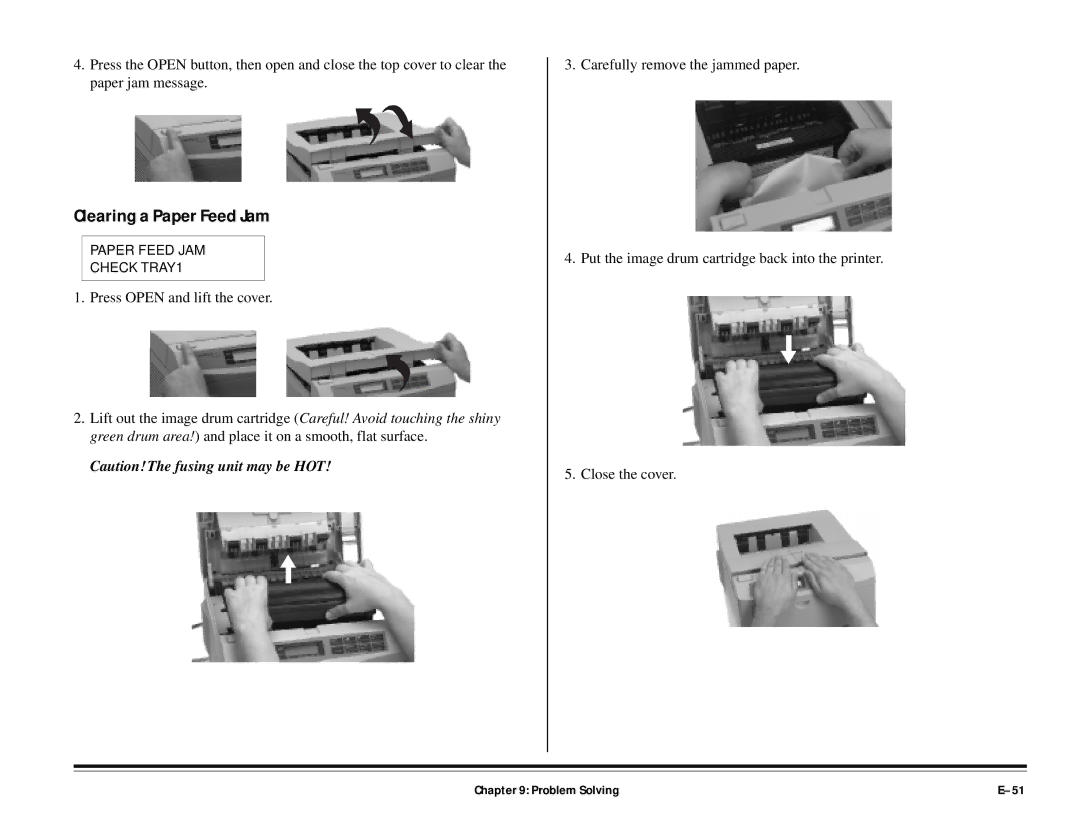4.Press the OPEN button, then open and close the top cover to clear the paper jam message.
Clearing a Paper Feed Jam
PAPER FEED JAM
CHECK TRAY1
1. Press OPEN and lift the cover.
2.Lift out the image drum cartridge (Careful! Avoid touching the shiny green drum area!) and place it on a smooth, flat surface.
Caution!The fusing unit may be HOT!
3. Carefully remove the jammed paper.
4. Put the image drum cartridge back into the printer.
5. Close the cover.
Chapter 9: Problem Solving |