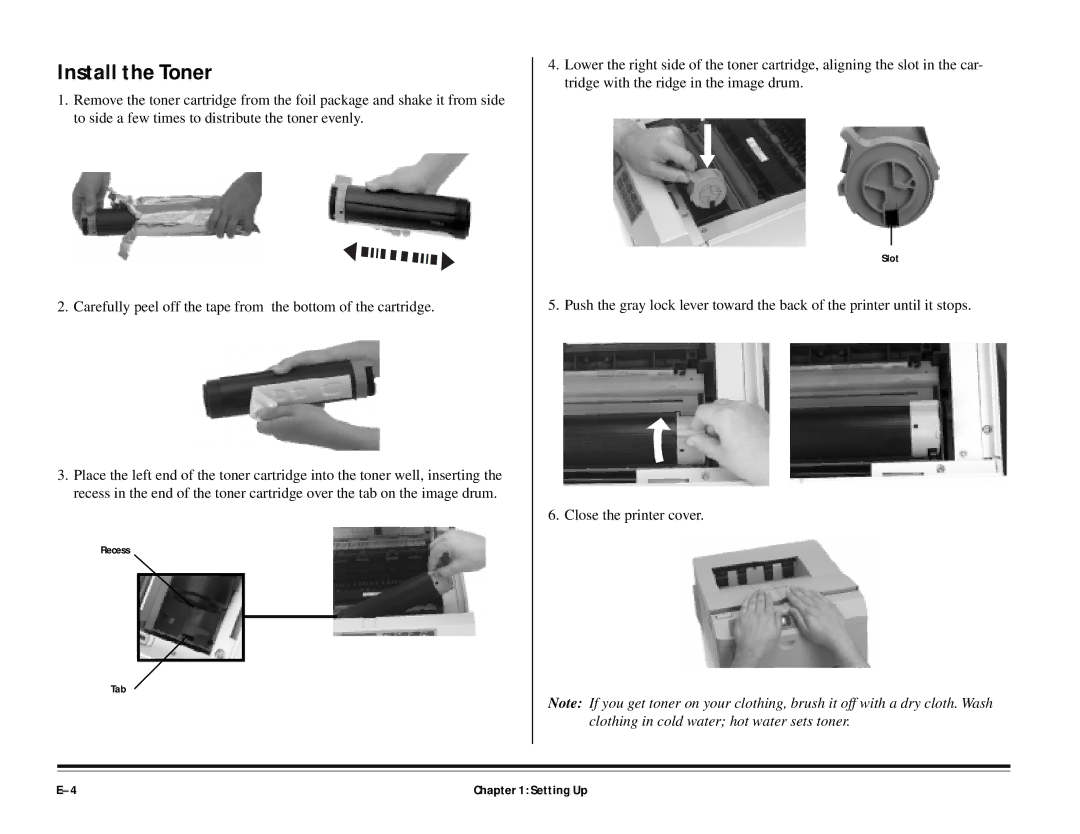Install the Toner
1.Remove the toner cartridge from the foil package and shake it from side to side a few times to distribute the toner evenly.
2. Carefully peel off the tape from the bottom of the cartridge.
3.Place the left end of the toner cartridge into the toner well, inserting the recess in the end of the toner cartridge over the tab on the image drum.
Recess
Tab
4.Lower the right side of the toner cartridge, aligning the slot in the car- tridge with the ridge in the image drum.
Slot
5. Push the gray lock lever toward the back of the printer until it stops.
6. Close the printer cover.
Note: If you get toner on your clothing, brush it off with a dry cloth. Wash clothing in cold water; hot water sets toner.
Chapter 1: Setting Up |