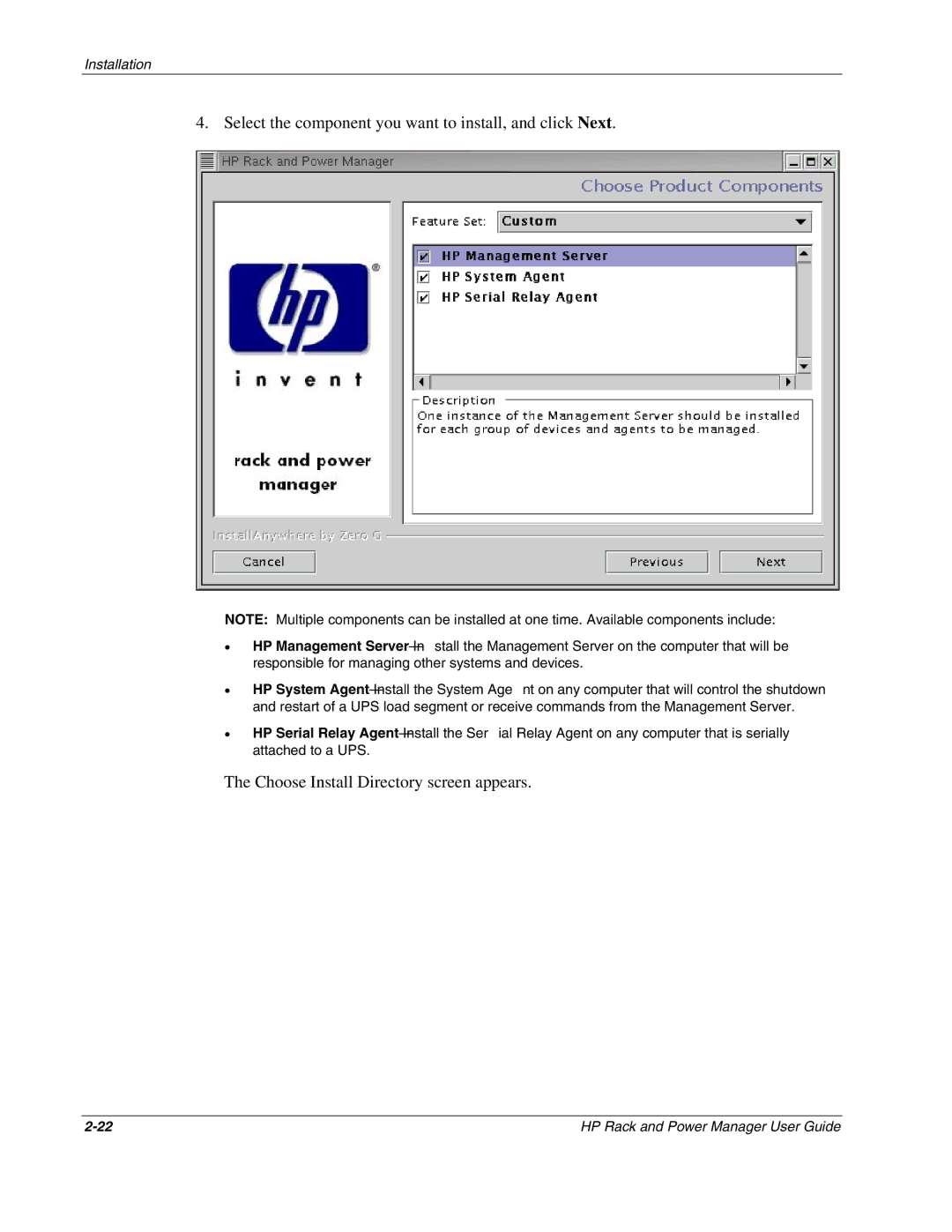Installation
4. Select the component you want to install, and click Next.
NOTE: Multiple components can be installed at one time. Available components include:
•HP Management Server—In stall the Management Server on the computer that will be responsible for managing other systems and devices.
•HP System Agent—Install the System Age nt on any computer that will control the shutdown and restart of a UPS load segment or receive commands from the Management Server.
•HP Serial Relay Agent—Install the Ser ial Relay Agent on any computer that is serially attached to a UPS.
The Choose Install Directory screen appears.
2-22 | HP Rack and Power Manager User Guide |