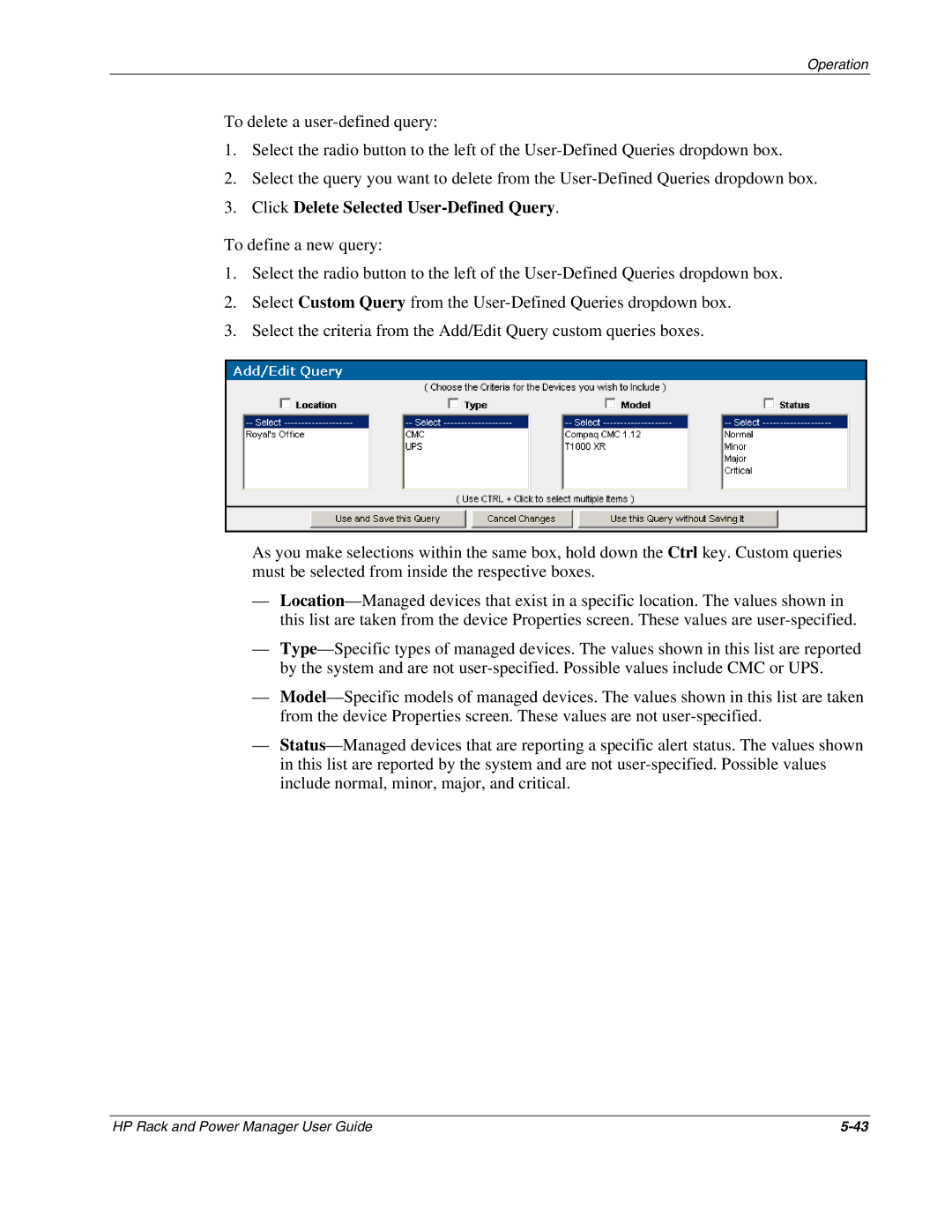Operation
To delete a user-defined query:
1.Select the radio button to the left of the User-Defined Queries dropdown box.
2.Select the query you want to delete from the User-Defined Queries dropdown box.
3.Click Delete Selected User-Defined Query.
To define a new query:
1.Select the radio button to the left of the User-Defined Queries dropdown box.
2.Select Custom Query from the User-Defined Queries dropdown box.
3.Select the criteria from the Add/Edit Query custom queries boxes.
As you make selections within the same box, hold down the Ctrl key. Custom queries must be selected from inside the respective boxes.
—Location—Managed devices that exist in a specific location. The values shown in this list are taken from the device Properties screen. These values are user-specified.
—Type—Specific types of managed devices. The values shown in this list are reported by the system and are not user-specified. Possible values include CMC or UPS.
—Model—Specific models of managed devices. The values shown in this list are taken from the device Properties screen. These values are not user-specified.
—Status—Managed devices that are reporting a specific alert status. The values shown in this list are reported by the system and are not user-specified. Possible values include normal, minor, major, and critical.
HP Rack and Power Manager User Guide | 5-43 |