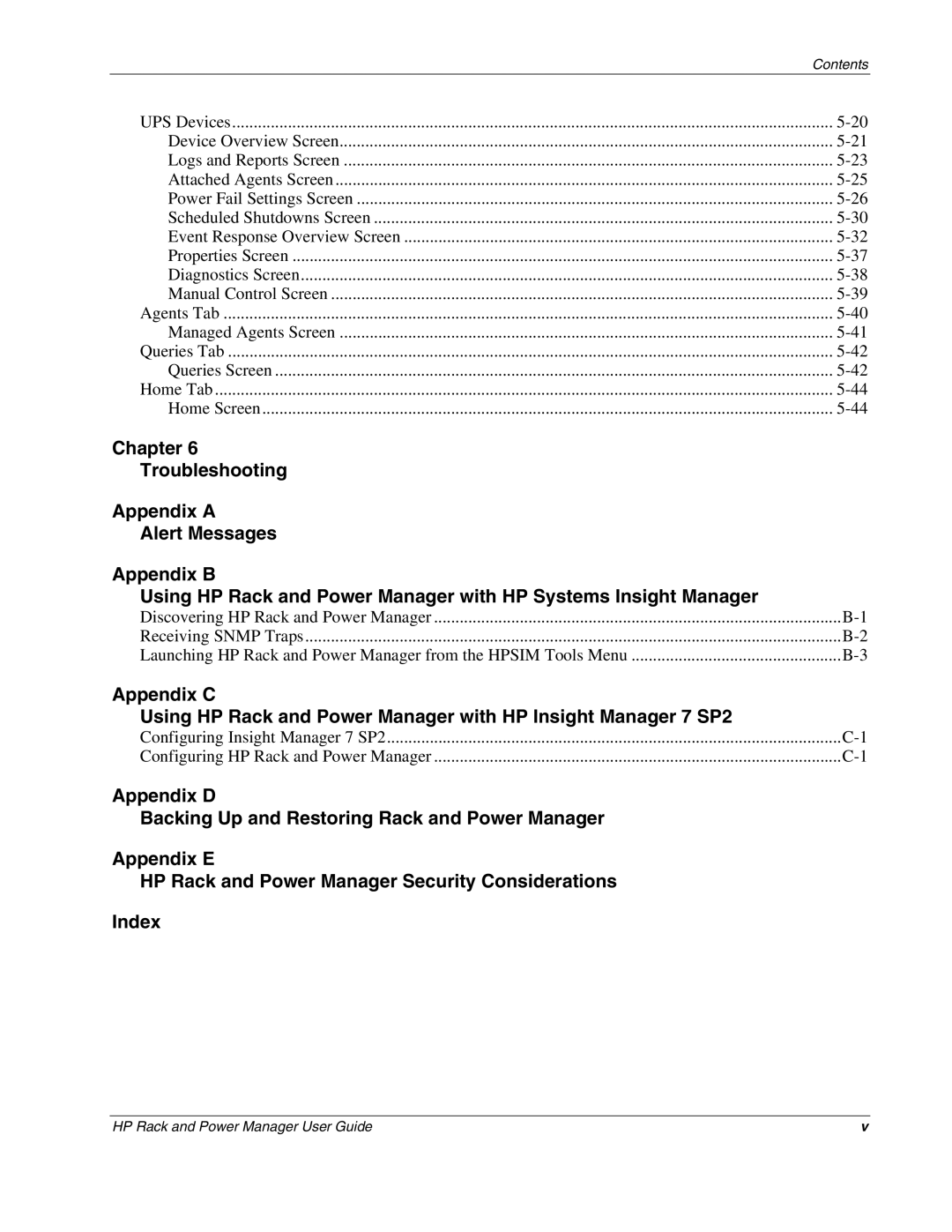| Contents |
UPS Devices | |
Device Overview Screen | |
Logs and Reports Screen | |
Attached Agents Screen | |
Power Fail Settings Screen | |
Scheduled Shutdowns Screen | |
Event Response Overview Screen | |
Properties Screen | |
Diagnostics Screen | |
Manual Control Screen | |
Agents Tab | |
Managed Agents Screen | |
Queries Tab | |
Queries Screen | |
Home Tab | |
Home Screen | |
Chapter 6 |
|
Troubleshooting |
|
Appendix A |
|
Alert Messages |
|
Appendix B |
|
Using HP Rack and Power Manager with HP Systems Insight Manager |
|
Discovering HP Rack and Power Manager | |
Receiving SNMP Traps | |
Launching HP Rack and Power Manager from the HPSIM Tools Menu | |
Appendix C |
|
Using HP Rack and Power Manager with HP Insight Manager 7 SP2 |
|
Configuring Insight Manager 7 SP2 | |
Configuring HP Rack and Power Manager |
Appendix D
Backing Up and Restoring Rack and Power Manager
Appendix E
HP Rack and Power Manager Security Considerations
Index
HP Rack and Power Manager User Guide | v |