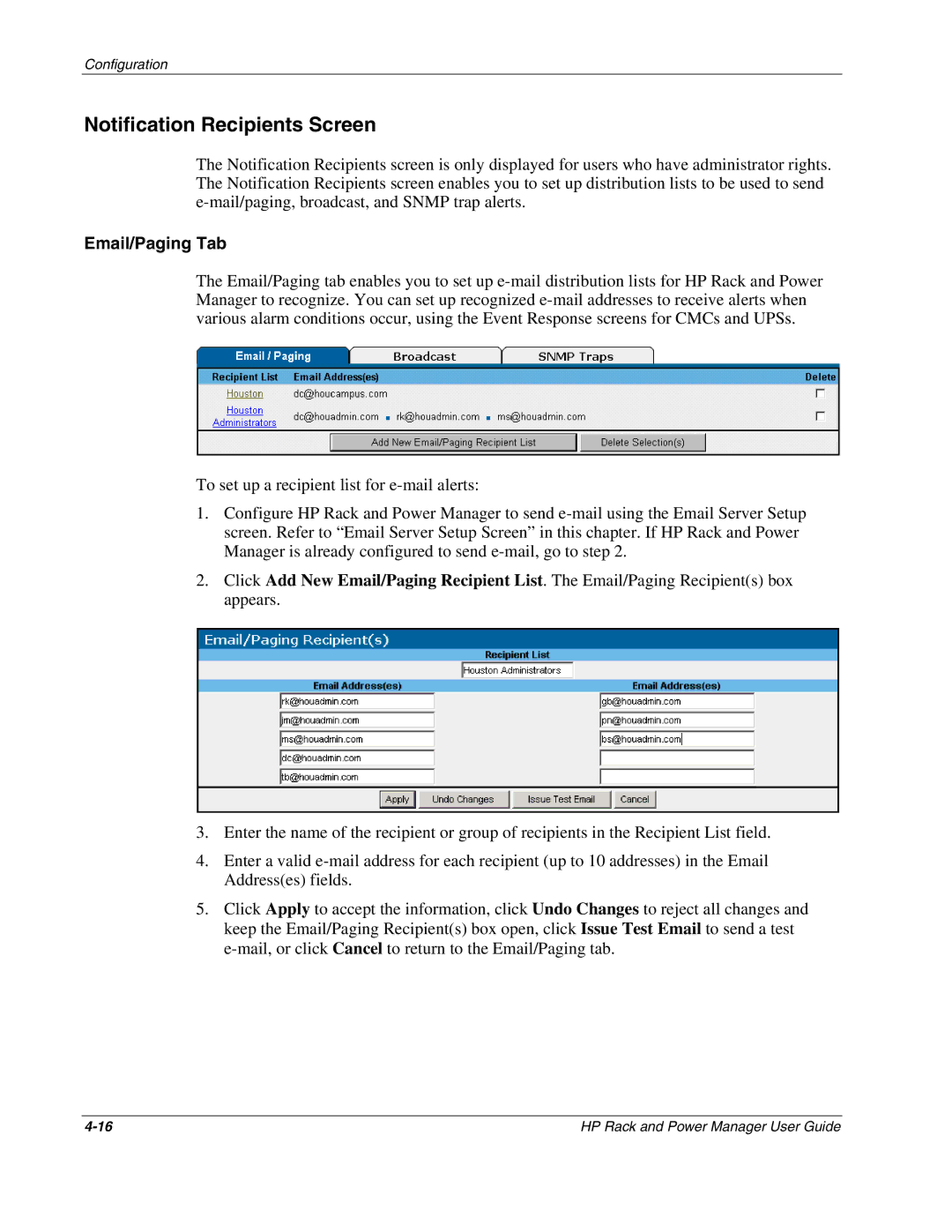Configuration
Notification Recipients Screen
The Notification Recipients screen is only displayed for users who have administrator rights. The Notification Recipients screen enables you to set up distribution lists to be used to send
Email/Paging Tab
The Email/Paging tab enables you to set up
To set up a recipient list for
1.Configure HP Rack and Power Manager to send
2.Click Add New Email/Paging Recipient List. The Email/Paging Recipient(s) box appears.
3.Enter the name of the recipient or group of recipients in the Recipient List field.
4.Enter a valid
5.Click Apply to accept the information, click Undo Changes to reject all changes and keep the Email/Paging Recipient(s) box open, click Issue Test Email to send a test
HP Rack and Power Manager User Guide |