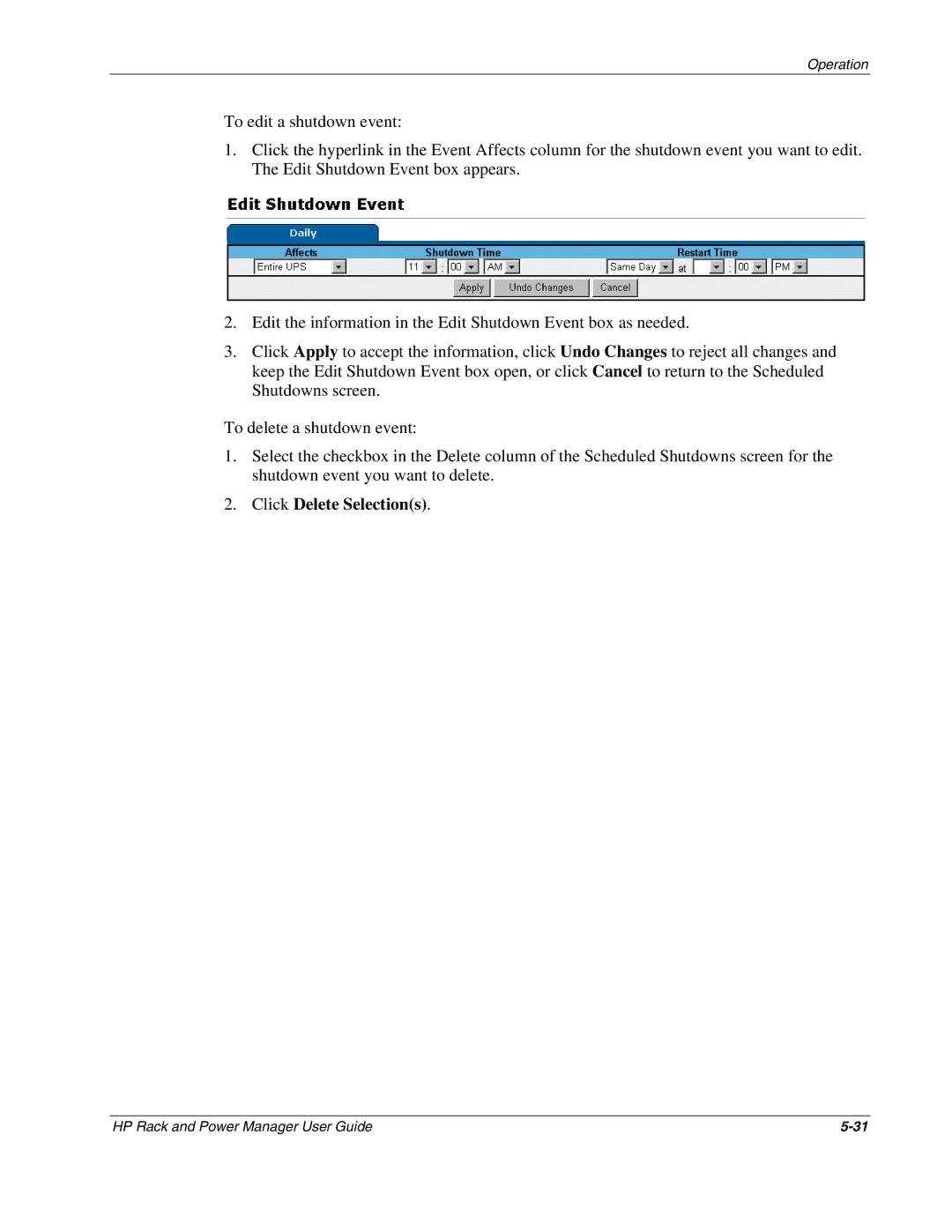Operation
To edit a shutdown event:
1.Click the hyperlink in the Event Affects column for the shutdown event you want to edit. The Edit Shutdown Event box appears.
2.Edit the information in the Edit Shutdown Event box as needed.
3.Click Apply to accept the information, click Undo Changes to reject all changes and keep the Edit Shutdown Event box open, or click Cancel to return to the Scheduled Shutdowns screen.
To delete a shutdown event:
1.Select the checkbox in the Delete column of the Scheduled Shutdowns screen for the shutdown event you want to delete.
2.Click Delete Selection(s).
HP Rack and Power Manager User Guide |