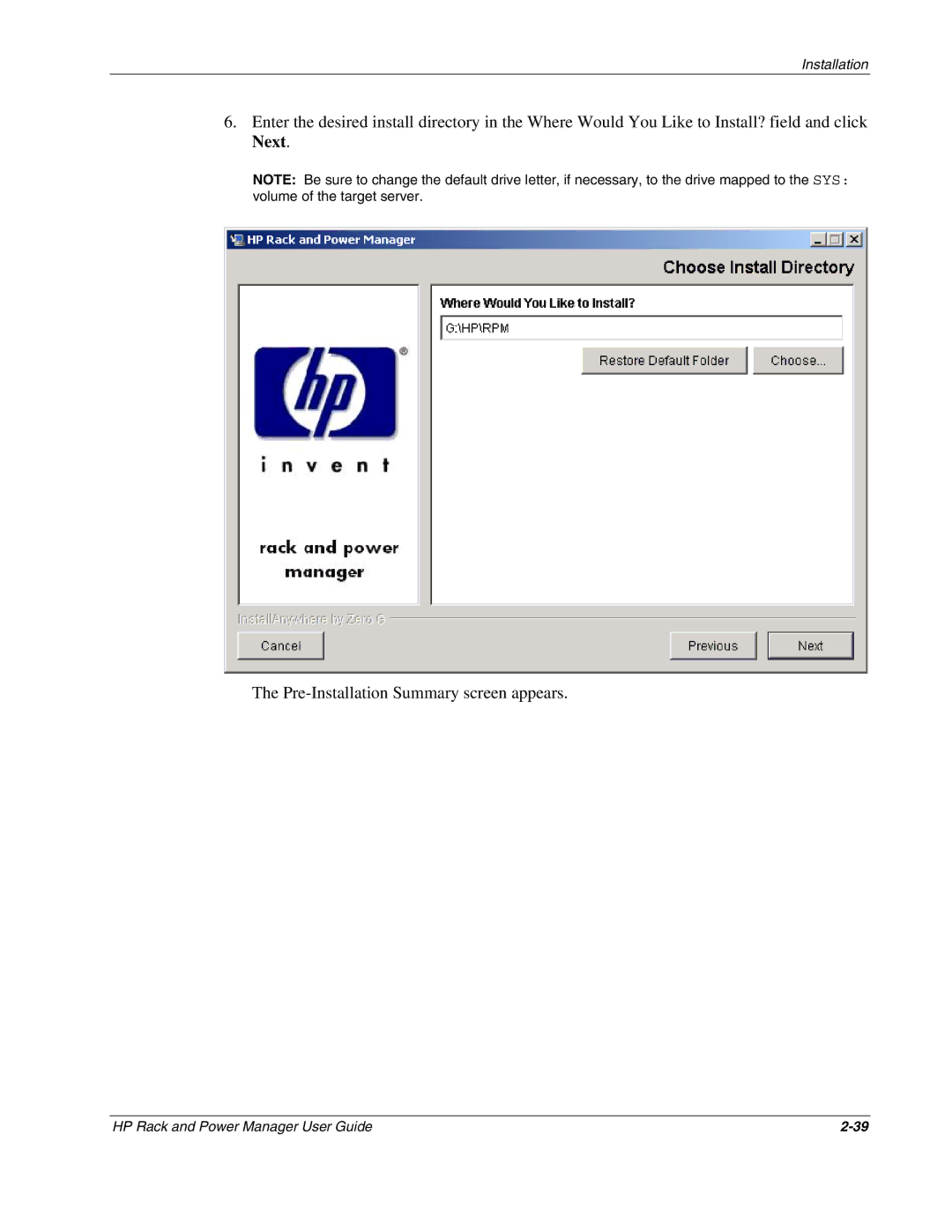Installation
6.Enter the desired install directory in the Where Would You Like to Install? field and click Next.
NOTE: Be sure to change the default drive letter, if necessary, to the drive mapped to the SYS: volume of the target server.
The
HP Rack and Power Manager User Guide |