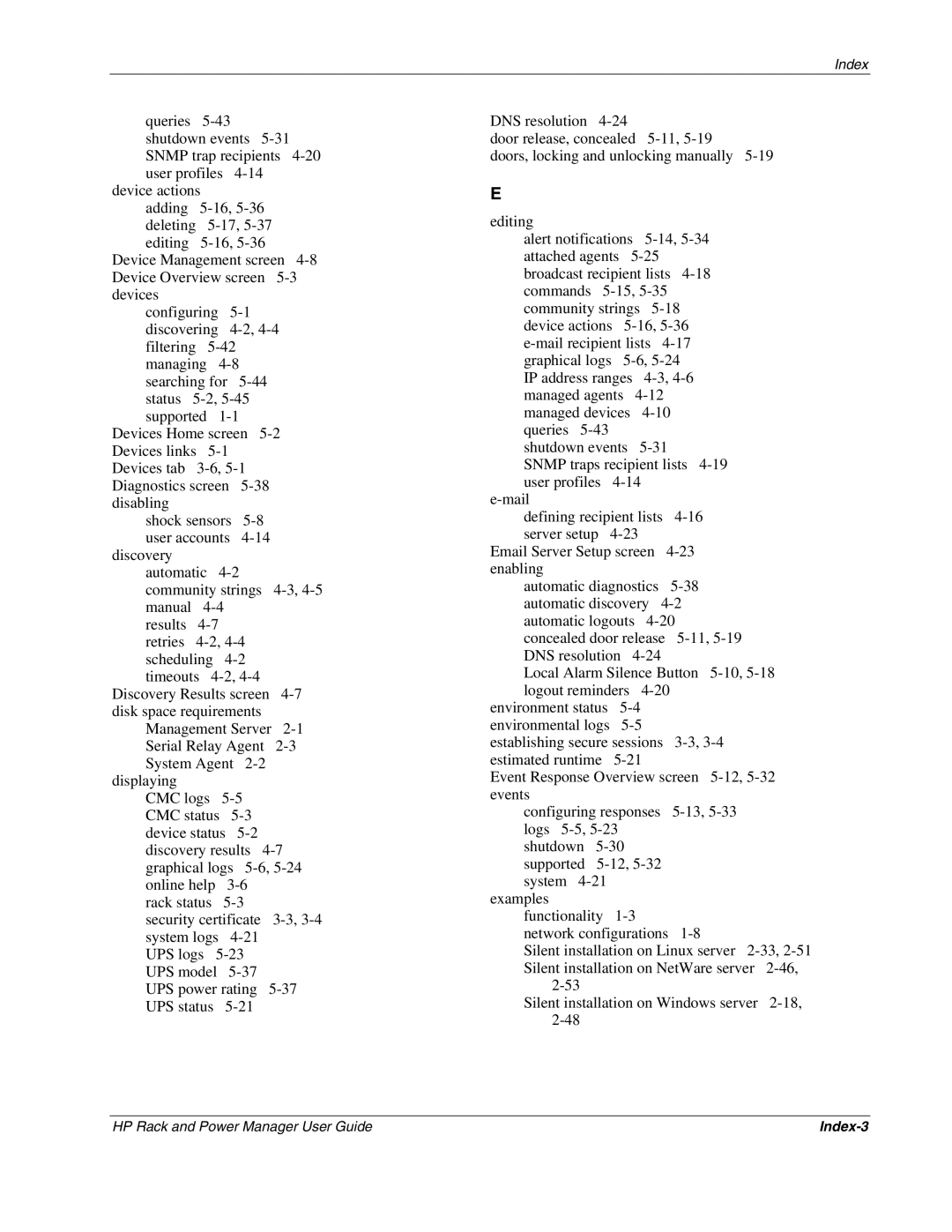Index
queries
device actions
adding
Device Management screen
configuring
Devices Home screen
shock sensors
discovery automatic
community strings
results
Discovery Results screen
Management Server
Serial Relay Agent
displaying
CMC logs
rack status
security certificate
UPS logs
DNS resolution
door release, concealed
doors, locking and unlocking manually
E
editing |
|
|
|
|
|
|
|
|
alert notifications |
| |||||||
attached agents |
|
|
| |||||
broadcast recipient lists |
| |||||||
commands |
|
|
| |||||
community strings |
| |||||||
device actions |
| |||||||
| ||||||||
graphical logs |
| |||||||
IP address ranges |
| |||||||
managed agents |
|
|
| |||||
managed devices |
|
|
| |||||
queries |
|
|
|
|
|
| ||
shutdown events |
|
|
| |||||
SNMP traps recipient lists |
| |||||||
user profiles |
|
|
| |||||
|
|
|
|
|
|
|
| |
defining recipient lists |
| |||||||
server setup |
|
|
| |||||
Email Server Setup screen |
| |||||||
enabling |
|
|
|
|
|
|
|
|
automatic diagnostics |
|
| ||||||
automatic discovery |
| |||||||
automatic logouts |
| |||||||
concealed door release |
| |||||||
DNS resolution |
|
|
| |||||
Local Alarm Silence Button | ||||||||
logout reminders |
|
|
| |||||
environment status |
|
|
| |||||
environmental logs |
|
|
| |||||
establishing secure sessions |
| |||||||
estimated runtime |
|
|
| |||||
Event Response Overview screen | ||||||||
events |
|
|
|
|
|
|
|
|
configuring responses |
|
| ||||||
logs |
|
|
|
|
| |||
shutdown |
|
|
|
|
| |||
supported |
|
| ||||||
system |
|
|
|
|
|
| ||
examples |
|
|
|
|
|
|
|
|
functionality |
|
|
| |||||
network configurations |
| |||||||
Silent installation on Linux server | ||||||||
Silent installation on NetWare server | ||||||||
|
|
|
|
|
|
| ||
Silent installation on Windows server | ||||||||
|
|
|
|
|
|
| ||
HP Rack and Power Manager User Guide |