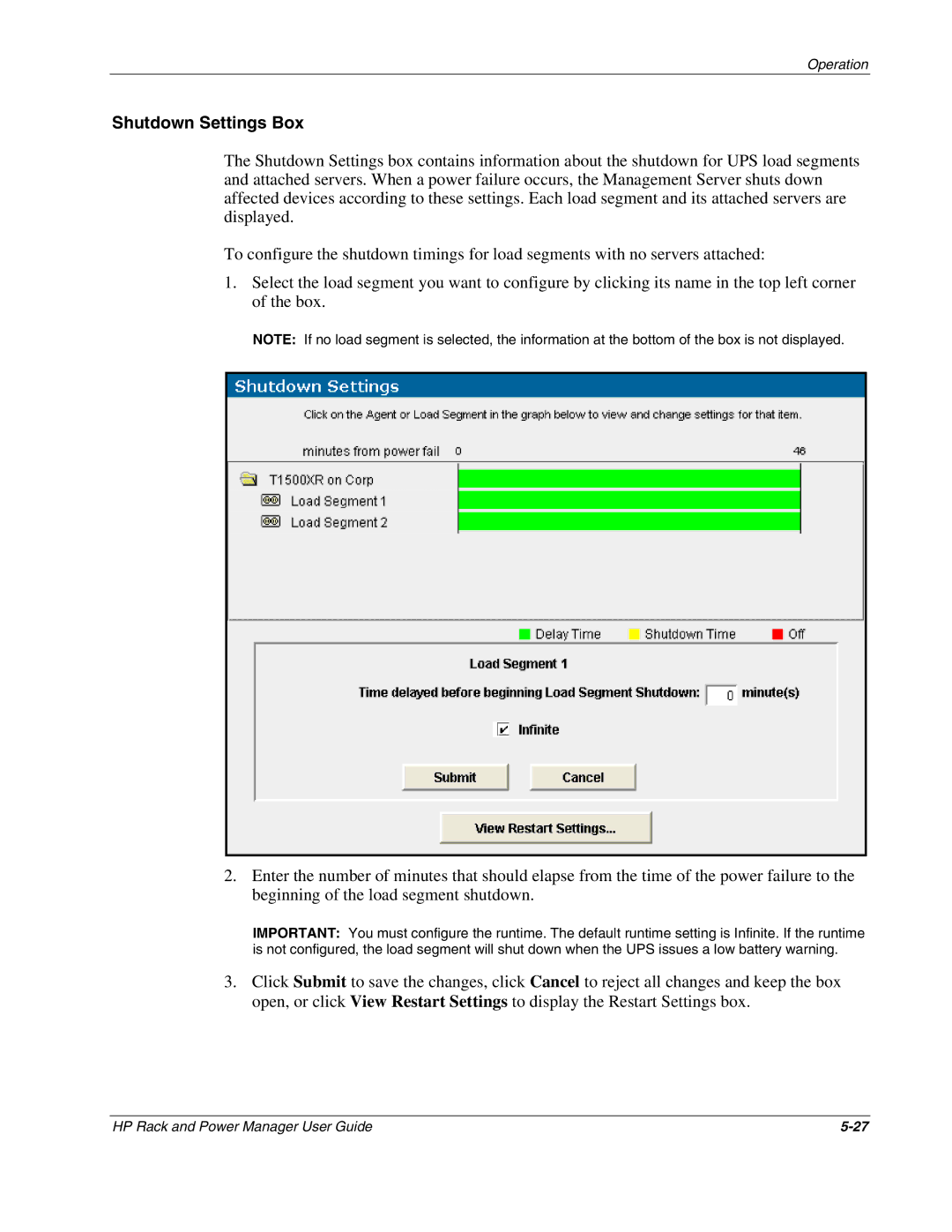Operation
Shutdown Settings Box
The Shutdown Settings box contains information about the shutdown for UPS load segments and attached servers. When a power failure occurs, the Management Server shuts down affected devices according to these settings. Each load segment and its attached servers are displayed.
To configure the shutdown timings for load segments with no servers attached:
1.Select the load segment you want to configure by clicking its name in the top left corner of the box.
NOTE: If no load segment is selected, the information at the bottom of the box is not displayed.
2.Enter the number of minutes that should elapse from the time of the power failure to the beginning of the load segment shutdown.
IMPORTANT: You must configure the runtime. The default runtime setting is Infinite. If the runtime is not configured, the load segment will shut down when the UPS issues a low battery warning.
3.Click Submit to save the changes, click Cancel to reject all changes and keep the box open, or click View Restart Settings to display the Restart Settings box.
HP Rack and Power Manager User Guide |