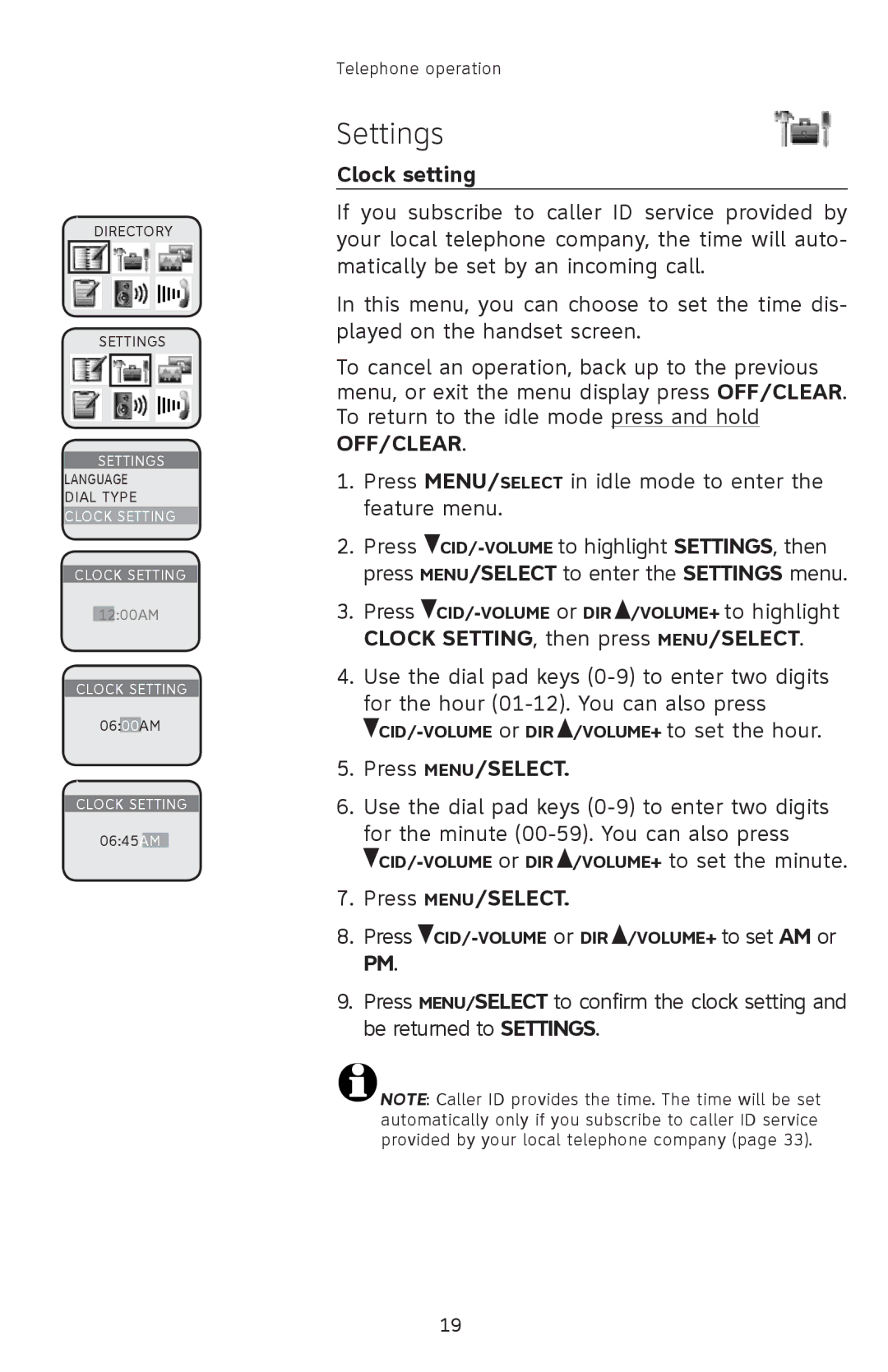DIRECTORY
SETTINGS
SETTINGS LANGUAGE DIAL TYPE CLOCK SETTING
CLOCK SETTING
12:00AM
CLOCK SETTING
06:00AM
CLOCK SETTING
06:45AM
Telephone operation
Settings
Clock setting
If you subscribe to caller ID service provided by your local telephone company, the time will auto- matically be set by an incoming call.
In this menu, you can choose to set the time dis- played on the handset screen.
To cancel an operation, back up to the previous menu, or exit the menu display press OFF/CLEAR. To return to the idle mode press and hold OFF/CLEAR.
1.Press MENU/SELECT in idle mode to enter the feature menu.
2.Press ![]() CID/-VOLUME
CID/-VOLUME
3.Press ![]() CID/-VOLUME
CID/-VOLUME![]() /VOLUME+ to highlight
/VOLUME+ to highlight
CLOCK SETTING, then press MENU/SELECT.
4.Use the dial pad keys
![]() CID/-VOLUME
CID/-VOLUME![]() /VOLUME+ to set the hour.
/VOLUME+ to set the hour.
5.Press MENU/SELECT.
6.Use the dial pad keys
![]() CID/-VOLUME
CID/-VOLUME![]() /VOLUME+ to set the minute.
/VOLUME+ to set the minute.
7.Press MENU/SELECT.
8.Press ![]() CID/-VOLUME
CID/-VOLUME![]() /VOLUME+ to set AM or
/VOLUME+ to set AM or
PM.
9.Press MENU/SELECT to confirm the clock setting and be returned to SETTINGS.
![]() NOTE: Caller ID provides the time. The time will be set automatically only if you subscribe to caller ID service provided by your local telephone company (page 33).
NOTE: Caller ID provides the time. The time will be set automatically only if you subscribe to caller ID service provided by your local telephone company (page 33).
19