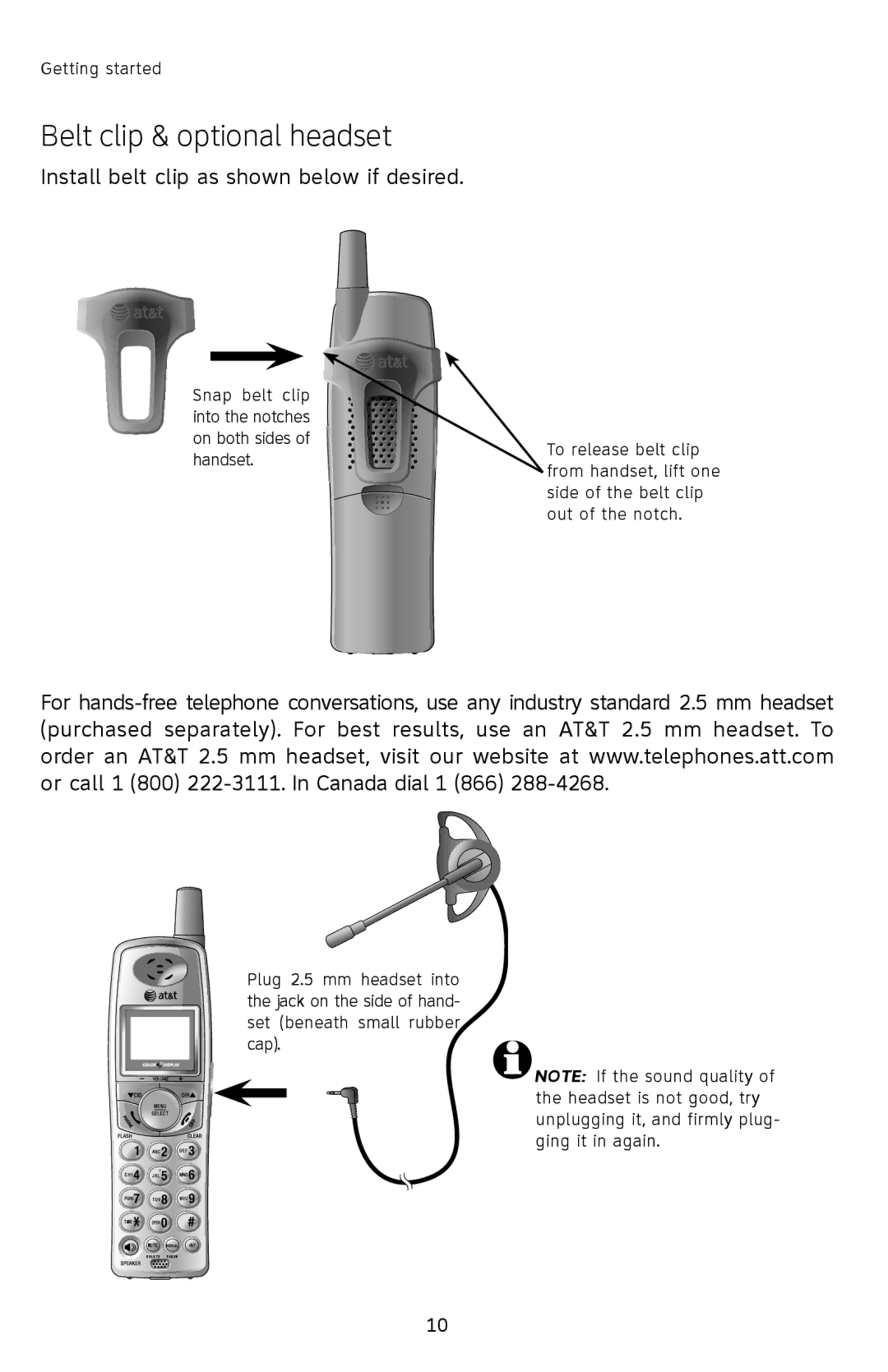Getting started
Belt clip & optional headset
Install belt clip as shown below if desired.
Snap belt clip into the notches on both sides of handset.
To release belt clip from handset, lift one side of the belt clip out of the notch.
For
Plug 2.5 mm headset into the jack on the side of hand- set (beneath small rubber cap).
![]() NOTE: If the sound quality of the headset is not good, try unplugging it, and firmly plug- ging it in again.
NOTE: If the sound quality of the headset is not good, try unplugging it, and firmly plug- ging it in again.
TONE ![]()
MUTE REDIAL
DELETE PAUSE
10