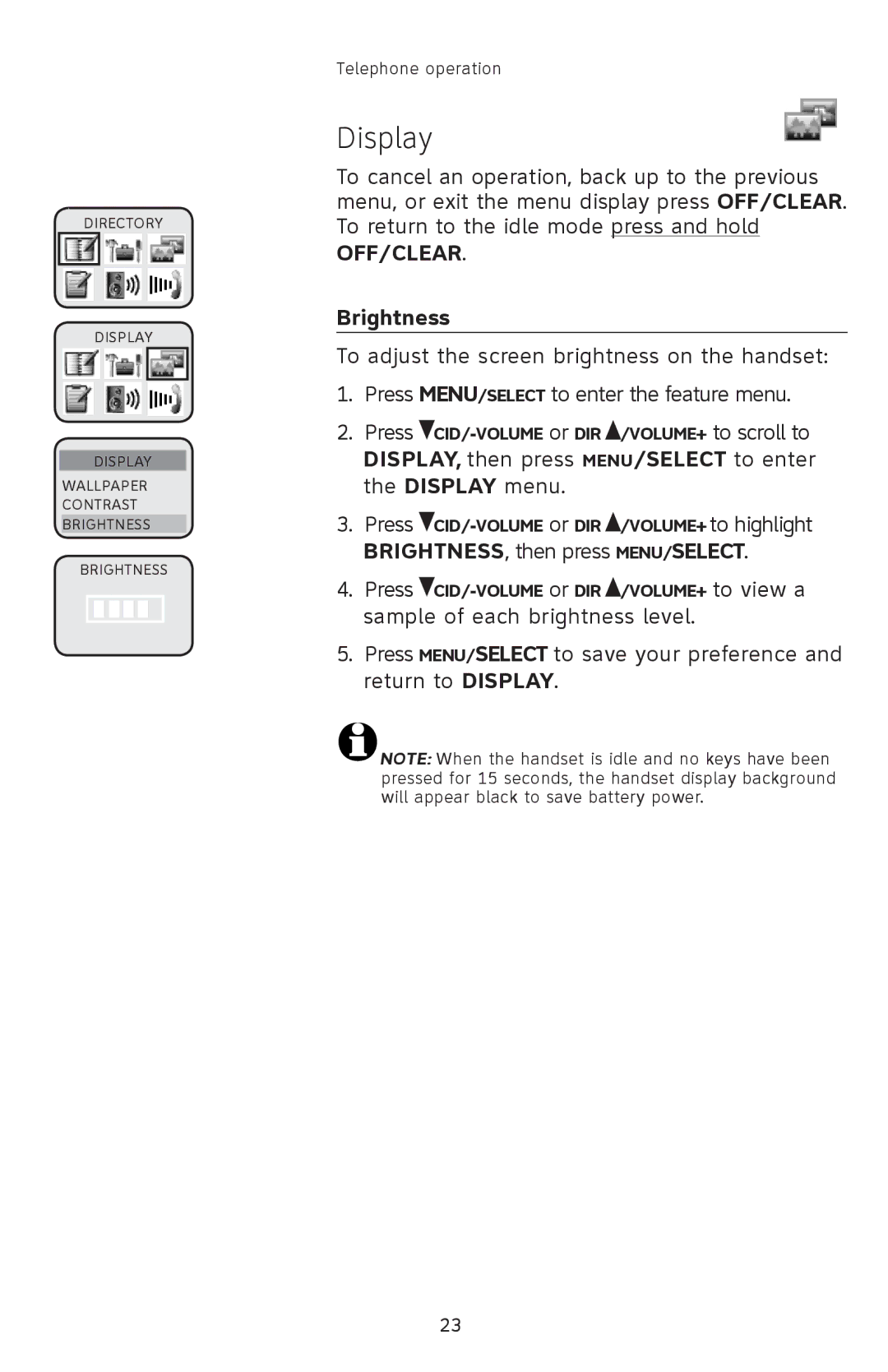DIRECTORY
DISPLAY
DISPLAY
WALLPAPER CONTRAST
BRIGHTNESS
BRIGHTNESS
Telephone operation
Display
To cancel an operation, back up to the previous menu, or exit the menu display press OFF/CLEAR. To return to the idle mode press and hold
OFF/CLEAR.
Brightness
To adjust the screen brightness on the handset:
1.Press MENU/SELECT to enter the feature menu.
2.Press ![]() CID/-VOLUME
CID/-VOLUME![]() /VOLUME+ to scroll to
/VOLUME+ to scroll to
DISPLAY, then press MENU/SELECT to enter the DISPLAY menu.
3.Press ![]() CID/-VOLUME
CID/-VOLUME![]() /VOLUME+ to highlight
/VOLUME+ to highlight
BRIGHTNESS, then press MENU/SELECT.
4.Press ![]() CID/-VOLUME
CID/-VOLUME![]() /VOLUME+ to view a sample of each brightness level.
/VOLUME+ to view a sample of each brightness level.
5.Press MENU/SELECT to save your preference and return to DISPLAY.
![]() NOTE: When the handset is idle and no keys have been pressed for 15 seconds, the handset display background will appear black to save battery power.
NOTE: When the handset is idle and no keys have been pressed for 15 seconds, the handset display background will appear black to save battery power.
23