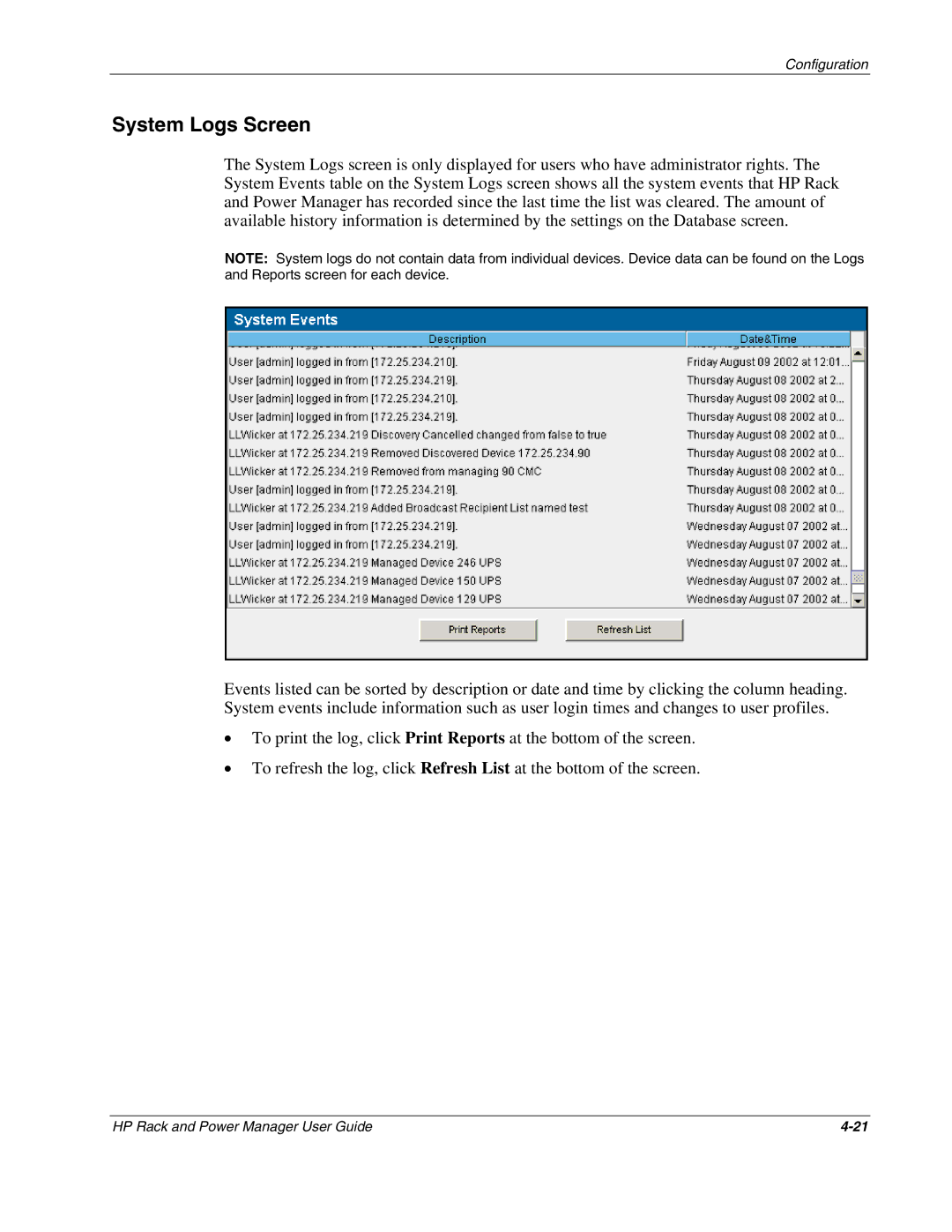Configuration
System Logs Screen
The System Logs screen is only displayed for users who have administrator rights. The System Events table on the System Logs screen shows all the system events that HP Rack and Power Manager has recorded since the last time the list was cleared. The amount of available history information is determined by the settings on the Database screen.
NOTE: System logs do not contain data from individual devices. Device data can be found on the Logs and Reports screen for each device.
Events listed can be sorted by description or date and time by clicking the column heading. System events include information such as user login times and changes to user profiles.
•To print the log, click Print Reports at the bottom of the screen.
•To refresh the log, click Refresh List at the bottom of the screen.
HP Rack and Power Manager User Guide |