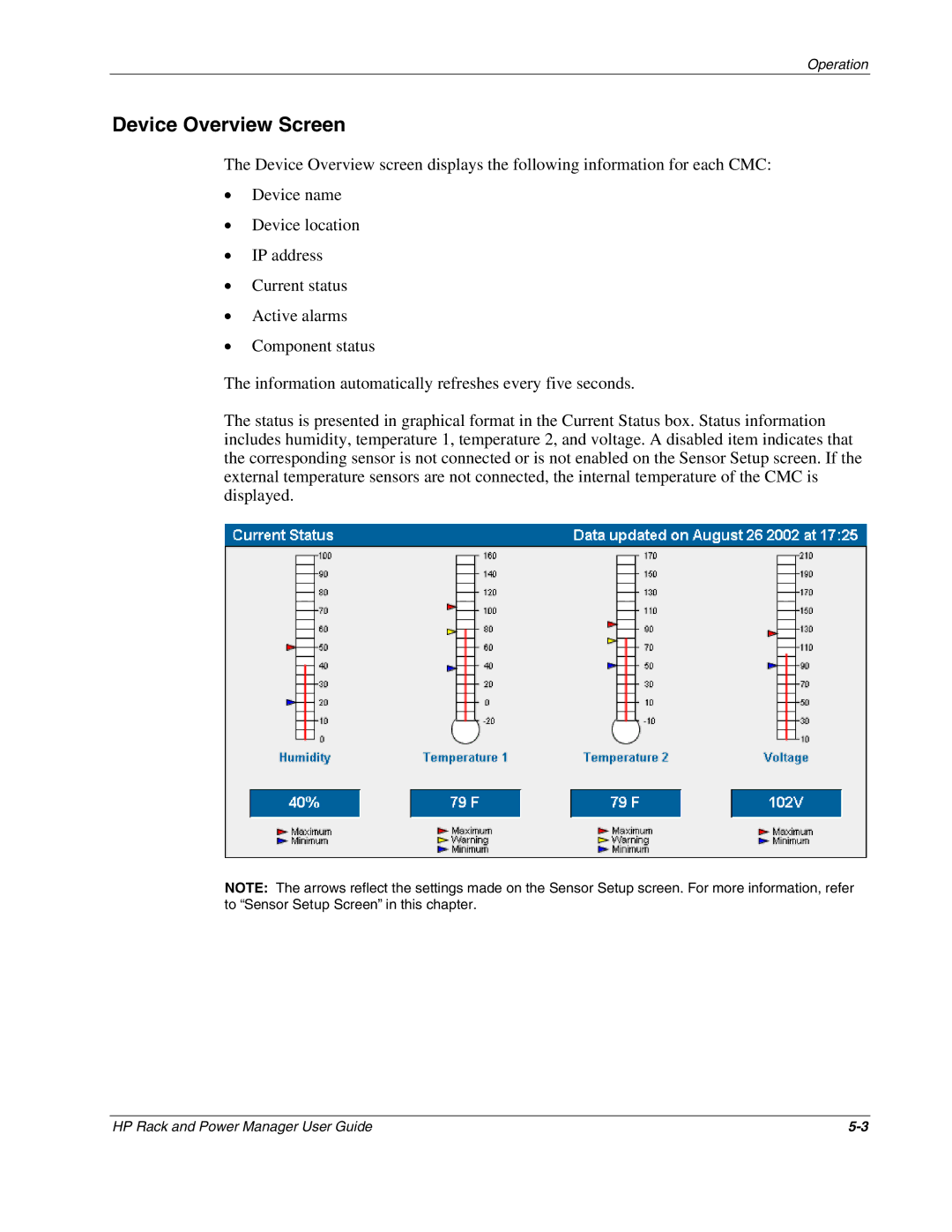Operation
Device Overview Screen
The Device Overview screen displays the following information for each CMC:
•Device name
•Device location
•IP address
•Current status
•Active alarms
•Component status
The information automatically refreshes every five seconds.
The status is presented in graphical format in the Current Status box. Status information includes humidity, temperature 1, temperature 2, and voltage. A disabled item indicates that the corresponding sensor is not connected or is not enabled on the Sensor Setup screen. If the external temperature sensors are not connected, the internal temperature of the CMC is displayed.
NOTE: The arrows reflect the settings made on the Sensor Setup screen. For more information, refer to “Sensor Setup Screen” in this chapter.
HP Rack and Power Manager User Guide |