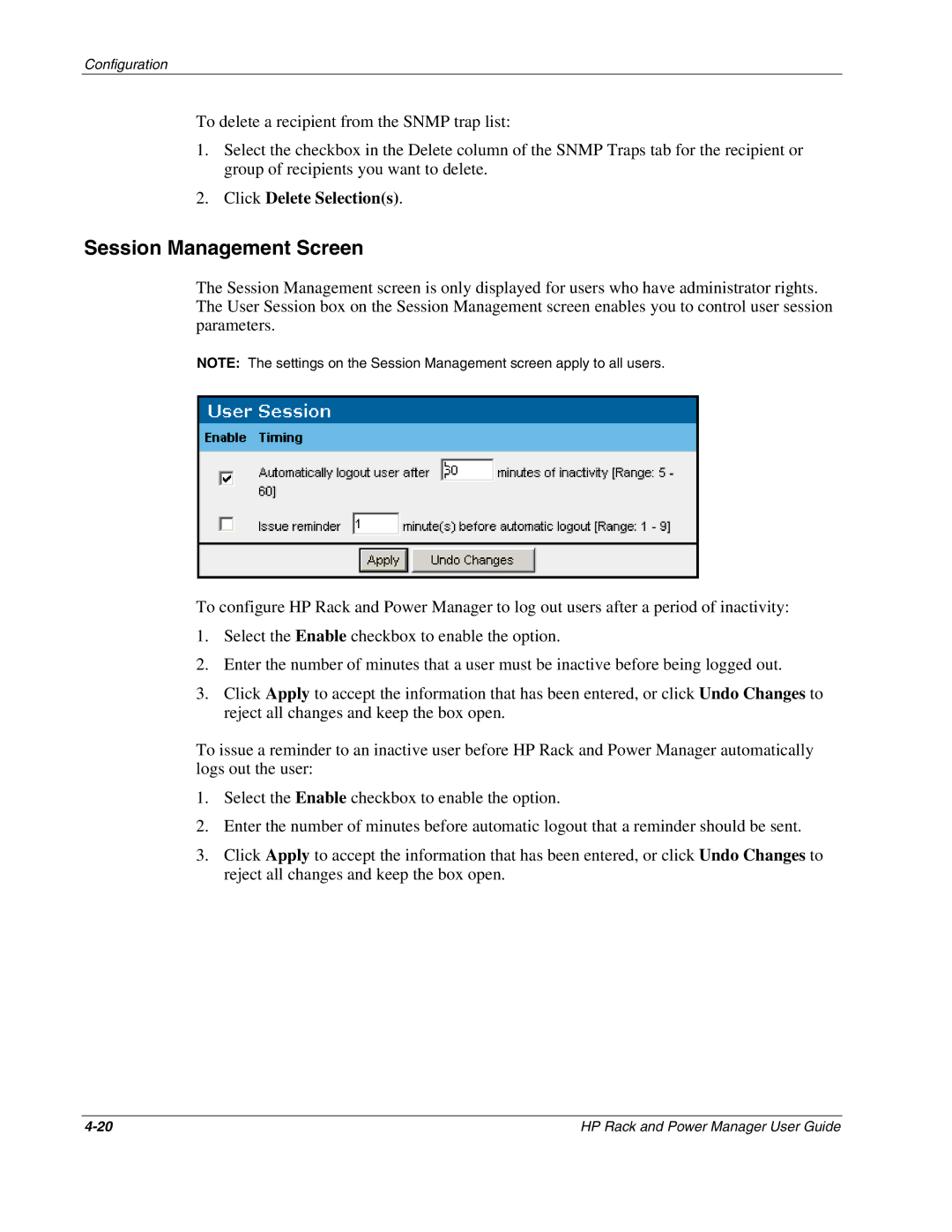Configuration
To delete a recipient from the SNMP trap list:
1.Select the checkbox in the Delete column of the SNMP Traps tab for the recipient or group of recipients you want to delete.
2.Click Delete Selection(s).
Session Management Screen
The Session Management screen is only displayed for users who have administrator rights. The User Session box on the Session Management screen enables you to control user session parameters.
NOTE: The settings on the Session Management screen apply to all users.
To configure HP Rack and Power Manager to log out users after a period of inactivity:
1.Select the Enable checkbox to enable the option.
2.Enter the number of minutes that a user must be inactive before being logged out.
3.Click Apply to accept the information that has been entered, or click Undo Changes to reject all changes and keep the box open.
To issue a reminder to an inactive user before HP Rack and Power Manager automatically logs out the user:
1.Select the Enable checkbox to enable the option.
2.Enter the number of minutes before automatic logout that a reminder should be sent.
3.Click Apply to accept the information that has been entered, or click Undo Changes to reject all changes and keep the box open.
HP Rack and Power Manager User Guide |