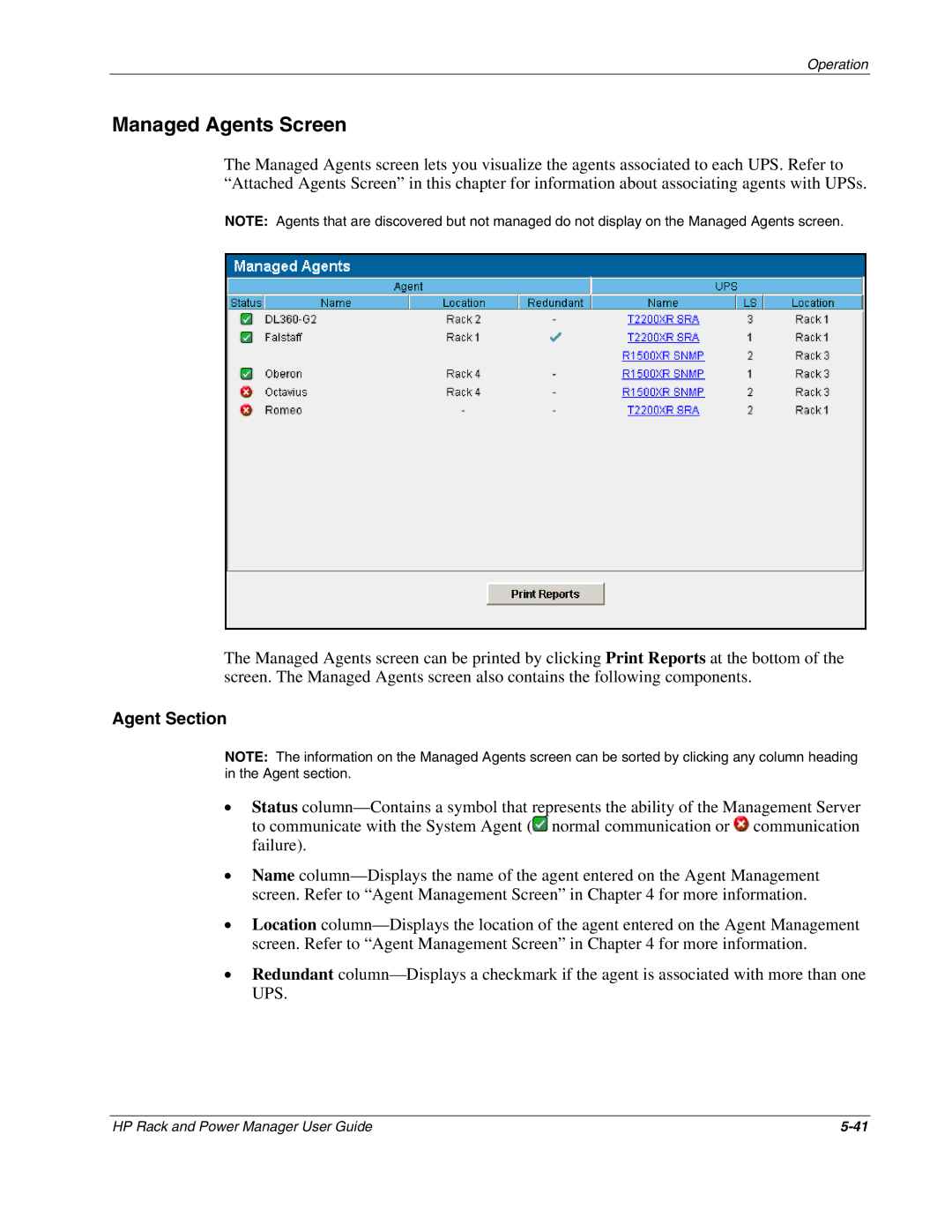Operation
Managed Agents Screen
The Managed Agents screen lets you visualize the agents associated to each UPS. Refer to “Attached Agents Screen” in this chapter for information about associating agents with UPSs.
NOTE: Agents that are discovered but not managed do not display on the Managed Agents screen.
The Managed Agents screen can be printed by clicking Print Reports at the bottom of the screen. The Managed Agents screen also contains the following components.
Agent Section
NOTE: The information on the Managed Agents screen can be sorted by clicking any column heading in the Agent section.
•Status ![]() normal communication or
normal communication or ![]() communication failure).
communication failure).
•Name
•Location
•Redundant
HP Rack and Power Manager User Guide |