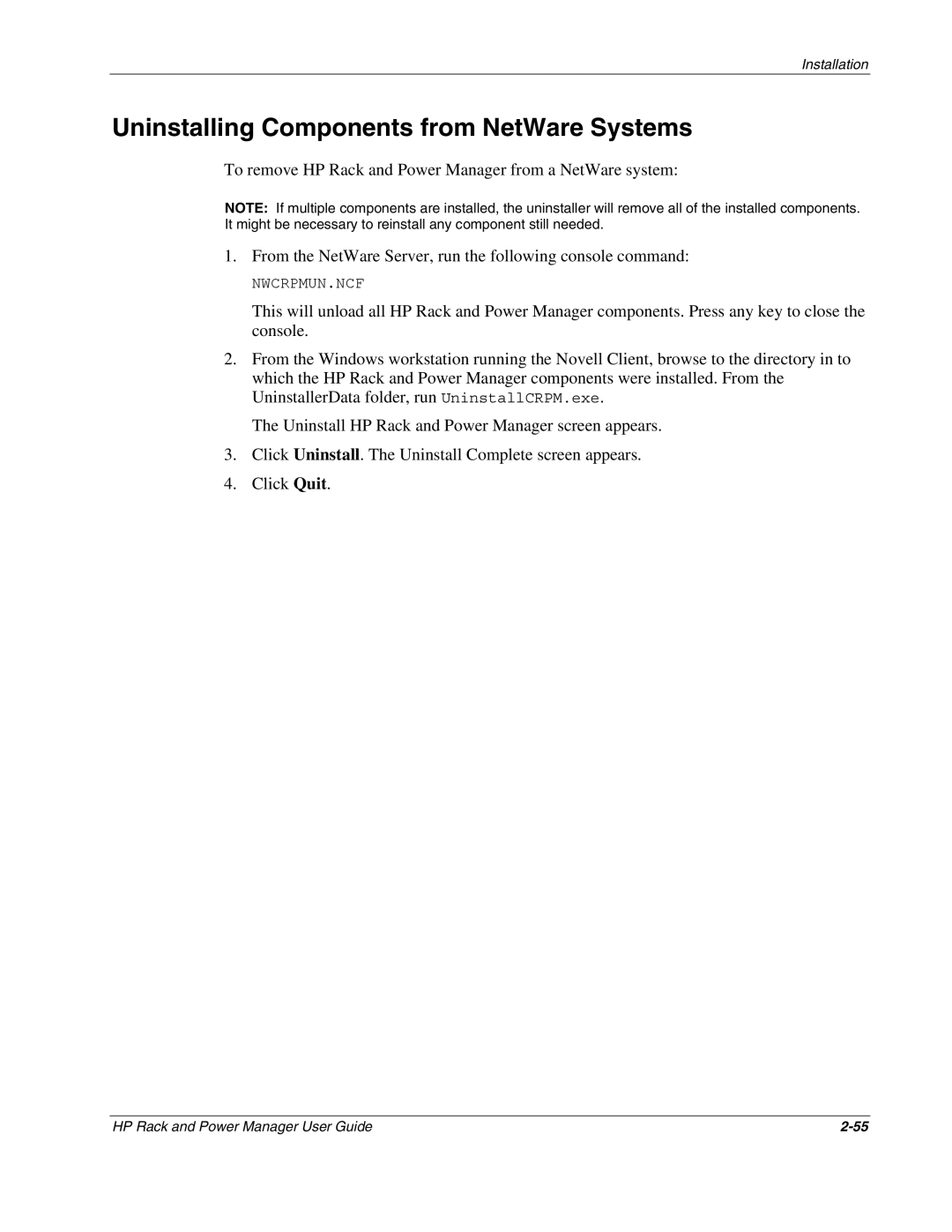Installation
Uninstalling Components from NetWare Systems
To remove HP Rack and Power Manager from a NetWare system:
NOTE: If multiple components are installed, the uninstaller will remove all of the installed components. It might be necessary to reinstall any component still needed.
1.From the NetWare Server, run the following console command:
NWCRPMUN.NCF
This will unload all HP Rack and Power Manager components. Press any key to close the console.
2.From the Windows workstation running the Novell Client, browse to the directory in to which the HP Rack and Power Manager components were installed. From the UninstallerData folder, run UninstallCRPM.exe.
The Uninstall HP Rack and Power Manager screen appears.
3.Click Uninstall. The Uninstall Complete screen appears.
4.Click Quit.
HP Rack and Power Manager User Guide |