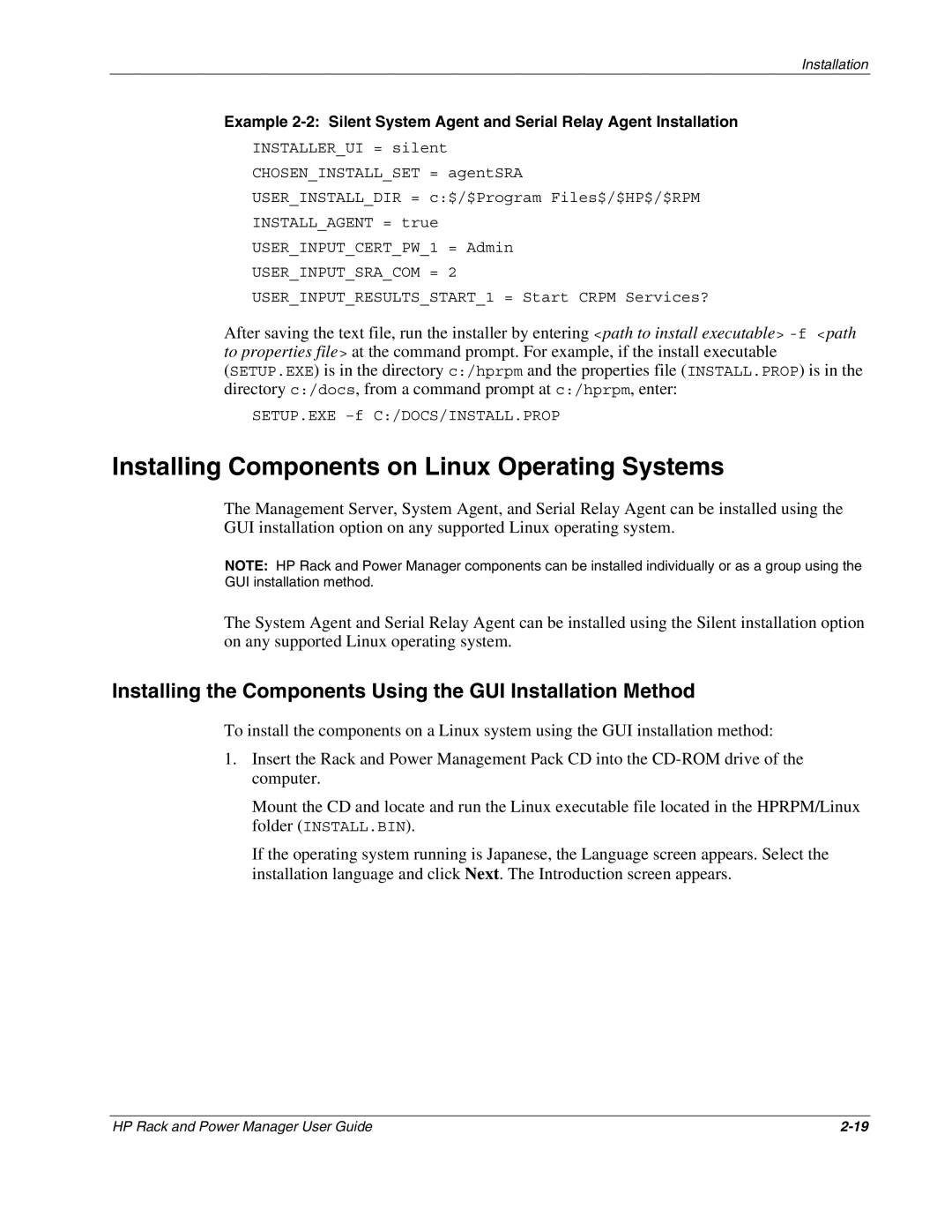Installation
Example
INSTALLER_UI = silent
CHOSEN_INSTALL_SET = agentSRA
USER_INSTALL_DIR = c:$/$Program Files$/$HP$/$RPM
INSTALL_AGENT = true
USER_INPUT_CERT_PW_1 = Admin
USER_INPUT_SRA_COM = 2
USER_INPUT_RESULTS_START_1 = Start CRPM Services?
After saving the text file, run the installer by entering <path to install executable>
SETUP.EXE
Installing Components on Linux Operating Systems
The Management Server, System Agent, and Serial Relay Agent can be installed using the GUI installation option on any supported Linux operating system.
NOTE: HP Rack and Power Manager components can be installed individually or as a group using the GUI installation method.
The System Agent and Serial Relay Agent can be installed using the Silent installation option on any supported Linux operating system.
Installing the Components Using the GUI Installation Method
To install the components on a Linux system using the GUI installation method:
1.Insert the Rack and Power Management Pack CD into the
Mount the CD and locate and run the Linux executable file located in the HPRPM/Linux folder (INSTALL.BIN).
If the operating system running is Japanese, the Language screen appears. Select the installation language and click Next. The Introduction screen appears.
HP Rack and Power Manager User Guide |