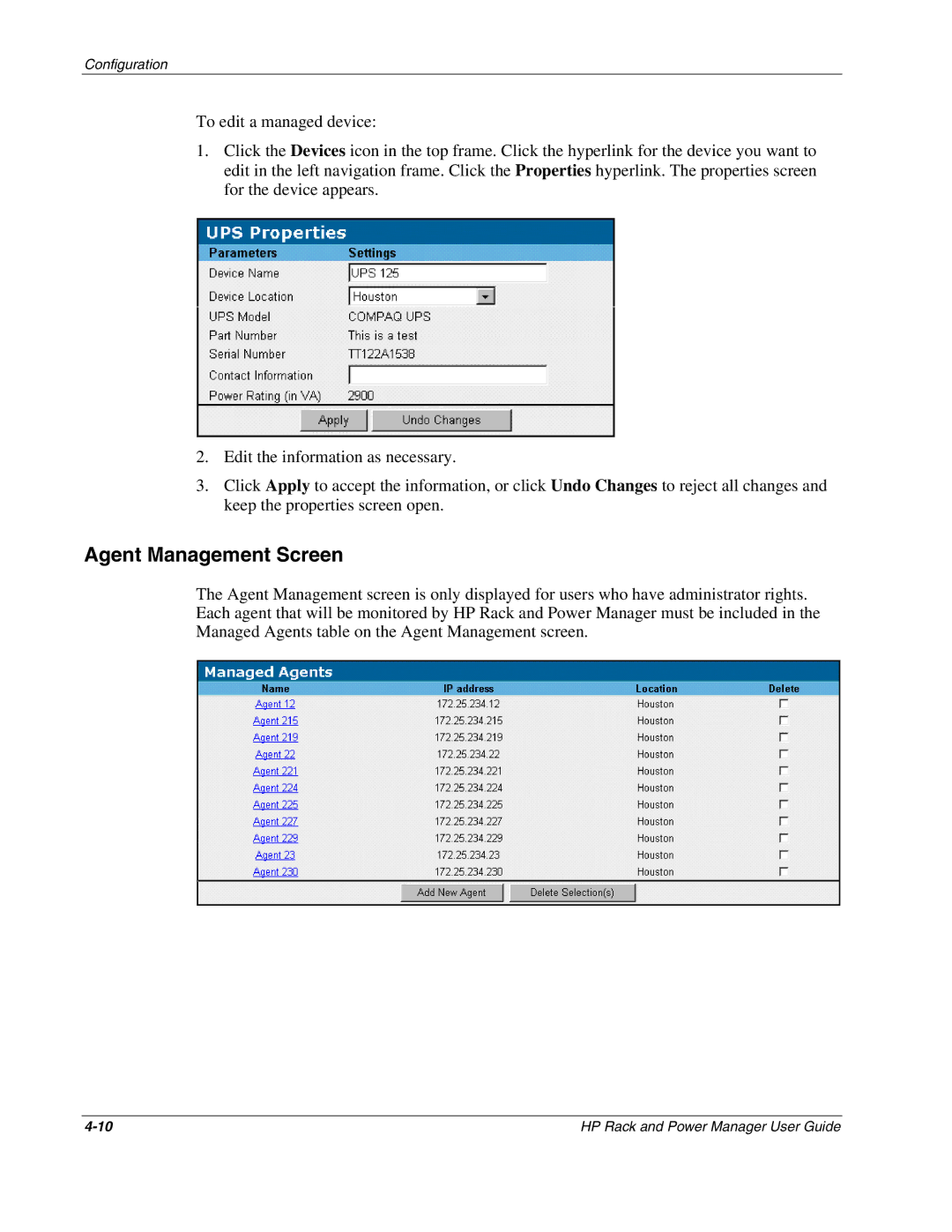Configuration
To edit a managed device:
1.Click the Devices icon in the top frame. Click the hyperlink for the device you want to edit in the left navigation frame. Click the Properties hyperlink. The properties screen for the device appears.
2.Edit the information as necessary.
3.Click Apply to accept the information, or click Undo Changes to reject all changes and keep the properties screen open.
Agent Management Screen
The Agent Management screen is only displayed for users who have administrator rights. Each agent that will be monitored by HP Rack and Power Manager must be included in the Managed Agents table on the Agent Management screen.
HP Rack and Power Manager User Guide |