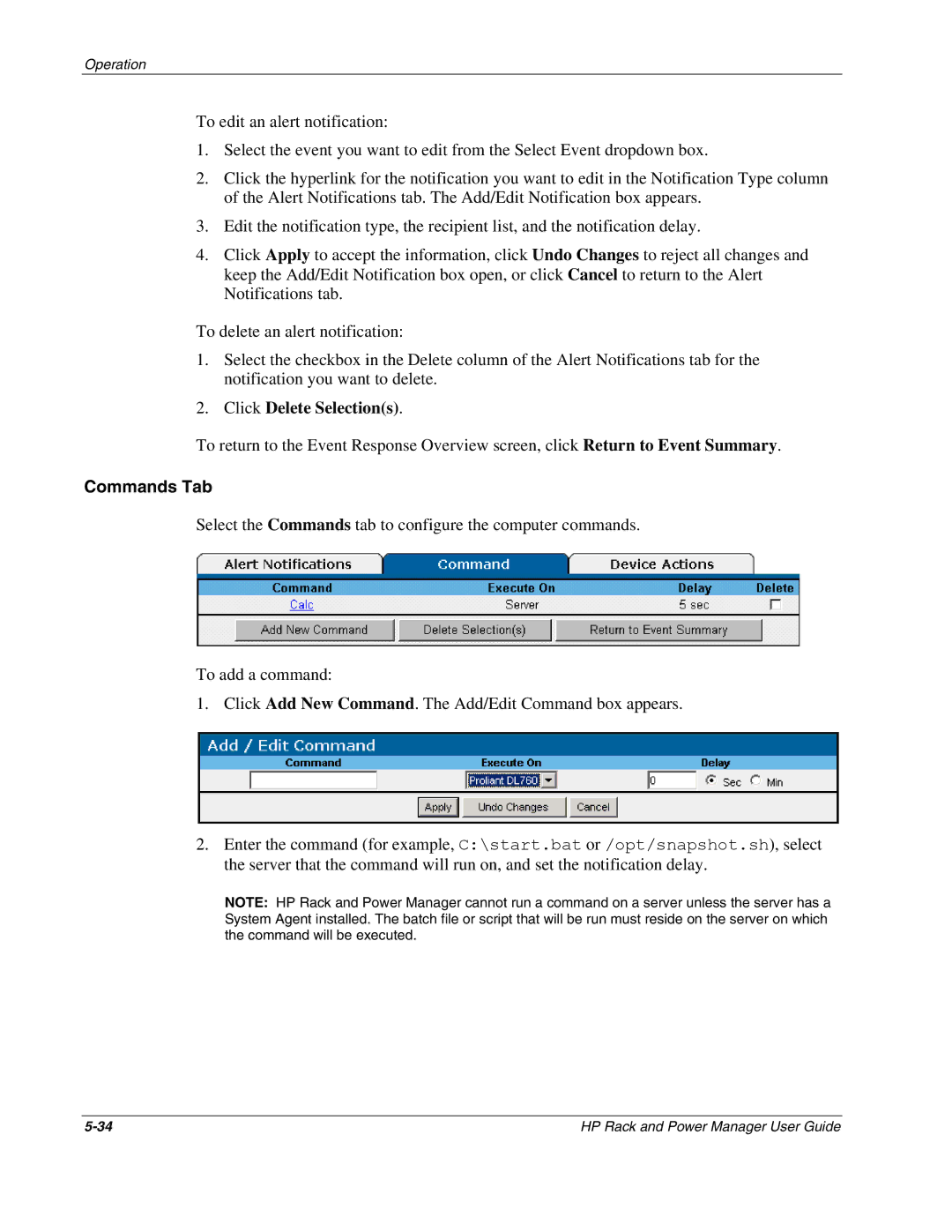Operation
To edit an alert notification:
1.Select the event you want to edit from the Select Event dropdown box.
2.Click the hyperlink for the notification you want to edit in the Notification Type column of the Alert Notifications tab. The Add/Edit Notification box appears.
3.Edit the notification type, the recipient list, and the notification delay.
4.Click Apply to accept the information, click Undo Changes to reject all changes and keep the Add/Edit Notification box open, or click Cancel to return to the Alert Notifications tab.
To delete an alert notification:
1.Select the checkbox in the Delete column of the Alert Notifications tab for the notification you want to delete.
2.Click Delete Selection(s).
To return to the Event Response Overview screen, click Return to Event Summary.
Commands Tab
Select the Commands tab to configure the computer commands.
To add a command:
1.Click Add New Command. The Add/Edit Command box appears.
2.Enter the command (for example, C:\start.bat or /opt/snapshot.sh), select the server that the command will run on, and set the notification delay.
NOTE: HP Rack and Power Manager cannot run a command on a server unless the server has a System Agent installed. The batch file or script that will be run must reside on the server on which the command will be executed.
HP Rack and Power Manager User Guide |