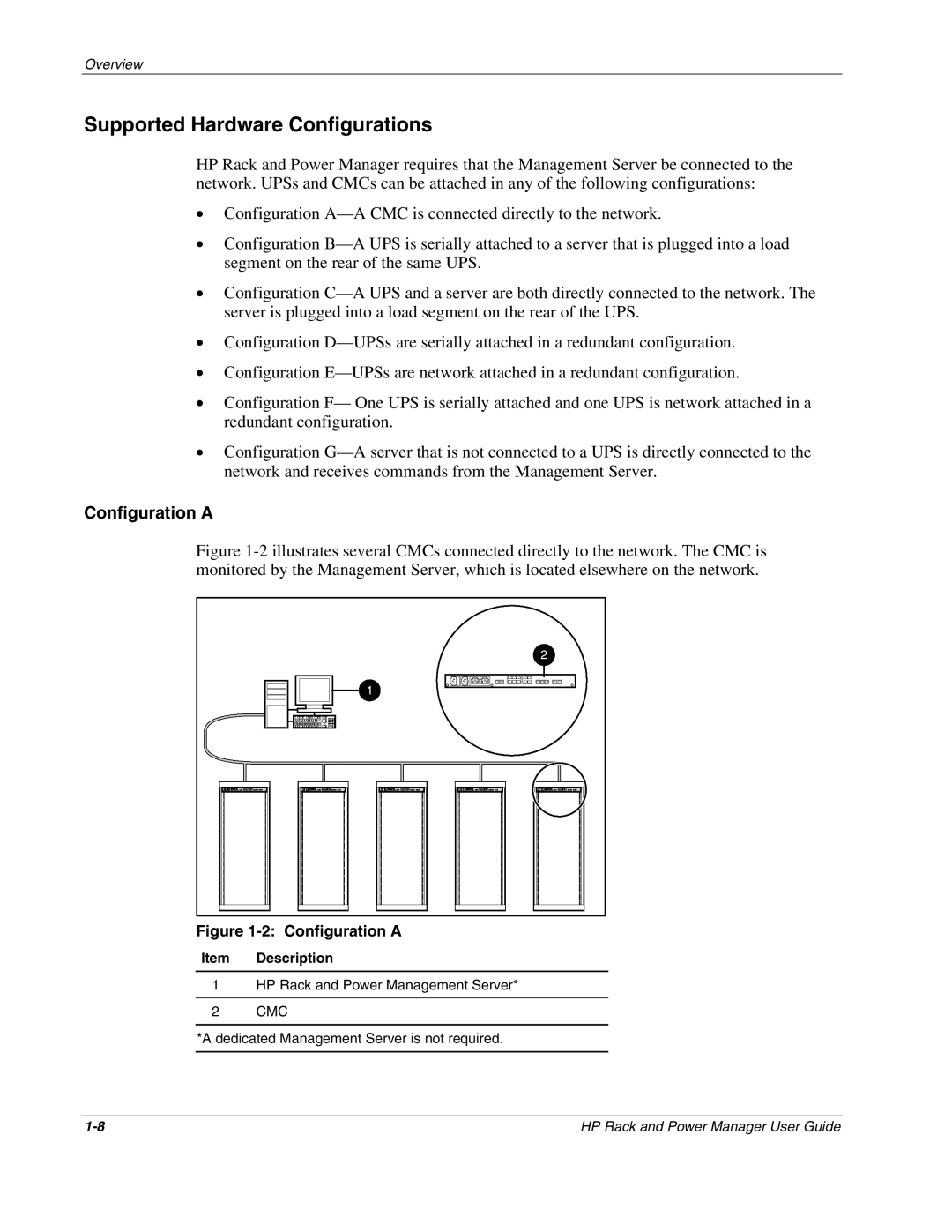Overview
Supported Hardware Configurations
HP Rack and Power Manager requires that the Management Server be connected to the network. UPSs and CMCs can be attached in any of the following configurations:
•Configuration
•Configuration
•Configuration
•Configuration
•Configuration
•Configuration F— One UPS is serially attached and one UPS is network attached in a redundant configuration.
•Configuration
Configuration A
Figure 1-2 illustrates several CMCs connected directly to the network. The CMC is monitored by the Management Server, which is located elsewhere on the network.
Figure 1-2: Configuration A
Item Description
1HP Rack and Power Management Server*
2CMC
*A dedicated Management Server is not required.
HP Rack and Power Manager User Guide |