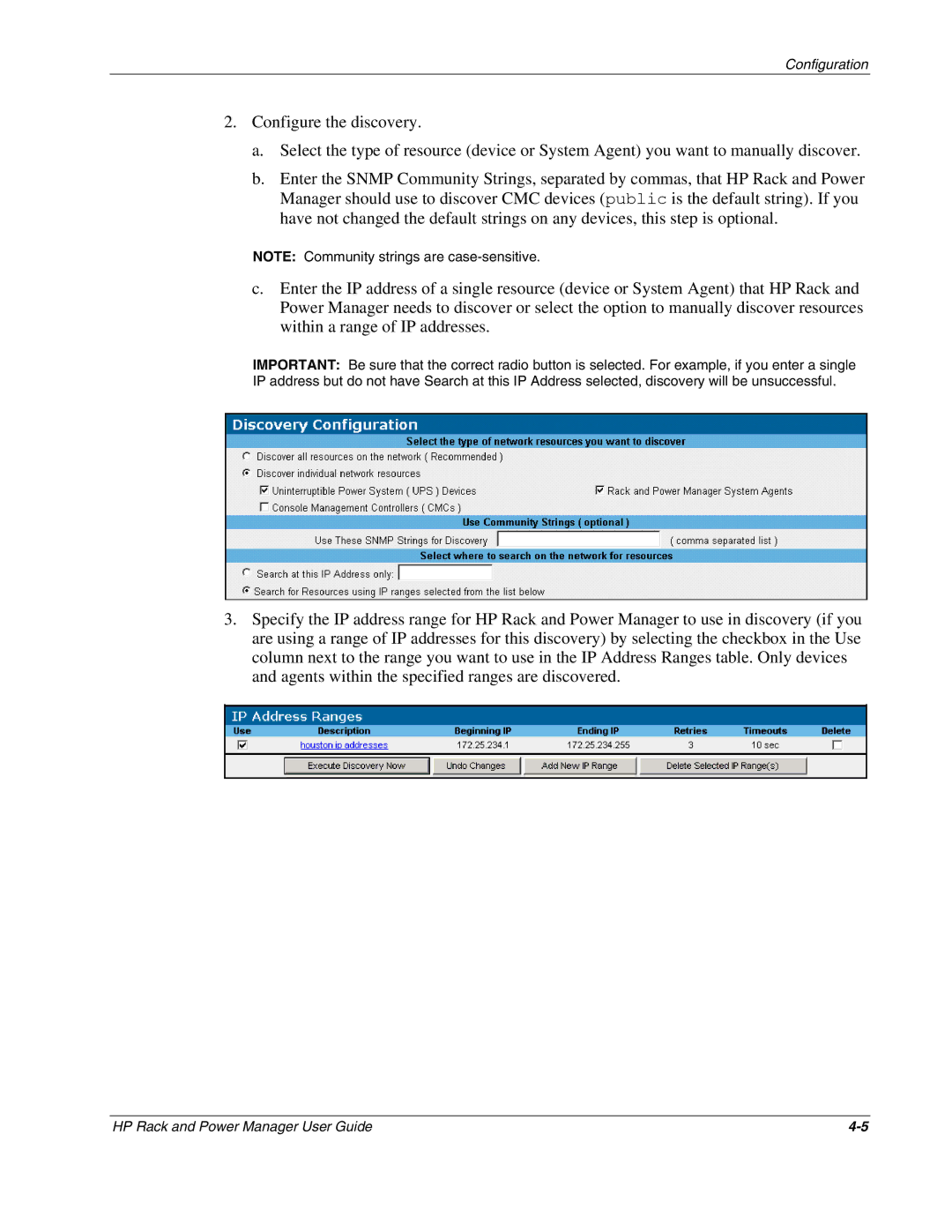Configuration
2.Configure the discovery.
a.Select the type of resource (device or System Agent) you want to manually discover.
b.Enter the SNMP Community Strings, separated by commas, that HP Rack and Power Manager should use to discover CMC devices (public is the default string). If you have not changed the default strings on any devices, this step is optional.
NOTE: Community strings are
c.Enter the IP address of a single resource (device or System Agent) that HP Rack and Power Manager needs to discover or select the option to manually discover resources within a range of IP addresses.
IMPORTANT: Be sure that the correct radio button is selected. For example, if you enter a single IP address but do not have Search at this IP Address selected, discovery will be unsuccessful.
3.Specify the IP address range for HP Rack and Power Manager to use in discovery (if you are using a range of IP addresses for this discovery) by selecting the checkbox in the Use column next to the range you want to use in the IP Address Ranges table. Only devices and agents within the specified ranges are discovered.
HP Rack and Power Manager User Guide |