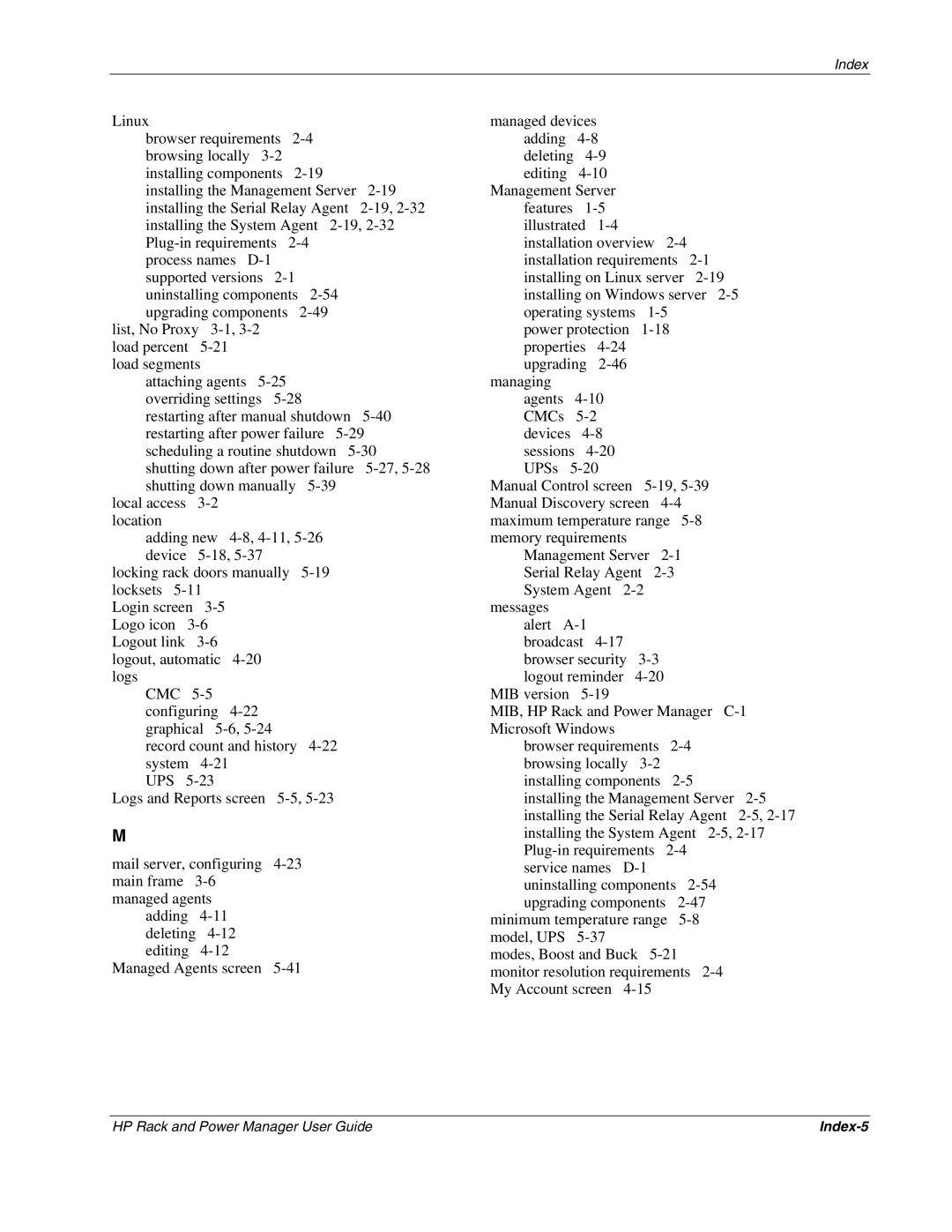Index
Linux |
|
|
|
|
|
| managed devices |
|
|
|
|
|
| ||
browser requirements |
| adding |
|
|
|
|
|
| |||||||
browsing locally |
|
|
| deleting |
|
|
|
|
|
| |||||
installing components |
| editing |
|
|
|
|
|
| |||||||
installing the Management Server | Management Server |
|
|
|
|
|
| ||||||||
installing the Serial Relay Agent | features |
|
|
|
|
|
| ||||||||
installing the System Agent | illustrated |
|
|
|
|
|
| ||||||||
| installation overview |
|
|
| |||||||||||
process names |
|
|
|
| installation requirements |
|
| ||||||||
supported versions |
|
| installing on Linux server |
| |||||||||||
uninstalling components |
| installing on Windows server | |||||||||||||
upgrading components |
|
| operating systems |
|
|
|
| ||||||||
list, No Proxy |
|
|
|
| power protection |
|
|
|
| ||||||
load percent |
|
|
|
|
| properties |
|
|
|
|
|
| |||
load segments |
|
|
|
|
| upgrading |
|
|
|
|
|
| |||
attaching agents |
|
|
| managing |
|
|
|
|
|
|
|
| |||
overriding settings |
| agents |
|
|
|
|
|
| |||||||
restarting after manual shutdown | CMCs |
|
|
|
|
|
| ||||||||
restarting after power failure | devices |
|
|
|
|
|
| ||||||||
scheduling a routine shutdown | sessions |
|
|
|
|
|
| ||||||||
shutting down after power failure | UPSs |
|
|
|
|
|
| ||||||||
shutting down manually |
| Manual Control screen |
|
| |||||||||||
local access |
|
|
|
|
| Manual Discovery screen |
|
|
| ||||||
location |
|
|
|
|
|
| maximum temperature range |
|
| ||||||
adding new |
| memory requirements |
|
|
|
|
|
| |||||||
device |
|
|
|
| Management Server |
|
|
| |||||||
locking rack doors manually |
| Serial Relay Agent |
|
|
|
| |||||||||
locksets |
|
|
|
|
| System Agent |
|
|
|
|
| ||||
Login screen |
|
|
|
|
| messages |
|
|
|
|
|
|
|
| |
Logo icon |
|
|
|
|
| alert |
|
|
|
|
|
|
| ||
Logout link |
|
|
|
|
| broadcast |
|
|
|
|
|
| |||
logout, automatic |
|
|
|
| browser security |
|
|
|
|
| |||||
logs |
|
|
|
|
|
| logout reminder |
|
|
|
| ||||
CMC |
|
|
|
|
| MIB version |
|
|
|
|
|
| |||
configuring |
|
|
|
| MIB, HP Rack and Power Manager | ||||||||||
graphical |
|
|
|
| Microsoft Windows |
|
|
|
|
|
| ||||
record count and history |
| browser requirements |
|
| |||||||||||
system |
|
|
|
|
| browsing locally |
|
|
|
|
| ||||
UPS |
|
|
|
|
| installing components |
|
| |||||||
Logs and Reports screen |
| installing the Management Server | |||||||||||||
|
|
|
|
|
|
| installing the Serial Relay Agent | ||||||||
M |
|
|
|
|
|
| installing the System Agent | ||||||||
mail server, configuring |
|
|
|
| |||||||||||
| service names |
|
|
|
|
| |||||||||
main frame |
|
|
|
|
| uninstalling components |
|
|
| ||||||
managed agents |
|
|
|
|
| upgrading components |
|
| |||||||
adding |
|
|
|
|
| minimum temperature range |
|
| |||||||
deleting |
|
|
|
| model, UPS |
|
|
|
|
|
| ||||
editing |
|
|
|
|
| modes, Boost and Buck |
|
|
| ||||||
Managed Agents screen |
| monitor resolution requirements |
| ||||||||||||
My Account screen
HP Rack and Power Manager User Guide |