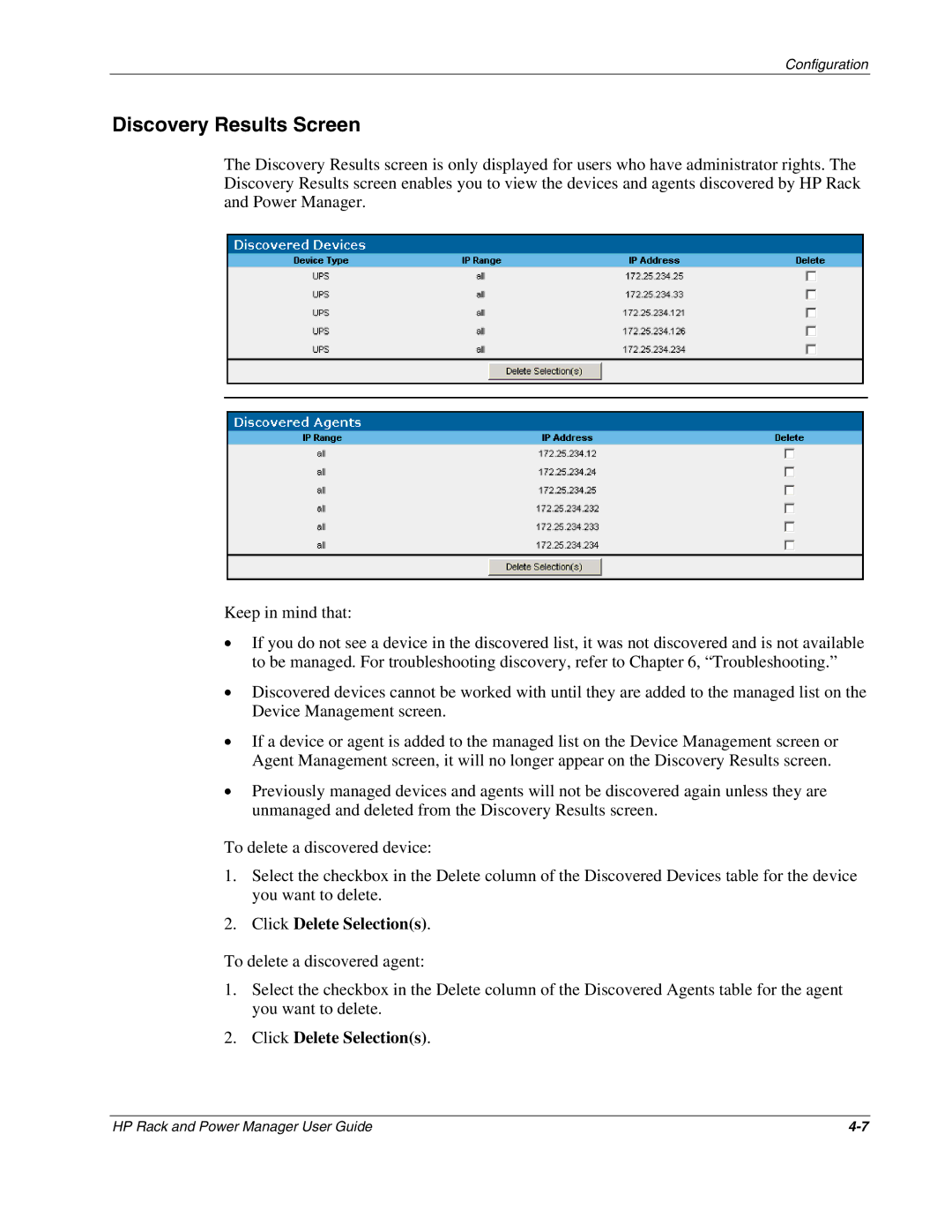Configuration
Discovery Results Screen
The Discovery Results screen is only displayed for users who have administrator rights. The Discovery Results screen enables you to view the devices and agents discovered by HP Rack and Power Manager.
Keep in mind that:
•If you do not see a device in the discovered list, it was not discovered and is not available to be managed. For troubleshooting discovery, refer to Chapter 6, “Troubleshooting.”
•Discovered devices cannot be worked with until they are added to the managed list on the Device Management screen.
•If a device or agent is added to the managed list on the Device Management screen or Agent Management screen, it will no longer appear on the Discovery Results screen.
•Previously managed devices and agents will not be discovered again unless they are unmanaged and deleted from the Discovery Results screen.
To delete a discovered device:
1.Select the checkbox in the Delete column of the Discovered Devices table for the device you want to delete.
2.Click Delete Selection(s).
To delete a discovered agent:
1.Select the checkbox in the Delete column of the Discovered Agents table for the agent you want to delete.
2.Click Delete Selection(s).
HP Rack and Power Manager User Guide |