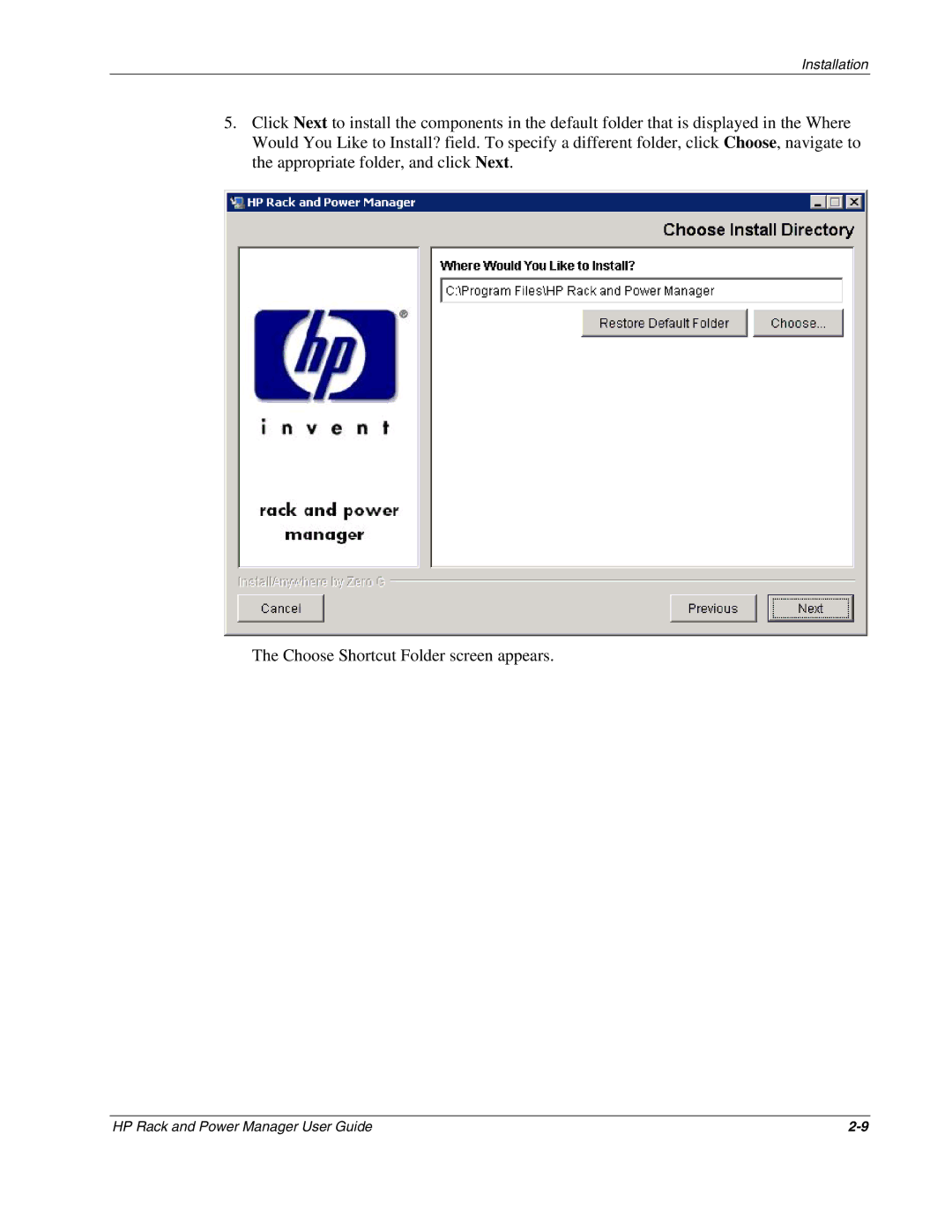Installation
5.Click Next to install the components in the default folder that is displayed in the Where Would You Like to Install? field. To specify a different folder, click Choose, navigate to the appropriate folder, and click Next.
The Choose Shortcut Folder screen appears.
HP Rack and Power Manager User Guide |