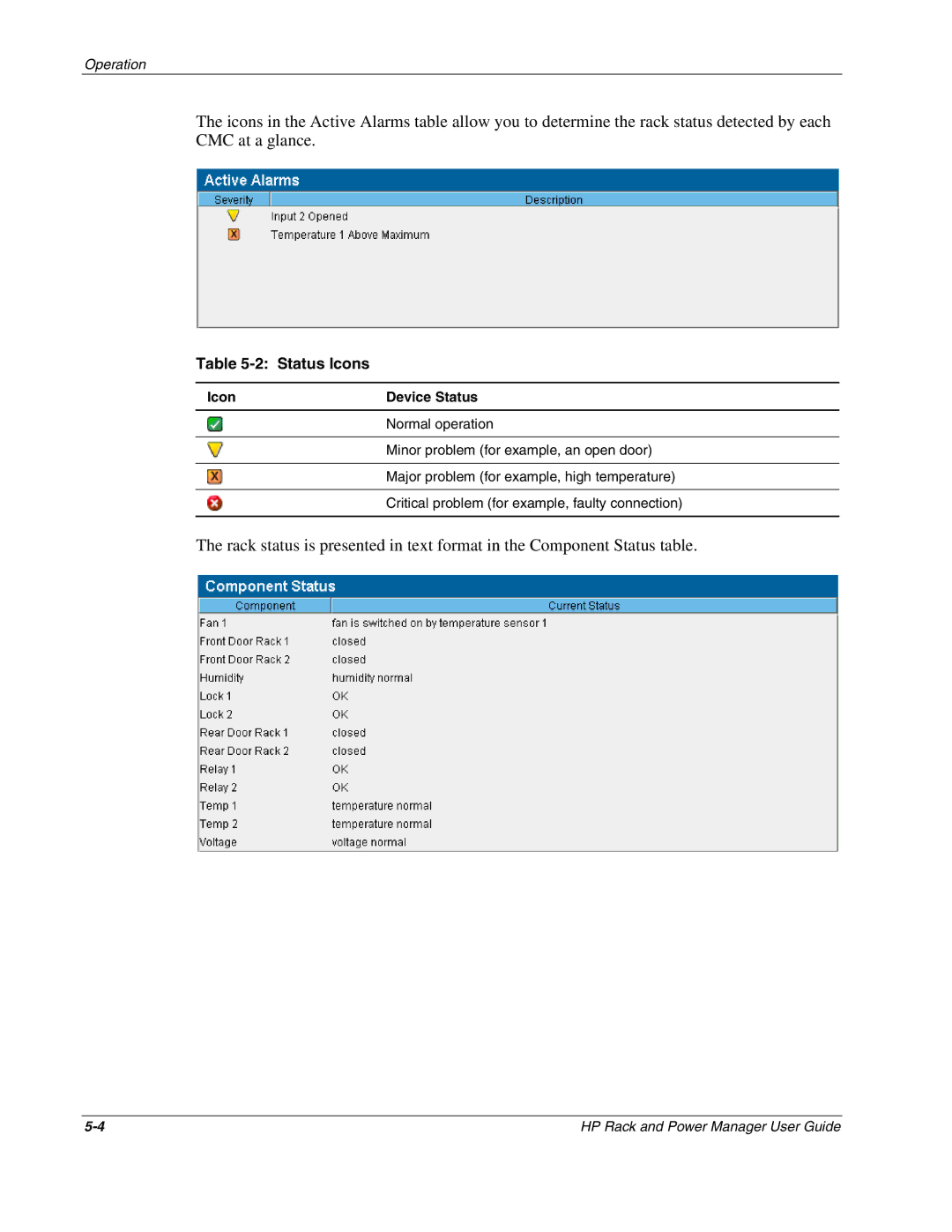Operation
The icons in the Active Alarms table allow you to determine the rack status detected by each CMC at a glance.
Table 5-2: Status Icons
Icon | Device Status |
| Normal operation |
|
|
| Minor problem (for example, an open door) |
|
|
| Major problem (for example, high temperature) |
|
|
| Critical problem (for example, faulty connection) |
|
|
The rack status is presented in text format in the Component Status table.
HP Rack and Power Manager User Guide |