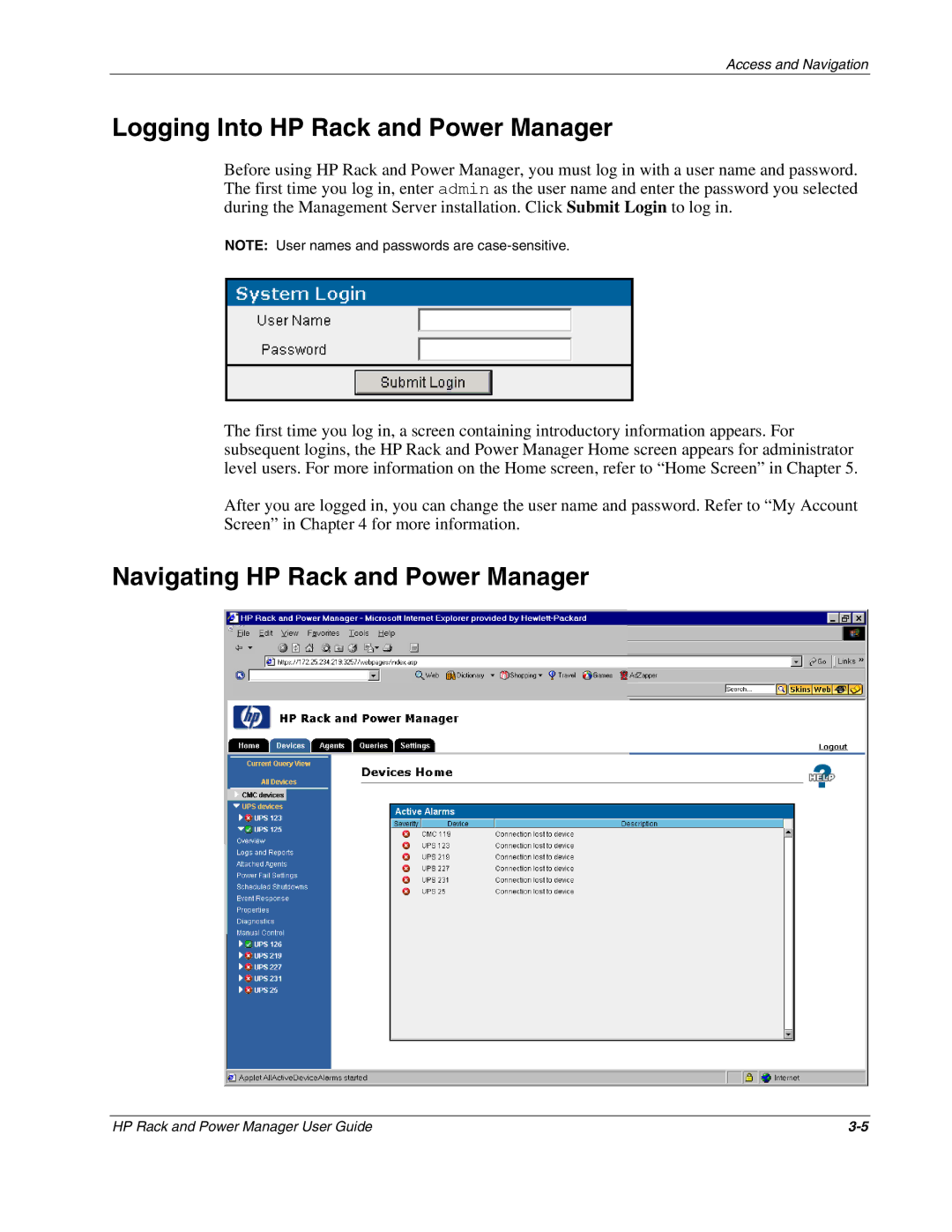Access and Navigation
Logging Into HP Rack and Power Manager
Before using HP Rack and Power Manager, you must log in with a user name and password. The first time you log in, enter admin as the user name and enter the password you selected during the Management Server installation. Click Submit Login to log in.
NOTE: User names and passwords are
The first time you log in, a screen containing introductory information appears. For subsequent logins, the HP Rack and Power Manager Home screen appears for administrator level users. For more information on the Home screen, refer to “Home Screen” in Chapter 5.
After you are logged in, you can change the user name and password. Refer to “My Account Screen” in Chapter 4 for more information.
Navigating HP Rack and Power Manager
HP Rack and Power Manager User Guide |