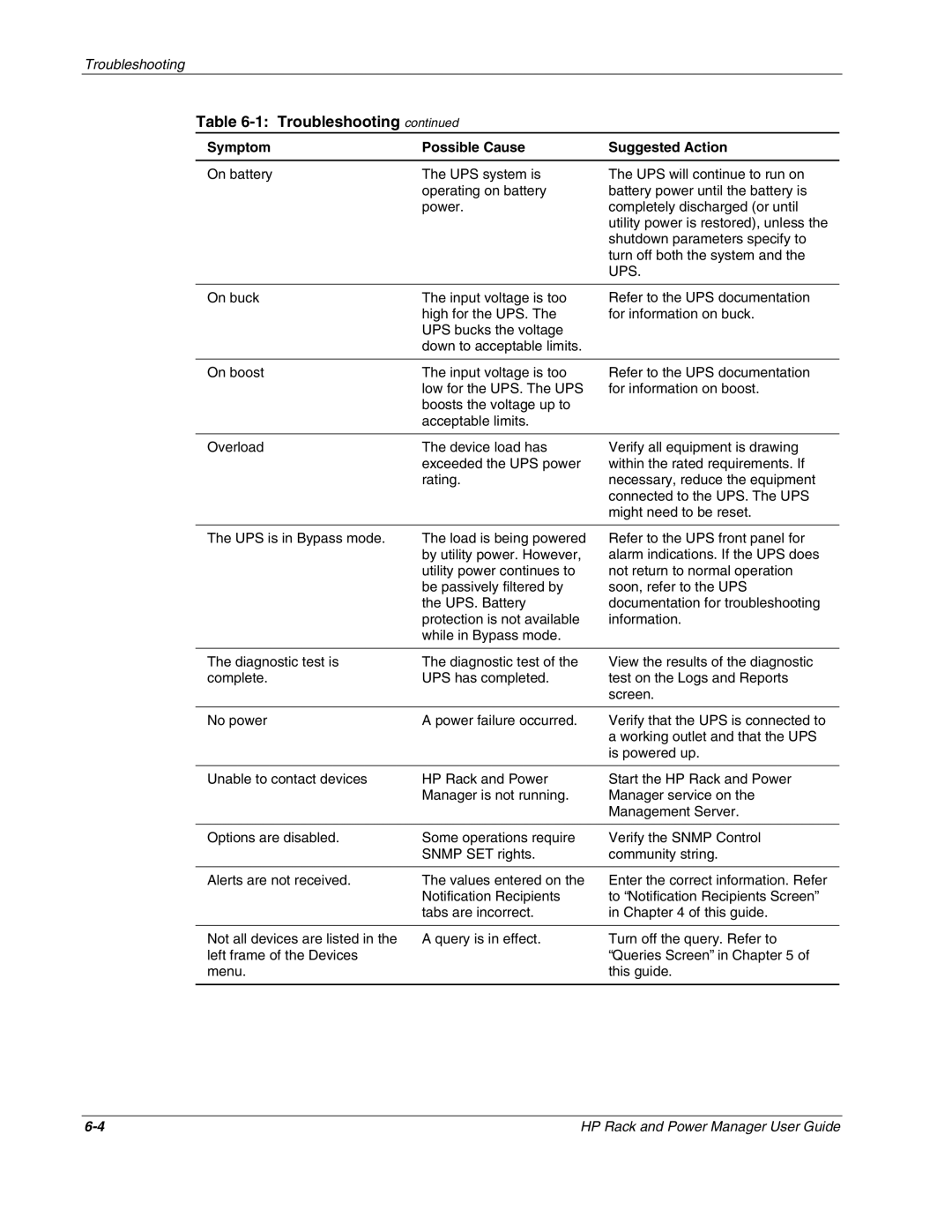Troubleshooting
Table 6-1: Troubleshooting continued
Symptom | Possible Cause | Suggested Action |
On battery | The UPS system is | The UPS will continue to run on |
| operating on battery | battery power until the battery is |
| power. | completely discharged (or until |
|
| utility power is restored), unless the |
|
| shutdown parameters specify to |
|
| turn off both the system and the |
|
| UPS. |
|
|
|
On buck | The input voltage is too |
| high for the UPS. The |
| UPS bucks the voltage |
| down to acceptable limits. |
Refer to the UPS documentation for information on buck.
On boost | The input voltage is too |
| low for the UPS. The UPS |
| boosts the voltage up to |
| acceptable limits. |
Refer to the UPS documentation for information on boost.
Overload | The device load has |
| exceeded the UPS power |
| rating. |
Verify all equipment is drawing within the rated requirements. If necessary, reduce the equipment connected to the UPS. The UPS might need to be reset.
The UPS is in Bypass mode. | The load is being powered | Refer to the UPS front panel for |
| by utility power. However, | alarm indications. If the UPS does |
| utility power continues to | not return to normal operation |
| be passively filtered by | soon, refer to the UPS |
| the UPS. Battery | documentation for troubleshooting |
| protection is not available | information. |
| while in Bypass mode. |
|
|
|
|
The diagnostic test is | The diagnostic test of the | View the results of the diagnostic |
complete. | UPS has completed. | test on the Logs and Reports |
|
| screen. |
|
|
|
No power | A power failure occurred. | Verify that the UPS is connected to |
|
| a working outlet and that the UPS |
|
| is powered up. |
|
|
|
Unable to contact devices | HP Rack and Power | Start the HP Rack and Power |
| Manager is not running. | Manager service on the |
|
| Management Server. |
|
|
|
Options are disabled. | Some operations require | Verify the SNMP Control |
| SNMP SET rights. | community string. |
|
|
|
Alerts are not received. | The values entered on the | Enter the correct information. Refer |
| Notification Recipients | to “Notification Recipients Screen” |
| tabs are incorrect. | in Chapter 4 of this guide. |
|
|
|
Not all devices are listed in the | A query is in effect. | Turn off the query. Refer to |
left frame of the Devices |
| “Queries Screen” in Chapter 5 of |
menu. |
| this guide. |
|
|
|
HP Rack and Power Manager User Guide |