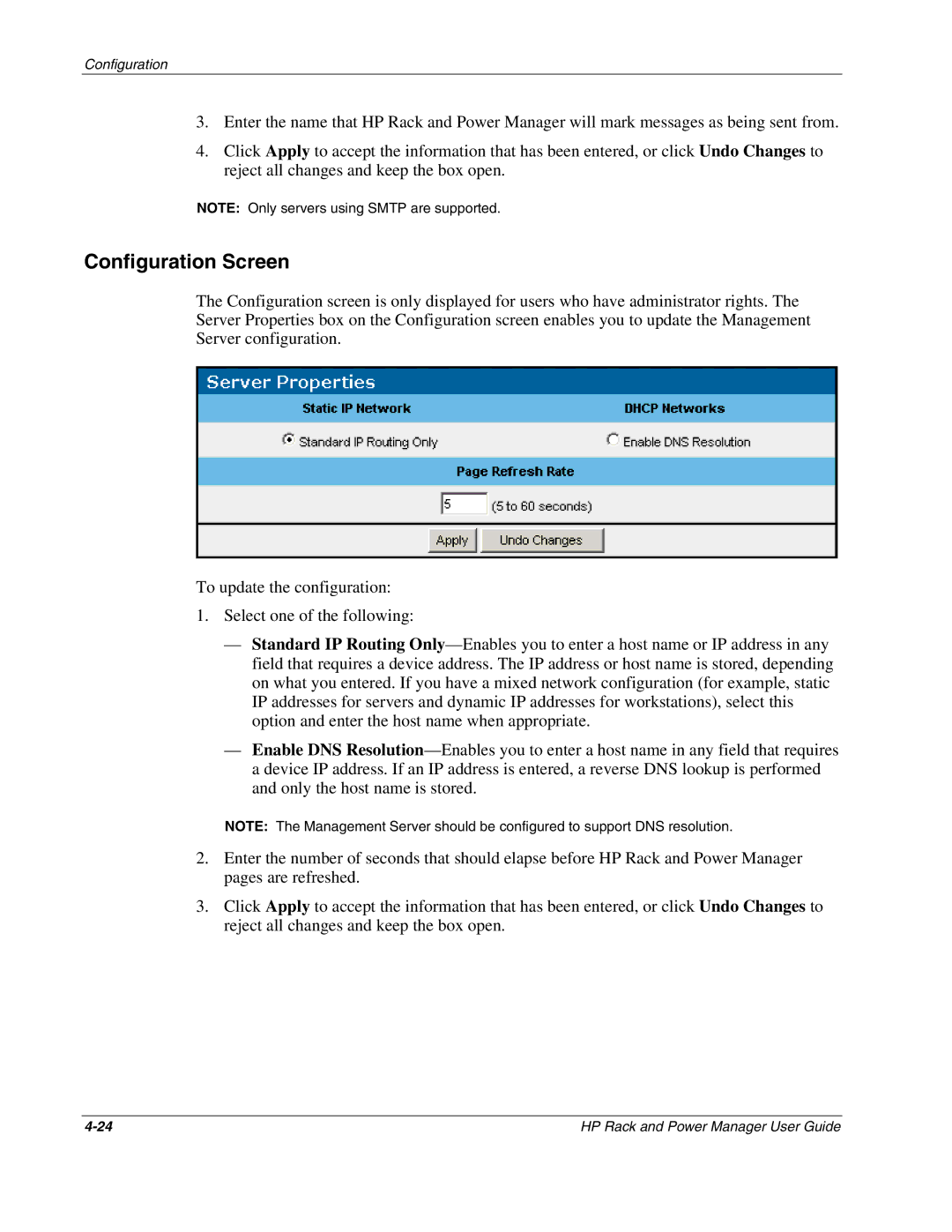Configuration
3.Enter the name that HP Rack and Power Manager will mark messages as being sent from.
4.Click Apply to accept the information that has been entered, or click Undo Changes to reject all changes and keep the box open.
NOTE: Only servers using SMTP are supported.
Configuration Screen
The Configuration screen is only displayed for users who have administrator rights. The Server Properties box on the Configuration screen enables you to update the Management Server configuration.
To update the configuration:
1.Select one of the following:
—Standard IP Routing
—Enable DNS
NOTE: The Management Server should be configured to support DNS resolution.
2.Enter the number of seconds that should elapse before HP Rack and Power Manager pages are refreshed.
3.Click Apply to accept the information that has been entered, or click Undo Changes to reject all changes and keep the box open.
HP Rack and Power Manager User Guide |