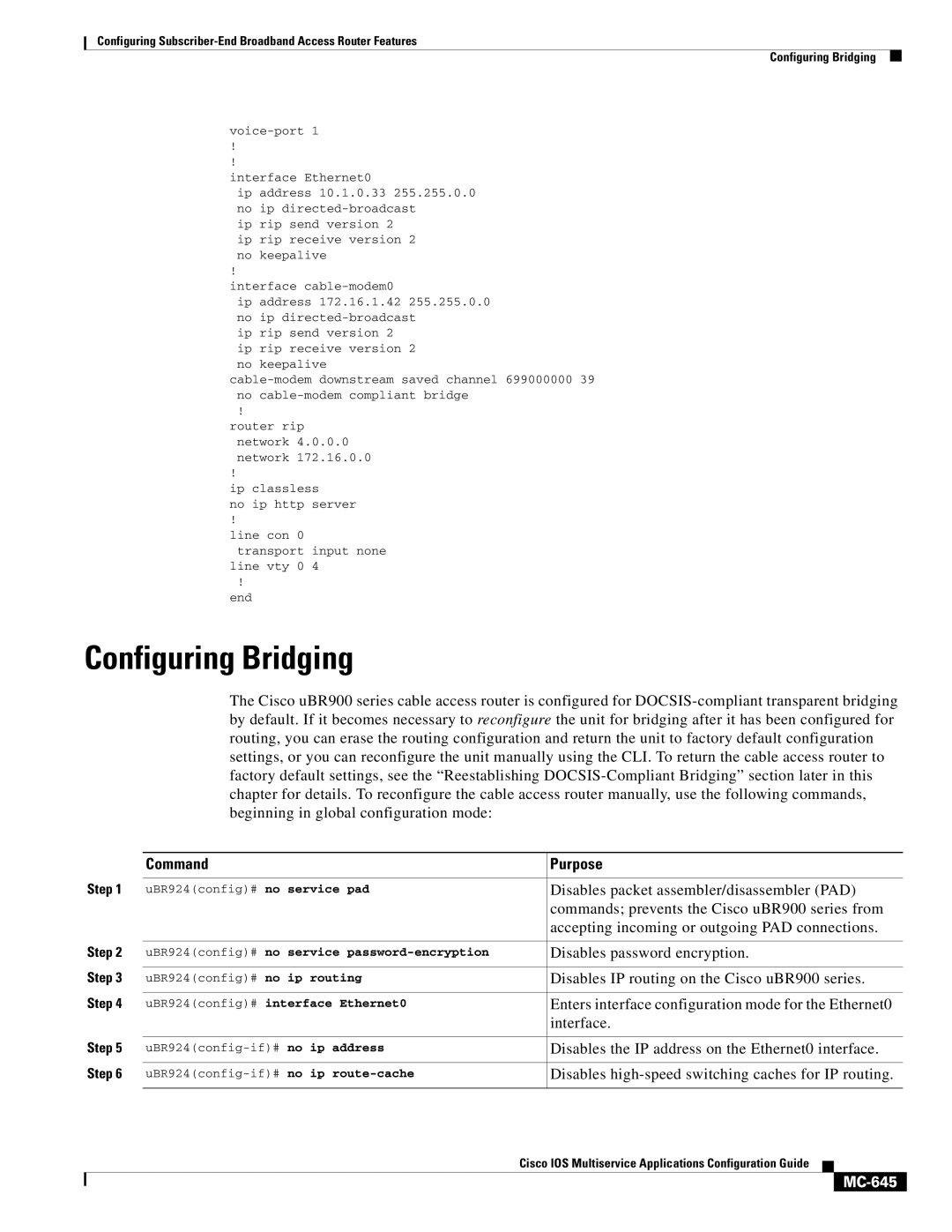Configuring
Configuring Bridging
!
!
interface Ethernet0
ip address 10.1.0.33 255.255.0.0 no ip
ip rip send version 2
ip rip receive version 2 no keepalive
!
interface
ip address 172.16.1.42 255.255.0.0 no ip
ip rip send version 2
ip rip receive version 2 no keepalive
!
router rip network 4.0.0.0 network 172.16.0.0
!
ip classless
no ip http server
!
line con 0 transport input none
line vty 0 4
!
end
Configuring Bridging
The Cisco uBR900 series cable access router is configured for
| Command | Purpose |
Step 1 |
|
|
uBR924(config)# no service pad | Disables packet assembler/disassembler (PAD) | |
|
| commands; prevents the Cisco uBR900 series from |
|
| accepting incoming or outgoing PAD connections. |
Step 2 |
|
|
uBR924(config)# no service | Disables password encryption. | |
Step 3 |
|
|
uBR924(config)# no ip routing | Disables IP routing on the Cisco uBR900 series. | |
Step 4 |
|
|
uBR924(config)# interface Ethernet0 | Enters interface configuration mode for the Ethernet0 | |
|
| interface. |
Step 5 |
|
|
Disables the IP address on the Ethernet0 interface. | ||
Step 6 |
|
|
Disables | ||
|
|
|
Cisco IOS Multiservice Applications Configuration Guide