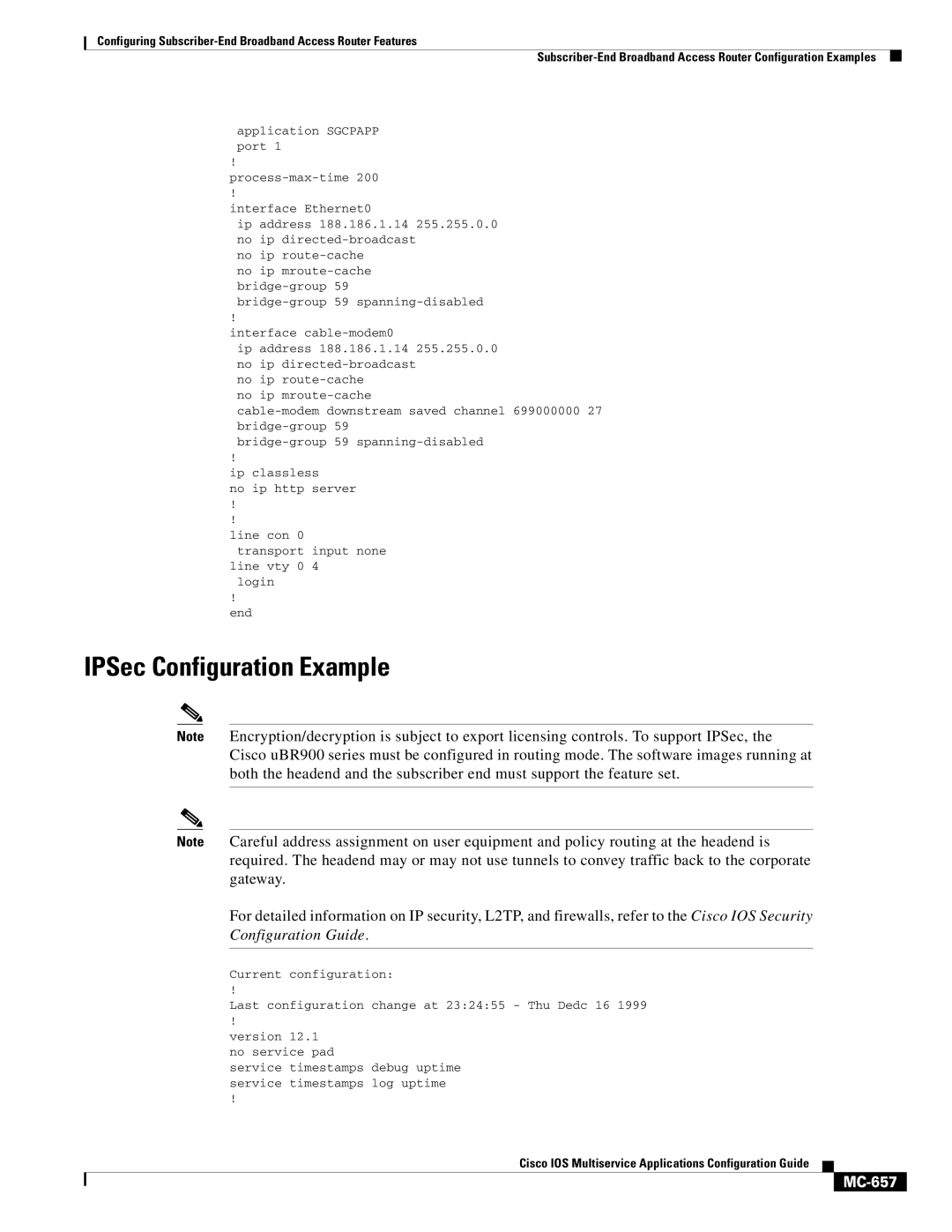Configuring
application SGCPAPP port 1
!
!
interface Ethernet0
ip address 188.186.1.14 255.255.0.0 no ip
no ip
!
interface
ip address 188.186.1.14 255.255.0.0 no ip
no ip
!
ip classless
no ip http server
!
!
line con 0 transport input none
line vty 0 4 login
!
end
IPSec Configuration Example
Note Encryption/decryption is subject to export licensing controls. To support IPSec, the Cisco uBR900 series must be configured in routing mode. The software images running at both the headend and the subscriber end must support the feature set.
Note Careful address assignment on user equipment and policy routing at the headend is required. The headend may or may not use tunnels to convey traffic back to the corporate gateway.
For detailed information on IP security, L2TP, and firewalls, refer to the Cisco IOS Security
Configuration Guide.
Current configuration:
!
Last configuration change at 23:24:55 - Thu Dedc 16 1999
!
version 12.1 no service pad
service timestamps debug uptime service timestamps log uptime
!
Cisco IOS Multiservice Applications Configuration Guide