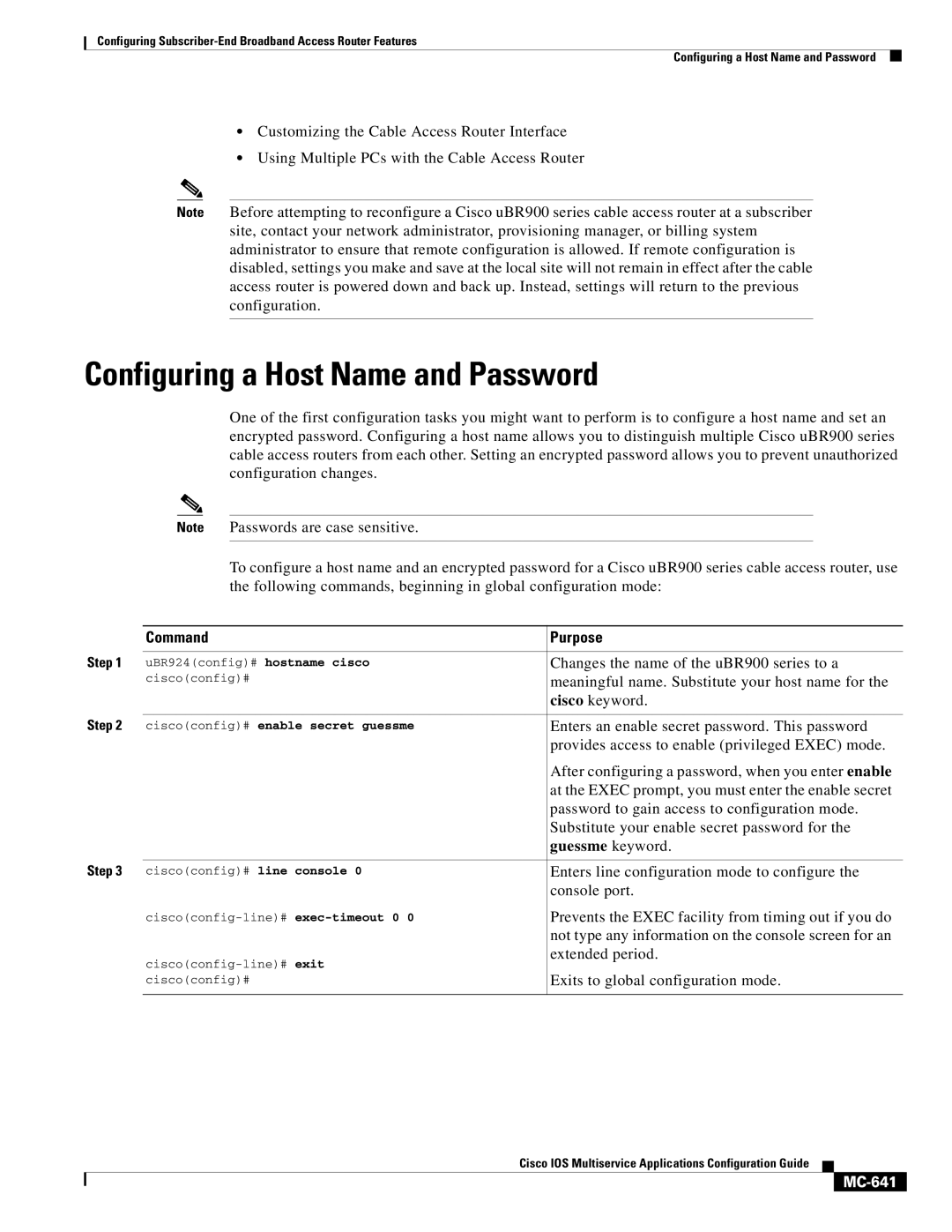Configuring
Configuring a Host Name and Password
•Customizing the Cable Access Router Interface
•Using Multiple PCs with the Cable Access Router
Note Before attempting to reconfigure a Cisco uBR900 series cable access router at a subscriber
site, contact your network administrator, provisioning manager, or billing system administrator to ensure that remote configuration is allowed. If remote configuration is disabled, settings you make and save at the local site will not remain in effect after the cable access router is powered down and back up. Instead, settings will return to the previous configuration.
Configuring a Host Name and Password
One of the first configuration tasks you might want to perform is to configure a host name and set an encrypted password. Configuring a host name allows you to distinguish multiple Cisco uBR900 series cable access routers from each other. Setting an encrypted password allows you to prevent unauthorized configuration changes.
Note Passwords are case sensitive.
To configure a host name and an encrypted password for a Cisco uBR900 series cable access router, use the following commands, beginning in global configuration mode:
| Command | Purpose |
Step 1 |
|
|
uBR924(config)# hostname cisco | Changes the name of the uBR900 series to a | |
| cisco(config)# | meaningful name. Substitute your host name for the |
|
| cisco keyword. |
Step 2 |
|
|
cisco(config)# enable secret guessme | Enters an enable secret password. This password | |
|
| provides access to enable (privileged EXEC) mode. |
|
| After configuring a password, when you enter enable |
|
| at the EXEC prompt, you must enter the enable secret |
|
| password to gain access to configuration mode. |
|
| Substitute your enable secret password for the |
|
| guessme keyword. |
Step 3 |
|
|
cisco(config)# line console 0 | Enters line configuration mode to configure the | |
|
| console port. |
| Prevents the EXEC facility from timing out if you do | |
|
| not type any information on the console screen for an |
| extended period. | |
|
| |
| cisco(config)# | Exits to global configuration mode. |
|
|
|
Cisco IOS Multiservice Applications Configuration Guide