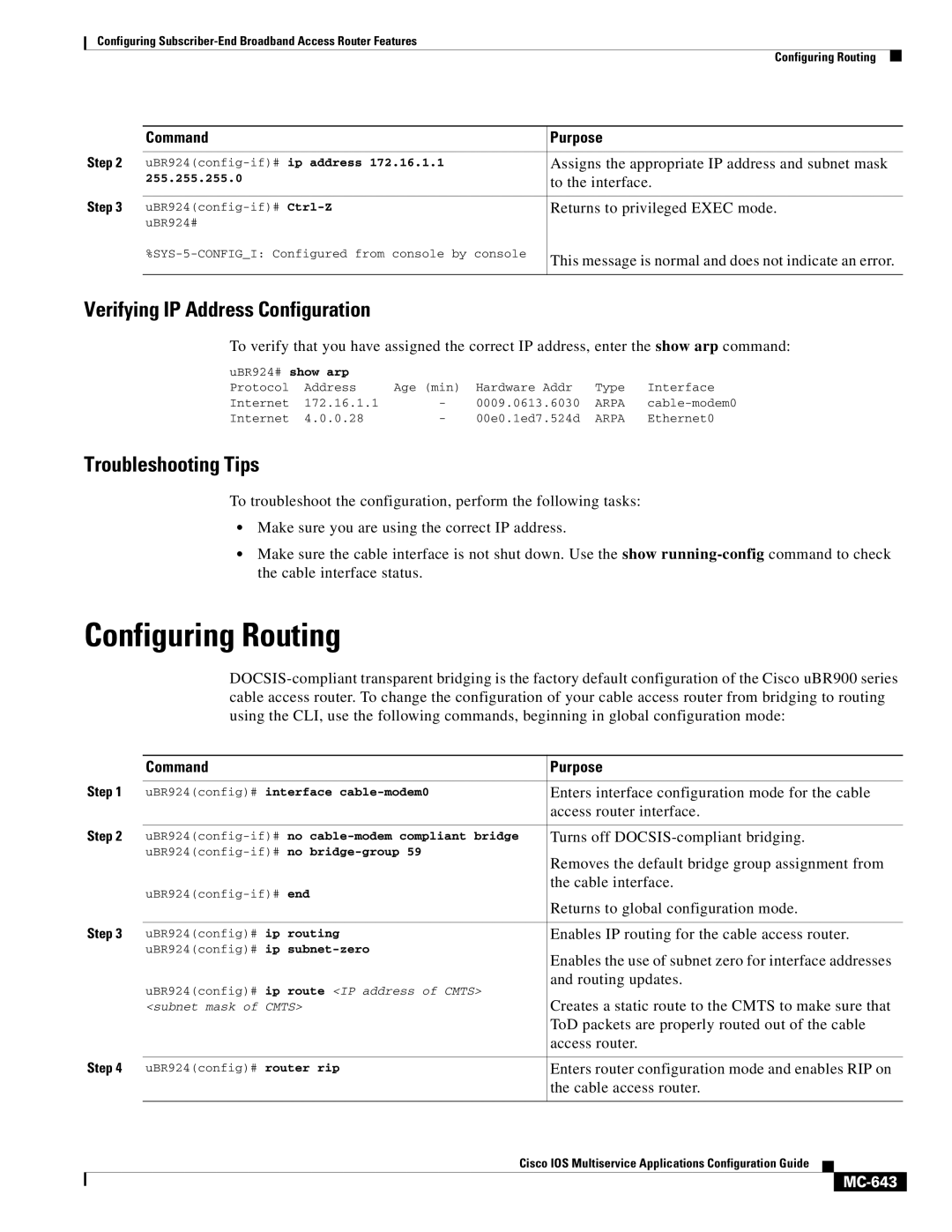Configuring
Configuring Routing
| Command | Purpose |
Step 2 |
|
|
Assigns the appropriate IP address and subnet mask | ||
| 255.255.255.0 | to the interface. |
Step 3 |
|
|
Returns to privileged EXEC mode. | ||
| uBR924# |
|
| This message is normal and does not indicate an error. | |
|
| |
|
|
|
Verifying IP Address Configuration
To verify that you have assigned the correct IP address, enter the show arp command:
uBR924# show arp |
|
|
|
| |
Protocol | Address | Age (min) | Hardware Addr | Type | Interface |
Internet | 172.16.1.1 | - | 0009.0613.6030 | ARPA | |
Internet | 4.0.0.28 | - | 00e0.1ed7.524d | ARPA | Ethernet0 |
Troubleshooting Tips
To troubleshoot the configuration, perform the following tasks:
•Make sure you are using the correct IP address.
•Make sure the cable interface is not shut down. Use the show
Configuring Routing
| Command | Purpose |
Step 1 |
|
|
uBR924(config)# interface | Enters interface configuration mode for the cable | |
|
| access router interface. |
Step 2 |
|
|
Turns off | ||
| Removes the default bridge group assignment from | |
|
| |
| the cable interface. | |
| Returns to global configuration mode. | |
|
| |
Step 3 |
|
|
uBR924(config)# ip routing | Enables IP routing for the cable access router. | |
| uBR924(config)# ip | Enables the use of subnet zero for interface addresses |
|
| |
| uBR924(config)# ip route <IP address of CMTS> | and routing updates. |
| Creates a static route to the CMTS to make sure that | |
| <subnet mask of CMTS> | |
|
| ToD packets are properly routed out of the cable |
|
| access router. |
Step 4 |
|
|
uBR924(config)# router rip | Enters router configuration mode and enables RIP on | |
|
| the cable access router. |
|
|
|
Cisco IOS Multiservice Applications Configuration Guide